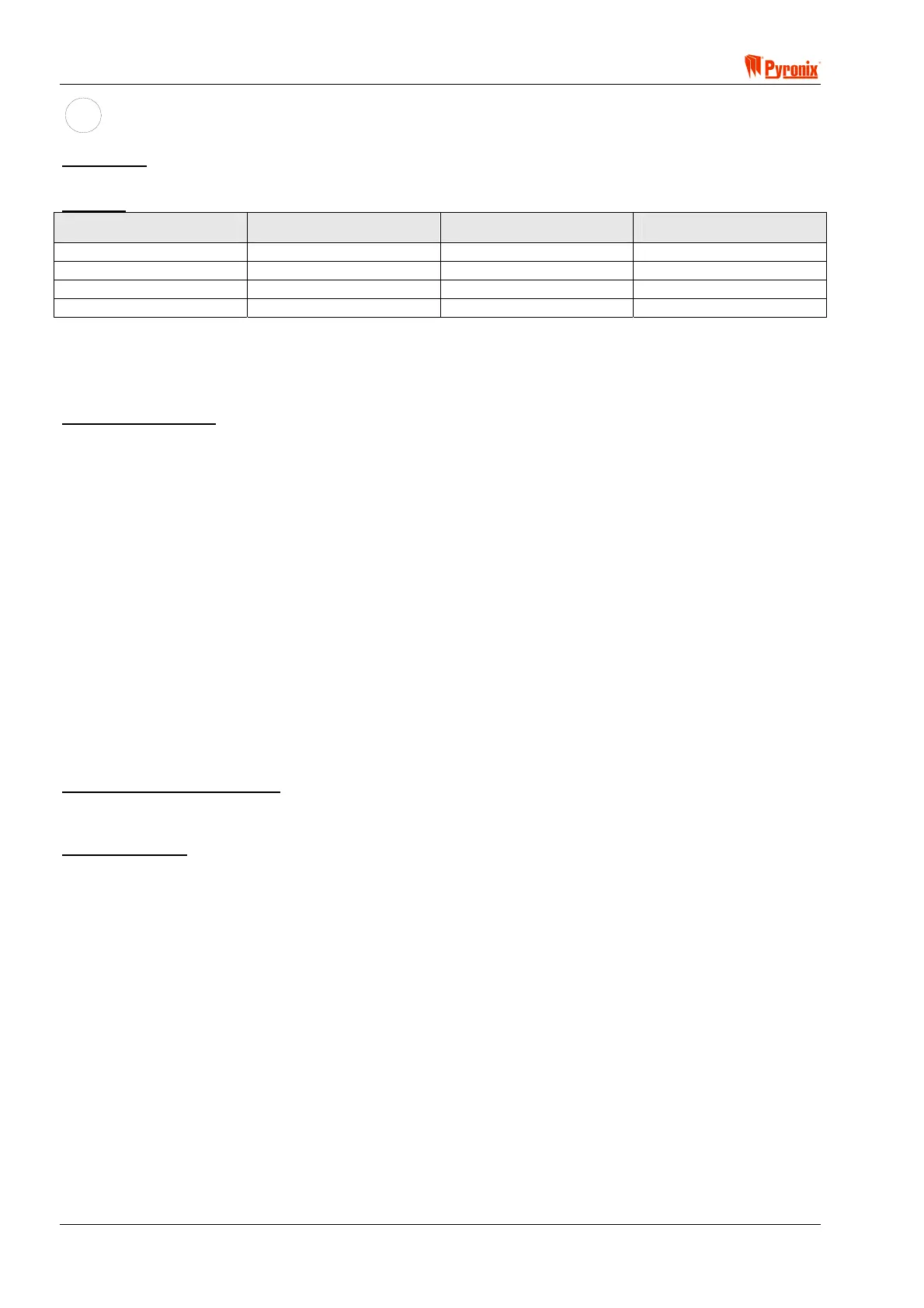Matrix 832 / 832+ / 424
Page 64 RINS428-5
MEANING
Programmable Options Explanation
Arm Modes
There are 4 arm modes that can be programmed to arm different zones within one partition area.
Example
Partition 1 Partition 2 Partition 3 Partition 4
Arm A Arm A Arm A Arm A
Arm B Arm B Arm B Arm B
Arm C Arm C Arm C Arm C
Arm D Arm D Arm D Arm D
Arm A: Whole system armed, no body on premises – Away
Arm B: Upstairs disarmed, downstairs armed – Home
Arm C: Upstairs armed, downstairs disarmed – Home
Arm D: Garage armed, the house disarmed – Home
Arm Mode Attributes
Timed Exit – To arm the system the user needs to enter his code from the keypad. This will activate the
countdown of entry / exit time (see Section 7.12.4 on System Timers to program the entry / exit time). At the
end of this time the panel will arm.
Final Exit – To arm the system the user needs to enter their code from the keypad. This will activate the
countdown of entry / exit time (see Section 7.12.5 on System Timers to program the entry / exit time).
However the system will not arm until the last zone is closed (it is recommended several seconds delay is
programmed for the final zone sense, see Timers).
Silent Arm – During the exit time the keypad sounder will normally audibly inform the user at the beginning of
the countdown. This option will turn off the keypad sounder during the exit time. This option is typically used
for arming the system during the night.
Push to Arm – To arm the system the user needs to enter his code from the keypad. This will activate the
countdown of entry / exit time (see Section 8.12.3 / 8.12.4 on System Timers to program the entry / exit
time). However the system will not arm until a Set zone is activated (it is recommended several seconds delay
are programmed for the Final Exit delay to allow any detectors on the exit route to settle – see section 8.12.5
Final Exit Delay).
Forced Arm –This option is identical in operation to timed exit, with the addition that when the exit time
expires any open zones are omitted until they finally close, when they will then be fully monitored.
Keyswitch Arm Configuration
This option allows the engineer to program which arm mode the zone programmed as a keyswitch will arm in.
This option can be used with an external keyswitch arming/disarming module via radio etc.
Arm Mode Types
Home - this option is used when the system is armed in one of the arming modes but the users are still in the
premises (for instance first floor armed but the second not), such as arm mode B discussed in an earlier
example.
Away - this set option is used when the system is fully armed and no one is on the premises for example
when all zones are armed, such as arm mode A as discussed in an earlier example.
