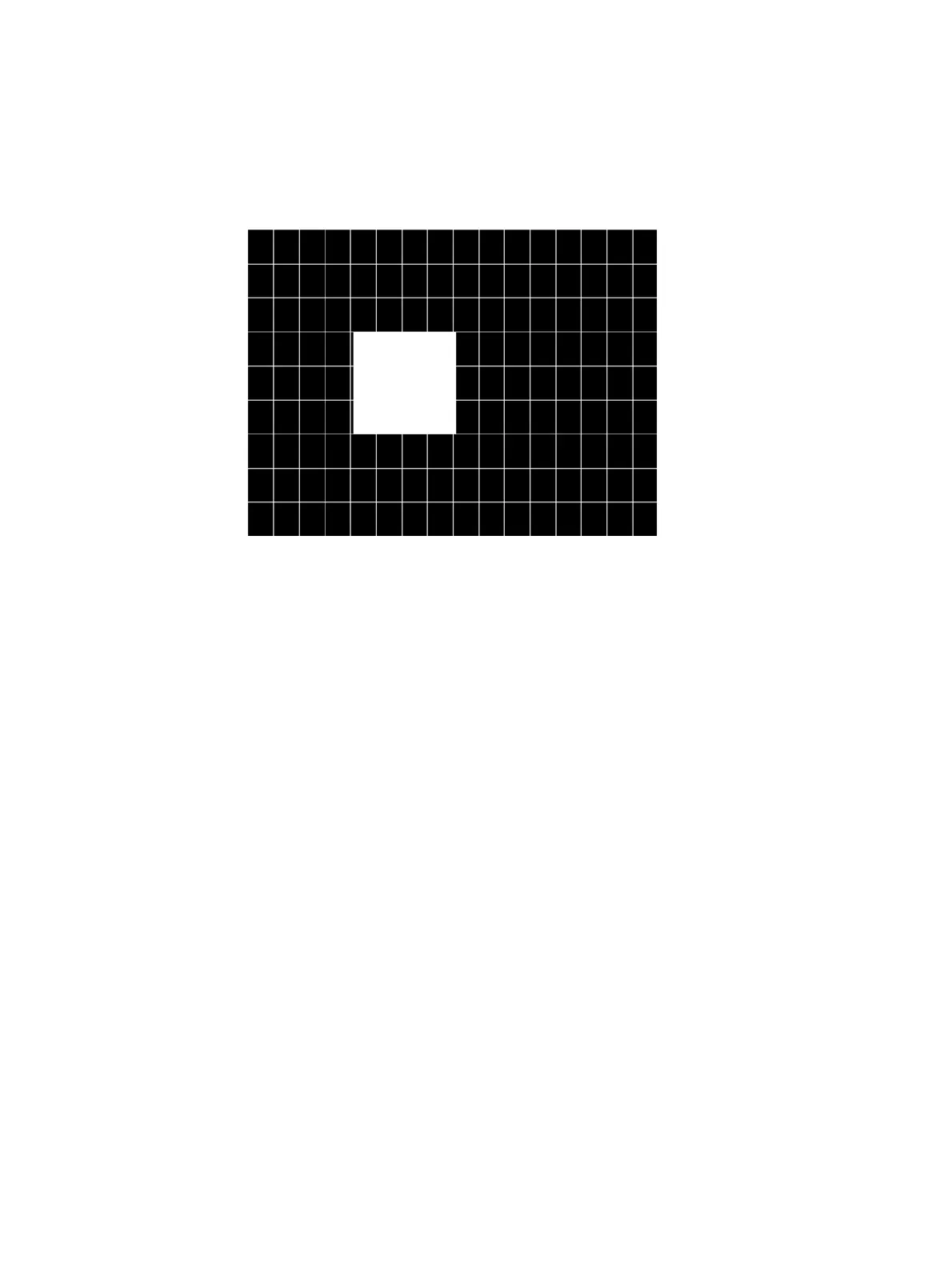882 Video Test Instrument User Guide (Rev A.35) 639
SlideBox
Description This image displays a 16x9 white crosshatch with a large white patch moving across the
screen.
To change the animation speed:
1. Load the SlideBox image.
2. Establish a terminal session with the generator (see page 30).
3. Enter the following commands:
ISUB 1
IVER 1
IMGU
DELX 10;
IMGU
DELX 20;
IMGU
SMPTE133
Description This image is based on a recommended practice (RP-133) test pattern designed by the
Society of Motion Picture and Television Engineers (SMPTE). The original application was
used in testing and evaluating medical imaging monochrome displays. The image now is