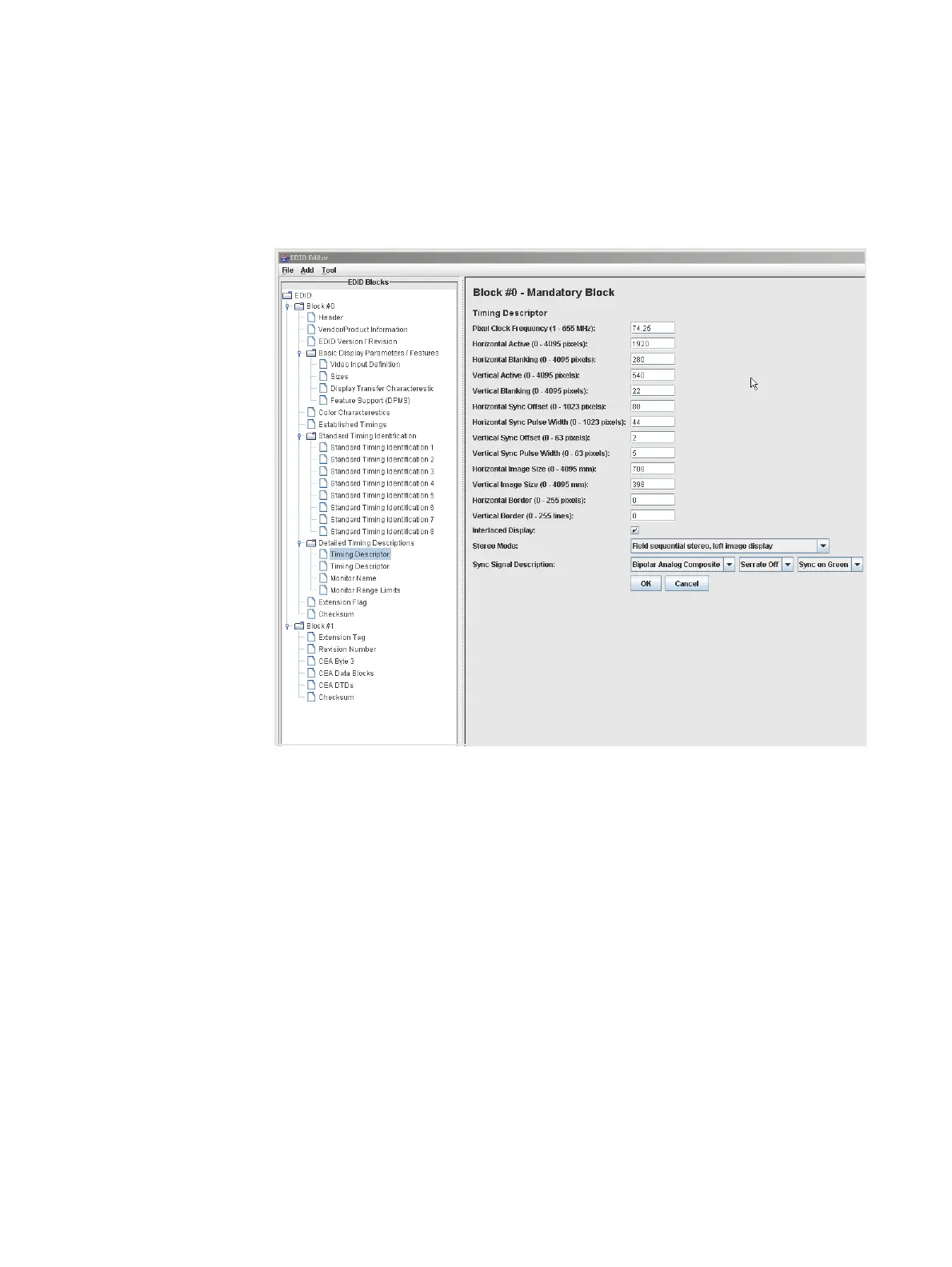882 Video Test Instrument User Guide (Rev A.35) 41
3. Double-click on the EDID data blocks you wish to edit.
Edit the pull-down select boxes, text fields and check boxes in accordance with the
requirements of the EDID you are creating. The screen shot below shows a typical
dialog box for editing the Timing Descriptor Detailed Timing Descriptor. Make sure to
click on the OK button when you have completed the edits for each dialog box.
4. Save the modified EDID using the procedures described in “Saving an EDID to a file”
on page 50.
Creating a new EDID
The procedure below provides instructions on creating a new EDID in the EDID Editor
Tool. This procedure shows how you would create a new, 4-block EDID from the default
Quantum Data 2-block EDID.
Note: To create a new EDID, you will need to obtain all the information for the various fields
in the EDID.