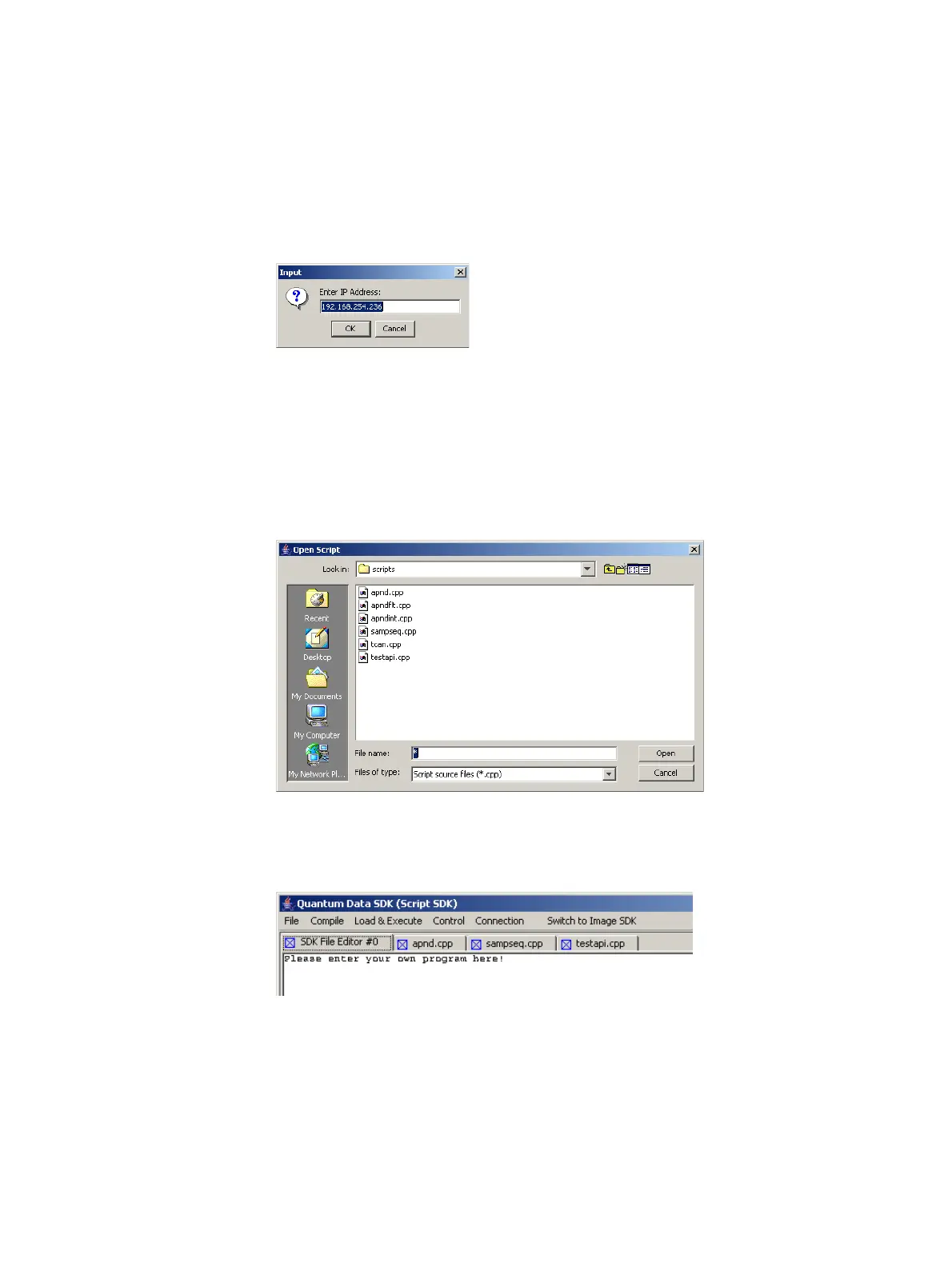882 Video Test Instrument User Guide (Rev. A.35) 133
Creating, compiling, and executing a script
To start a scripting session:
1. With the ScriptSDK main window open, click Connection, and then click Connect to.
The Input dialog box appears.
2. Enter the IP address of the generator you want to connect to. (The default address is
the address of the generator from which you launched ScriptSDK.) Click OK.
ScriptSDK attempts to connect to the generator and displays the message
Successfully Connected to Unit when connected. Click OK.
To open an existing script:
1. Click File, and then click Open. The Open Script dialog box appears.
2. Select the script you want to open, and then click Open. The script appears in the
Editor pane. You can have multiple scripts open at the same time. Each script appears
as a separate tab in the Editor pane.
To create a new script:
1. Click File, and then click New. A new tab appears in the Editor pane.