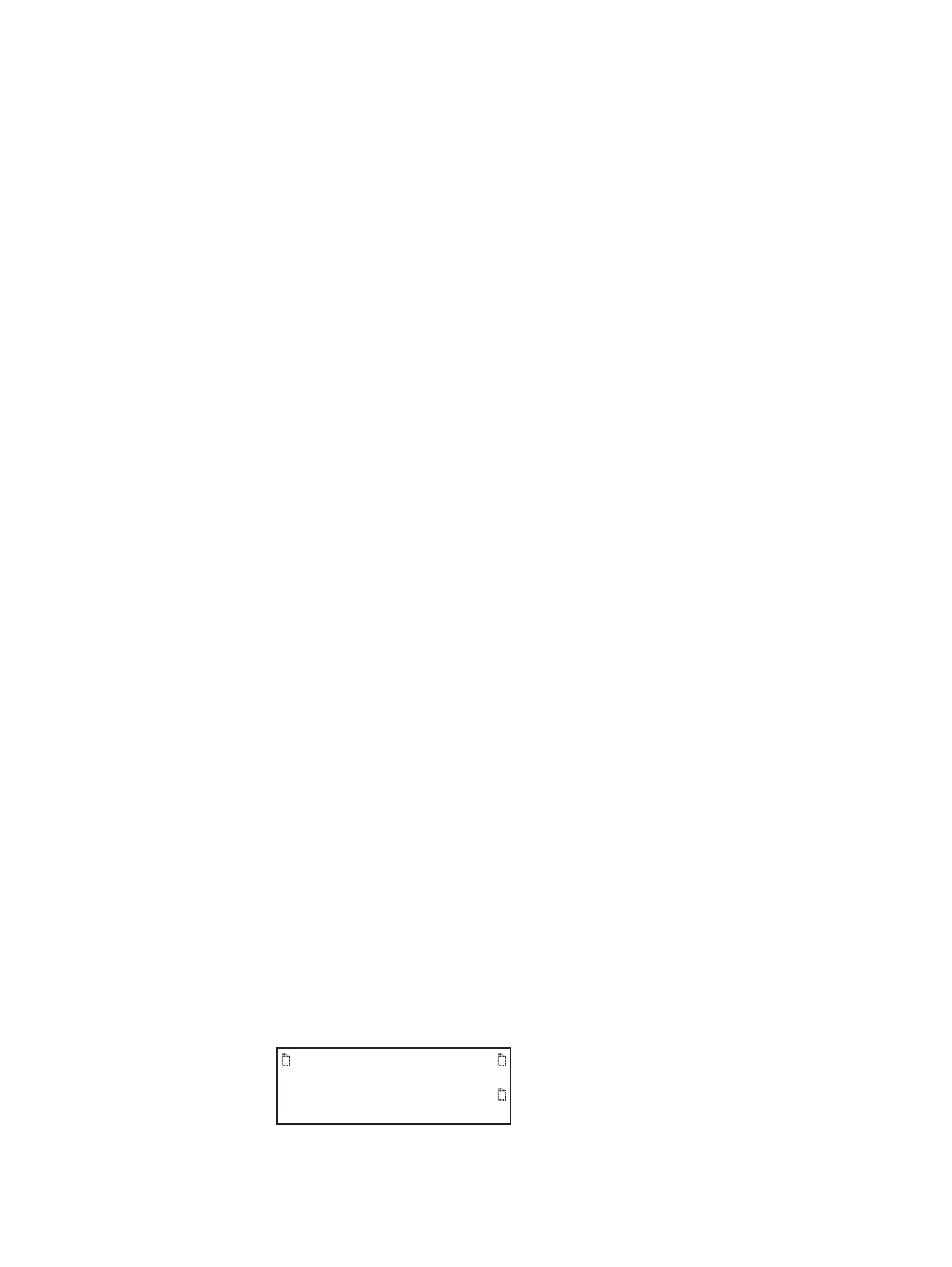102 Chapter 3 Administrative Tasks
11. In the Instrument Files area, select all of the folders (System and Library) in the lower
pane.
12. Click Delete. A Deleting Files dialog box appears.
13. Verify that the selected folders on the generator’s flash memory (tffs0) are correct, and
then click OK. The Deleting Files dialog box appears showing the status of the
operation.
14. When delete is complete, click Done.
15. In the Host Files area, locate and select the new release files (System and Library
directories).
16. In the Host Files area, click Download. A Transfer Files dialog box appears.
17. Verify that the source file or folder and the destination folder are correct, and then click
OK. The Copying Files dialog box appears showing the status of the operation.
18. When transfer is complete, click Done.
19. Restart the generator while booting from flash memory.
20. Restore any custom files to flash memory from backup.
Connecting generator directly to a PC
This section describes how to connect your generator directly to a PC using a crossover
cable. For instructions on connecting to an Ethernet LAN, see “Connecting 882s to the
network” on page 130.
Use the procedures below to set the IP addresses in your generator and PC, and connect
directly to the generator through an Ethernet crossover cable.
1. “Setting the generator’s IP address”
2. “Setting the PC’s network settings”
Setting the generator’s IP address
To establish communication between the PC and the generator, the generator must have
an IP address. You can view and set the IP address through the front panel using the
following procedures.
To set the generator’s IP address:
1. Press the Tools key. The Tools menu appears on the generator’s display as shown
below.
System
Sequence
Probe
AFC
Analyzer
Reports
ImgShift
CEC