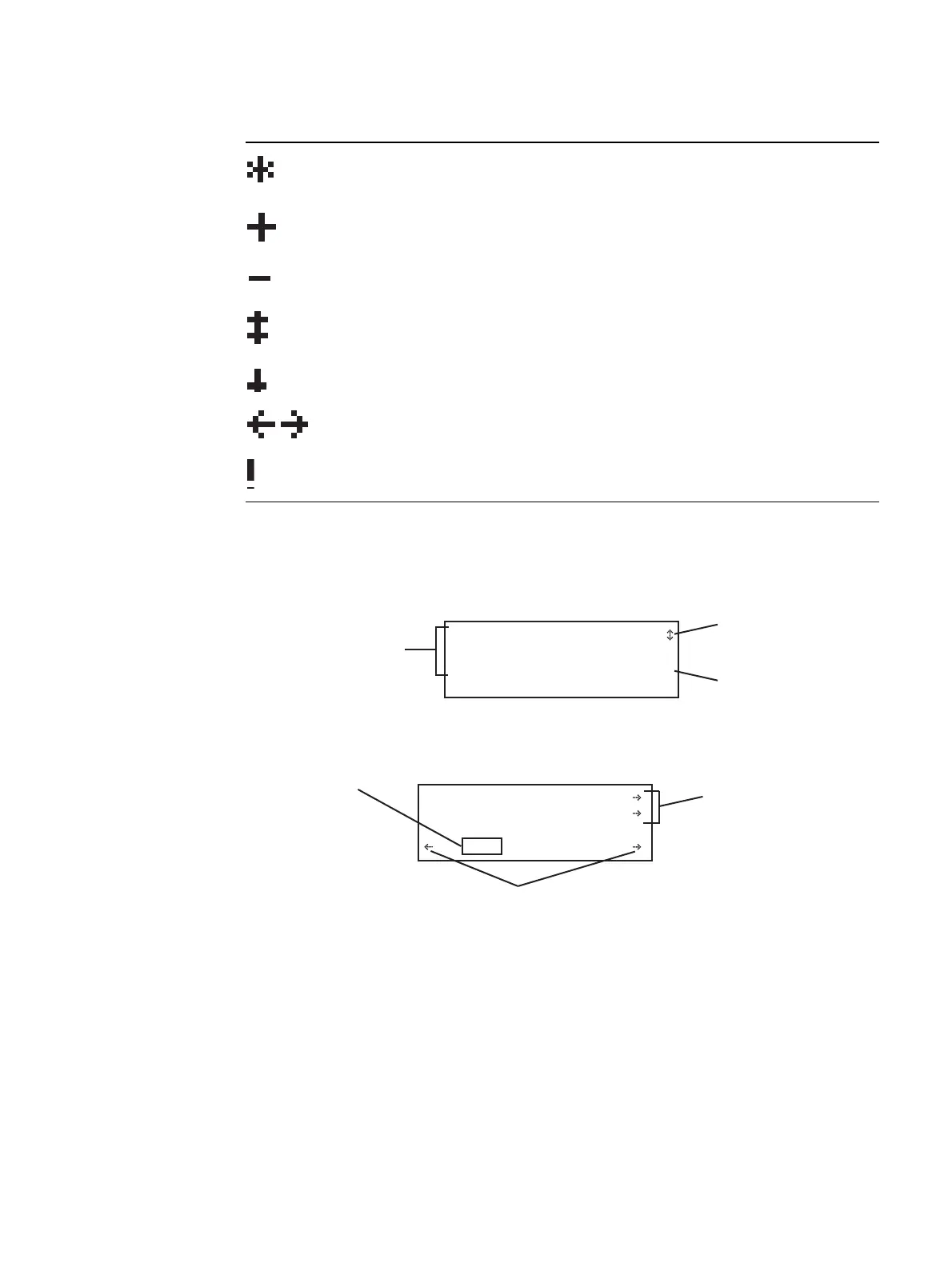882 Video Test Instrument User Guide (Rev A.35) 11
Item selection examples
The following examples show the different types of menu items.
About the Settings and Options keys
The Options key enables you to view or set basic options for the selected item. For items
with multiple pages of options, press the Options key again to view additional pages.
Typically, options are attributes that are either enabled or disabled. For example, the
screen below shows the options for a format. On this screen, the asterisk (*) next to DSS
Indicates active item in list of mutually exclusive items.
Item is active, but may be deactivated by pressing soft key.
Item is not active, but may be activated by pressing soft key.
Value may be increased by pressing Up (+) key, or decreased by pressing
Down (-) key.
Page down to view more items.
Scroll left to previous option, or right to next option
Selecting this item will cause an action.
Icon Meaning
ACS
DCS
AFD:1
PR:5
DSS
Pedestal
*
+
This represents a
setting that is changed
using the spot keys
This represents an
option that is enabled (+)
or disabled (-) using the
ad
acent item ke
These represent members
of a group where only one
item can be selected using
an adjacent item key
Image
Rendition
IVER
These represent
navigational direction
arrows to other settings
using adjacent item key
ISUB
0000 0
These represent navigating
direction arrows for moving
the flashing cursor to another
digit using adjacent item key
This is a command
setting that is set
one digit at a time
via flashing cursor
using spot keys