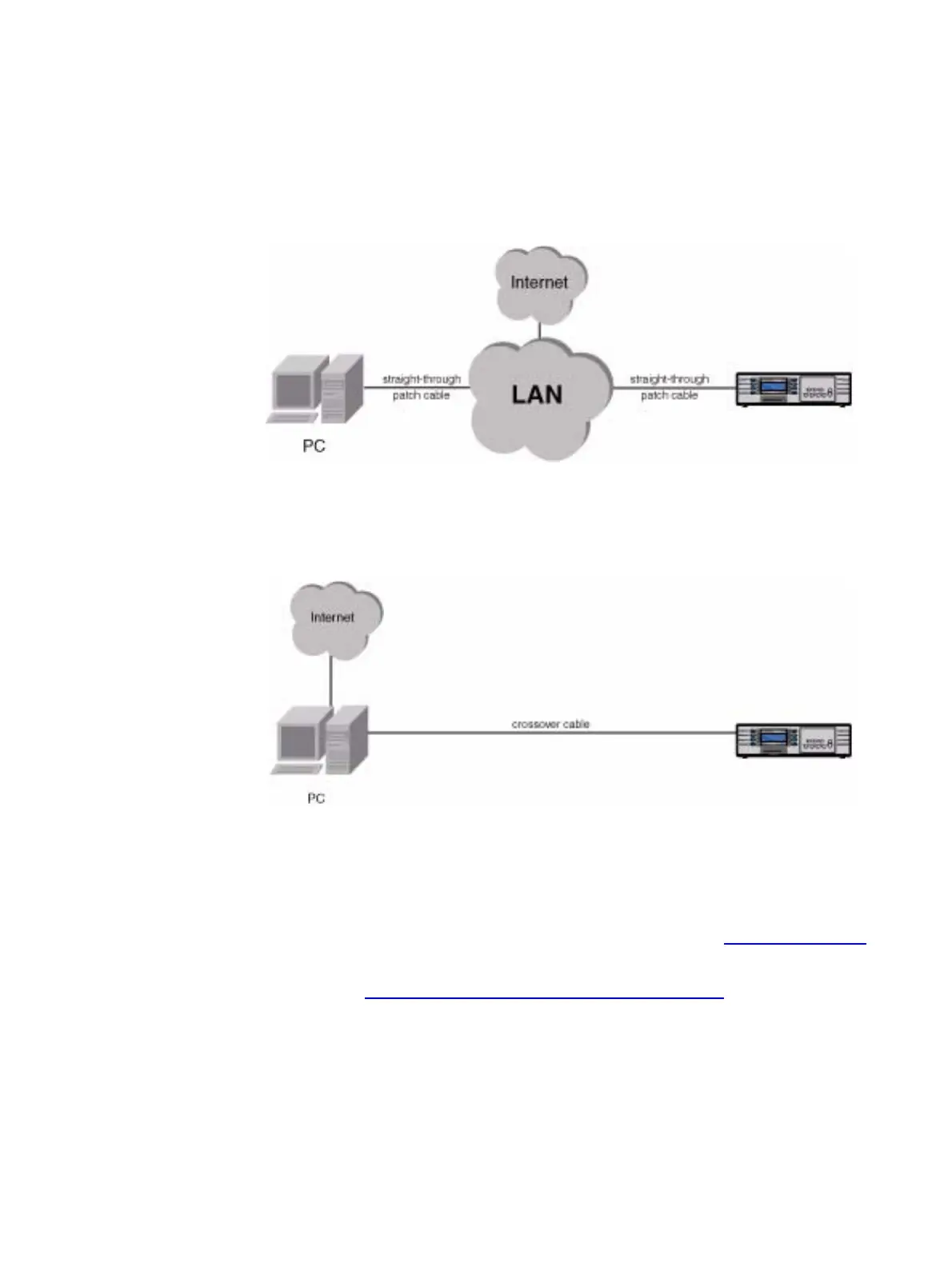882 Video Test Instrument User Guide (Rev A.35) 79
DHCP server on the network. The PC has to be connected to the Internet. Refer to the
880 Series User Guide, Chapter 4, “Networking 882s.” for full information on configuring a
generator for network use. Refer to the diagrams below.
Downloading and installing the Auto Update utility:
The Auto Update utility is java-based, and requires the Java Virtual Machine (Java
runtime) to be installed on the computer. This can be obtained from http://www.java.com
.
The Auto Update utility can be downloaded from the downloads section of the Quantum
Data website, at http://www.quantumdata.com/downloads/index.asp
.
After downloading the Auto Update ZIP file, installation is simply a matter of unzipping it
into a folder on your hard disk.