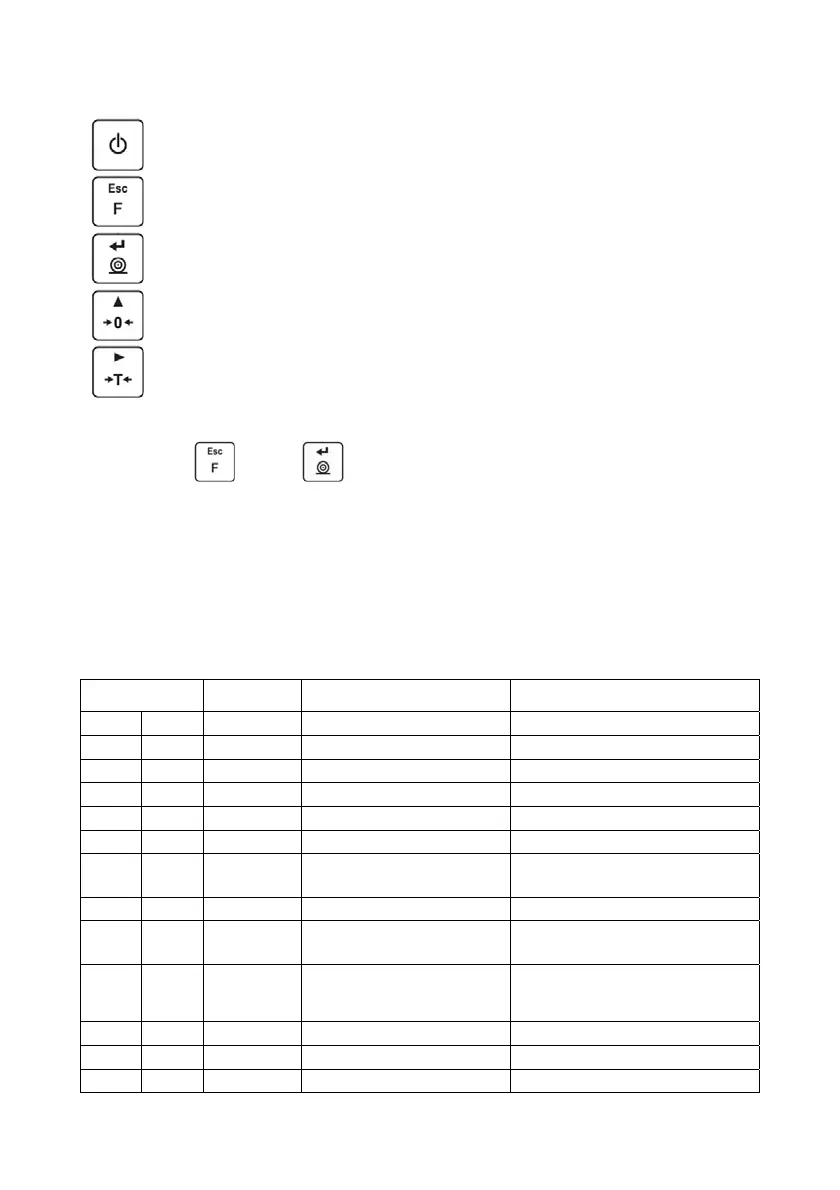- 11 -
10. KEYS
Press to switch the balance on/off – keep pressing for about 1 s
Function key: press to select respective operation mode.
Press to send the weighing result to a printer or a computer.
Press to zero the balance
Press to tare the balance
Caution:
On pressing
and ) keys balance menu is displayed and keys'
functions change. For detailed overview of keys' functions go further down this
user manual.
11. PROGRAM
Main menu is divided into function groups. Function group is a group of
interrelated parameters.
Parameter No. Name Options Overview
P1.
rEAd - Balance parameters
1.1. FIL 1, 2, 3 Filter
1.2. Auto YES, no Autozero
1.3. tare no, AtAr, tArF Tare
1.4. Fnnd YES, no Median Filter
P2.
Prnt
RS232 parameters settings
2.1. Pr_n
StAb, noStAb, rEPL, CntA,
Cntb
Printout type
2.2. S_Lo LO Threshold
2.3. bAud
2400, 4800, 9600, 19200,
38400
RS232 baud rate
2.4. S_rS
7d2SnP, 7d1SEP, 7d1SoP,
8d1SnP, 8d2SnP, 8d1SEP,
8d1SoP
Serial communication
parameters
P3. Unit Units
g, kg, N, ct, lb Basic weighing unit selection
P4. Func Working modes
