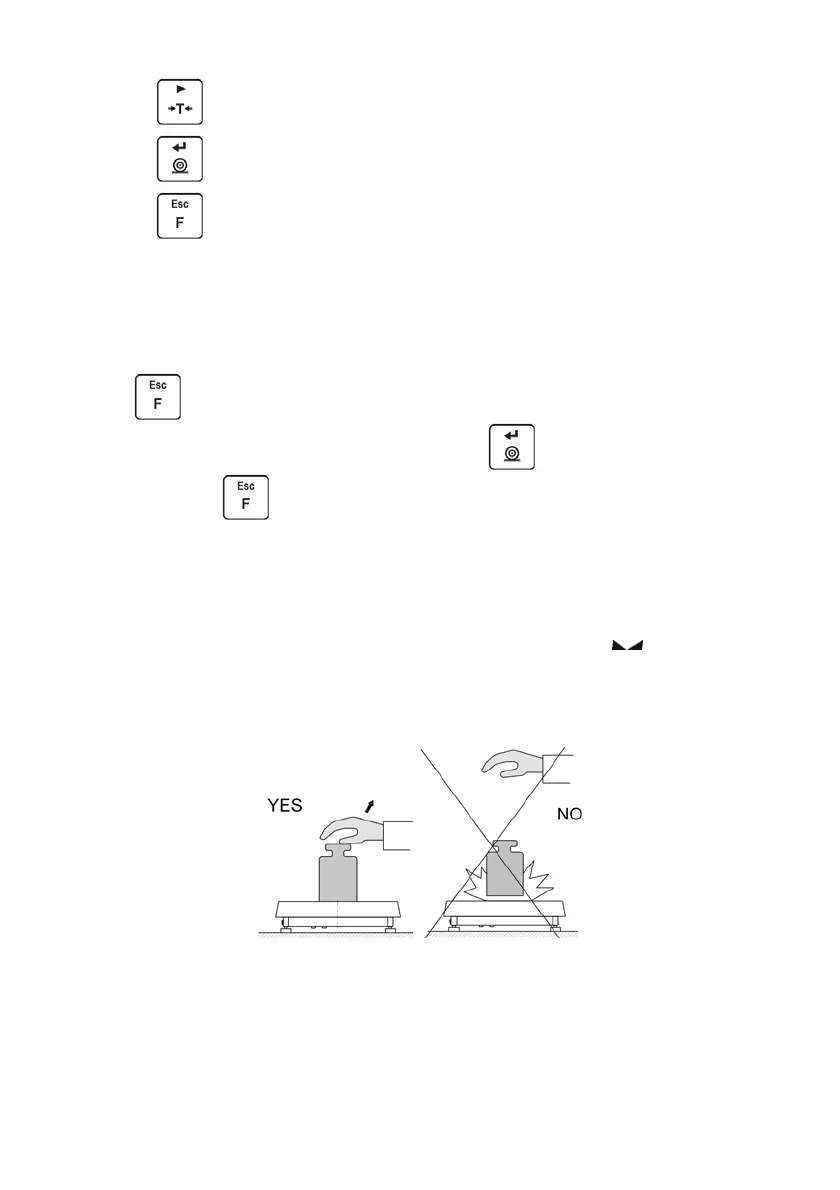- 13 -
Press to enter particular submenu
Press to select parameter that is to be modified
Press to confirm introduced modifications
Press to leave, parameter remains unmodified
Press to move one menu level up
12.2. Return to the Weighing Mode
Introduced modifications are permanently recorded into balance memory upon
returning to the weighing operation after carrying out saving procedure.
Press
key repeatedly, keep pressing until message <SAuE?> is
displayed. Upon noticing the query press:
- to confirm introduced
modifications, or
- to resign from introducing the modifications. Now the
balance proceeds to weighing.
13. WEIGHING
Load the weighing pan. You can read weighing result when , pictogram is
displayed. To assure long-term operation and correct mass measurements
follow the rules presented below:
• Load the weighing pan steadily avoiding shocks:
• Place weighed loads centrally on the weighing pan (eccentricity errors are
specified by PN-EN 45501 standard, points 3.5 and 3.6.2.):
