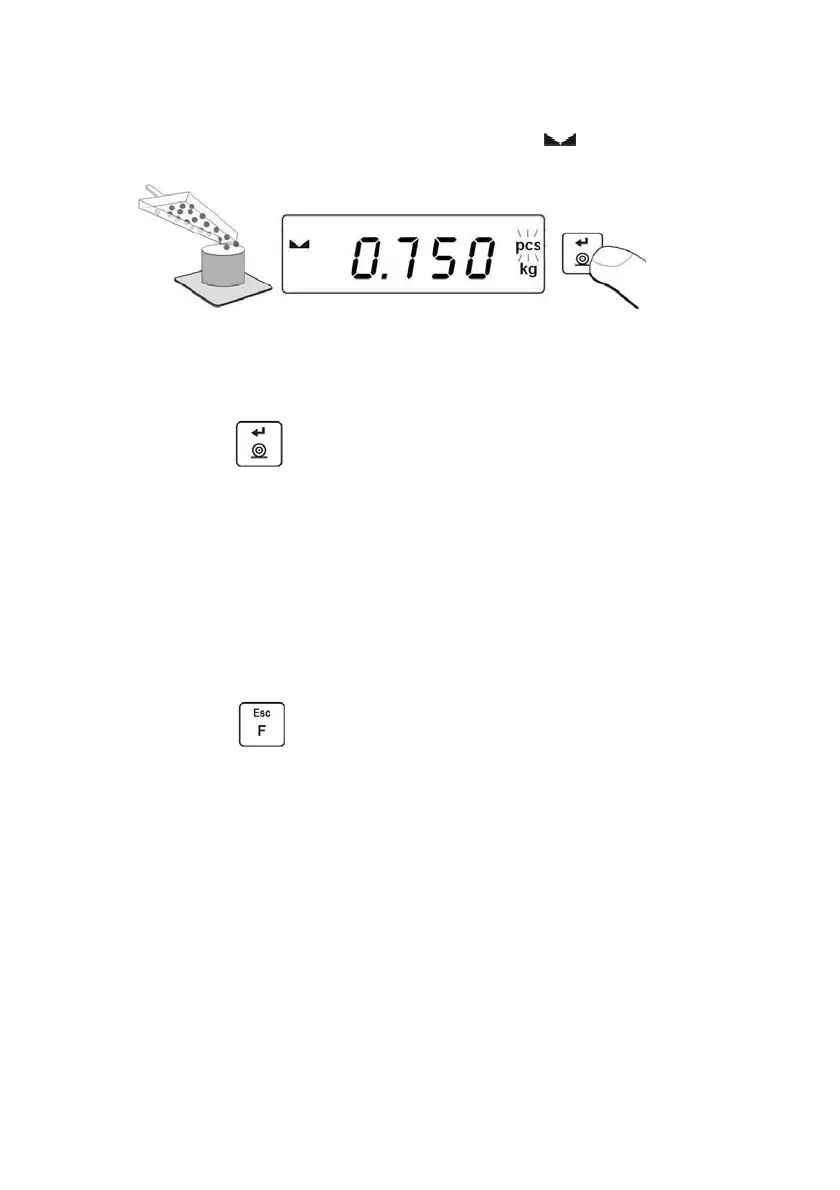- 33 -
• If the parts are to be weighed in a container, first put it onto weighing pan
and then tare it. Next, load the weighing pan with declared amount of
parts. When the indication is stable (pictogram
is displayed) confirm
its mass:
• Mass of a single part is measured automatically. Parts counting mode
and parts quantity [pcs] are displayed.
Caution:
1. If you press
key when the weighing pan is not loaded with parts,
error message -Lo- is displayed for a few seconds and the balance
automatically returns to weighing mode.
2. In order to obtain reliable results, load the weighing pan with parts which
mass value of a single part is greater than 5 reading units.
3. If mass of a single part is smaller than reading unit, message <Err5> is
displayed and short signal is emitted. Balance returns to the weighing
mode.
Function disabling:
Press
key twice.
17.5. +/- Control Against Set Reference Sample Mass
+/- control mode enables entering checkweighing thresholds values (Min,
Max).
Procedure:
• Enter <HiLo> submenu,
• Window for setting (Min) threshold value is displayed:
