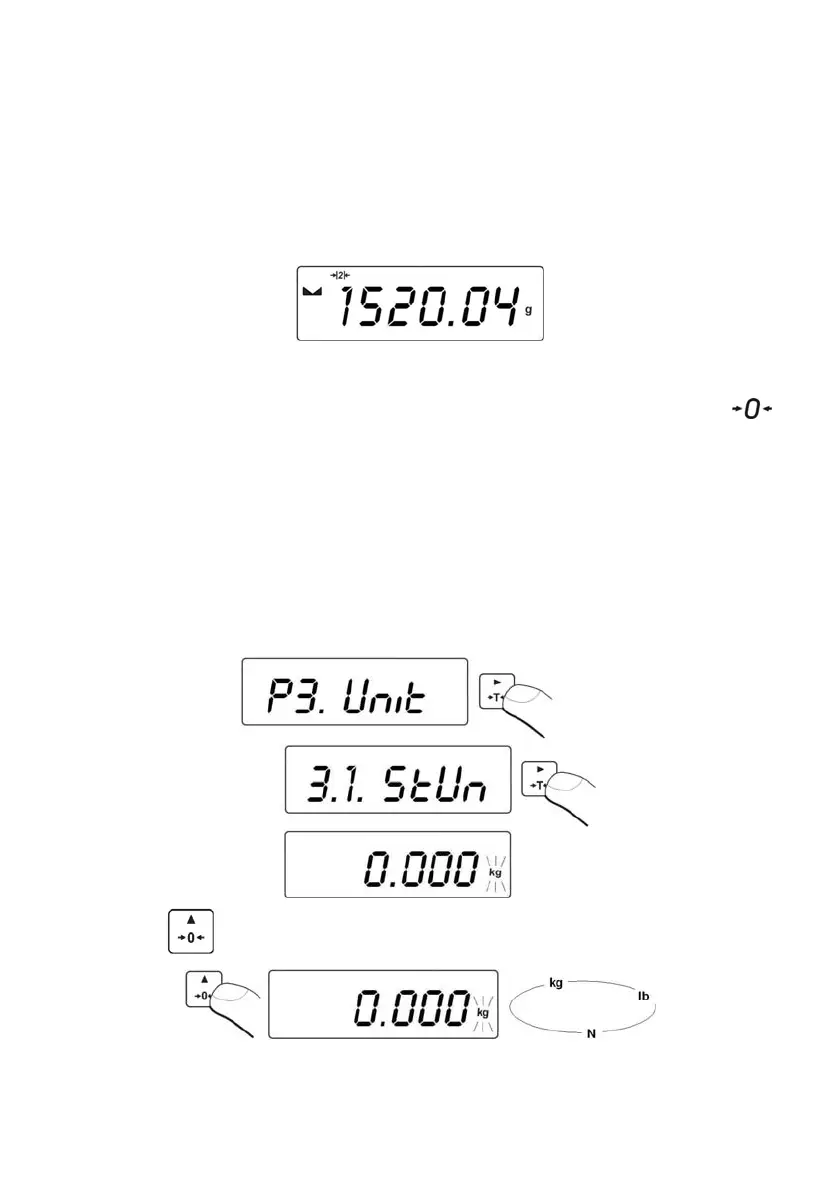- 16 -
13.4. Weighing for Dual Range Balances
Switching from weighing with the accuracy of the I weighing range to weighing
with the accuracy of the II weighing range takes place automatically on
exceeding Max of I weighing range. On switching to weighing with the
accuracy of the II weighing range, symbol is displayed on the left. On
unloading the weighing pan indication zeroes. Weighing is carried out with II
range accuracy until the indication is zeroed.
Switching from weighing with the accuracy of the II weighing range to
weighing with the accuracy of the I weighing range takes place automatically
on unloading the weighing pan and returning to AUTOZERO
– (symbol
is displayed). II weighing range pictogram is blanked and the balance switches
back to the I weighing range.
13.5. Basic Weighing Unit Selection
You can set the start unit.
Procedure:
• Enter <P3.Unit> submenu.
• Press key to view available units:
