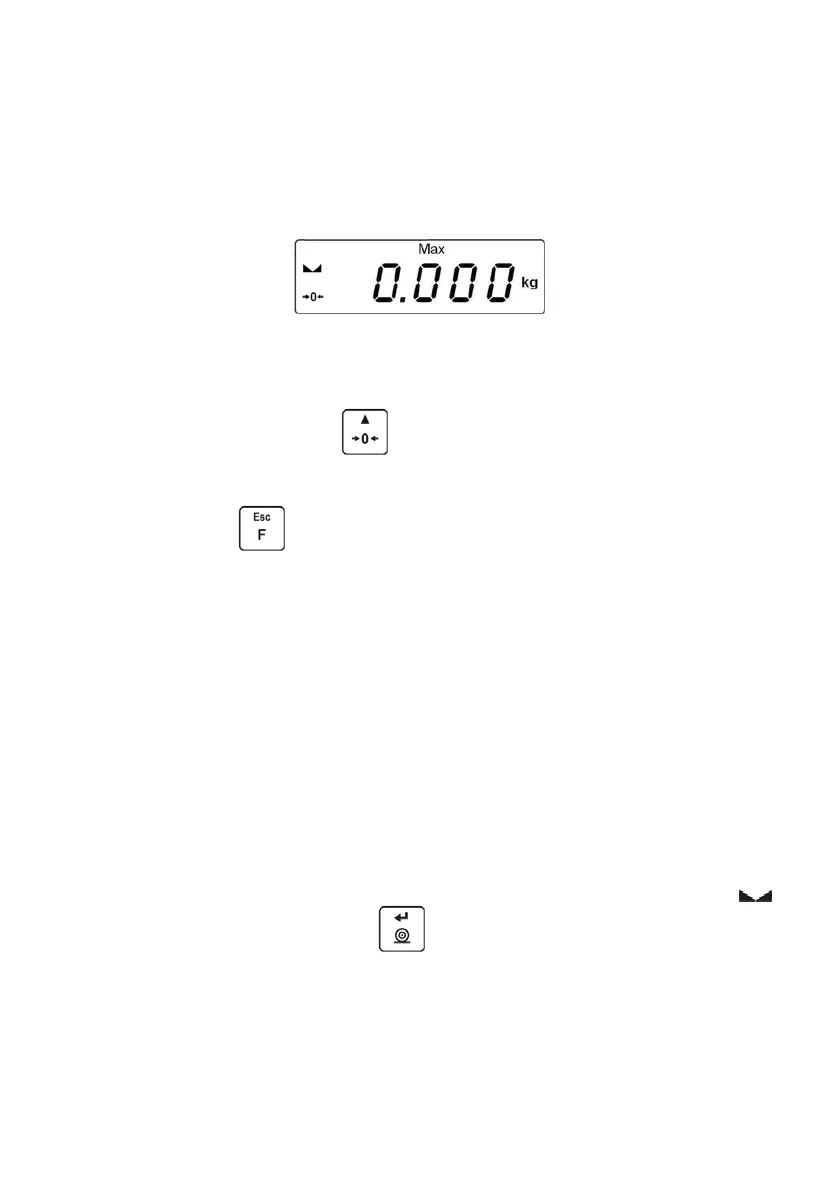- 37 -
17.8. Peak Hold
Procedure:
• Enter <toP> submenu,
• On selecting peak hold option, pictogram Max is displayed in the upper
part of the display.
• Load the weighing pan with variable force, maximum value of the force is
snapped and displayed.
• Unload the weighing pan.
• Prior next weighing press
key.
Function disabling:
Press
key twice.
17.9. Totalizing
Totalizing mode enables mass totalizing of weighed ingredients and printing
totalizing report on a printer connected to the balance.
17.9.1. Totalizing Procedure
• Enter <Add> submenu,
• On selecting <Add> option, pictogram „P” is displayed in the left part of
the display.
• Load the weighing pan with first object. If the objects are to be weighed in
a container, first put it onto weighing pan and then tare it. Next, load the
weighing pan with the object. When the indication is stable (pictogram
is displayed) confirm its mass:
• Weighings sum and '▲' pictogram are displayed in the right upper corner
of the display and the weighing result is printed out using printer
connected to the balance.
