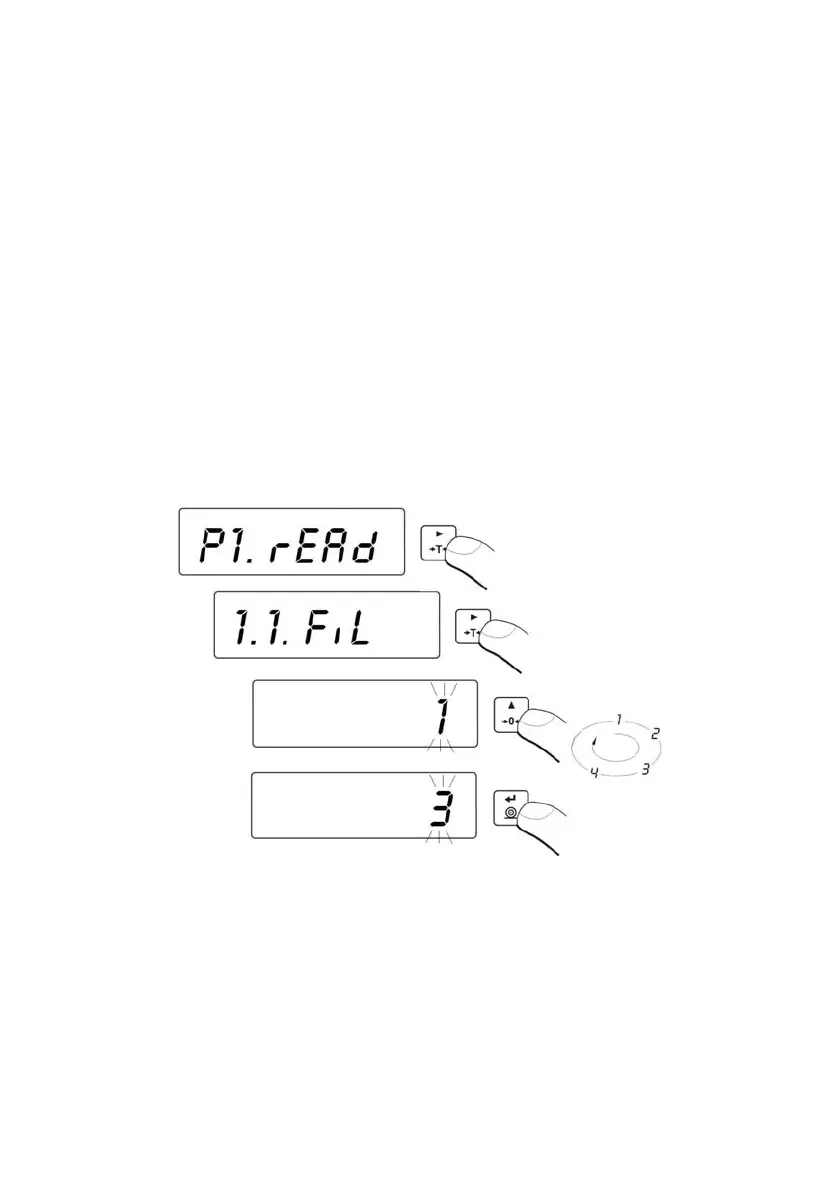- 18 -
Options:
A. When [kg] is the main unit, then you can select the following units:[kg, lb,
N]; [lb] unavailable for verified balances,
B. When [g] is the main unit, then you can select the following units:[g, ct, lb];
[lb] unavailable for verified balances,
14. MAIN PARAMETERS
You can adjust the balance to ambient conditions (filter level) or to your own
needs (autozero, tare value). The parameters are to be found in <P1.rEAd>
submenu.
14.1. Filter Level
Procedure:
• Enter <P1.rEAd> submenu.
1 - 4 - filter setting in accordance with the ambient conditions
• Return to the weighing mode saving introduced modifications.
Caution:
The higher filter level, the longer the indication takes to stabilise.
