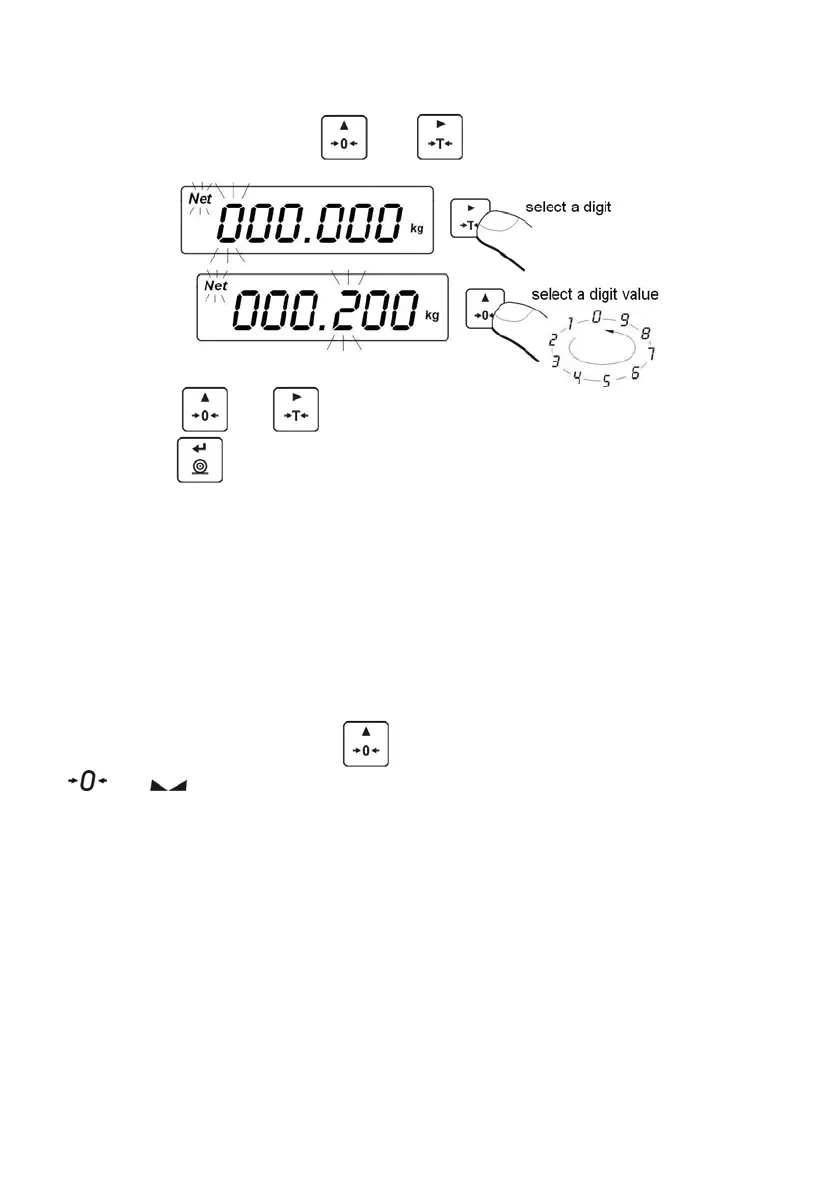- 15 -
13.2. Manual Tare Entering
• Simultaneously press and keys.
• Using
and keys set tare value,
• Press
key,
• Balance returns to weighing mode. Tare value with '-' sign is displayed.
• Tare can be entered at any moment during the weighing process.
Caution:
Tare cannot be entered manually when tare value is already implemented to
balance's memory. In such case message <Err3> is displayed and a short
signal is emitted.
13.3. Zeroing
To zero mass indicat
ion press
. key. Zero value and following pictograms
and are displayed.
Zeroing enables determining new precise zero point. Zeroing is possible only
when the indication is stable.
Caution:
Indication can be zeroed only within ±2% range of maximum capacity. If the
zeroed value is greater than ±2% of the maximum capacity, message <Err2> is
displayed and short signal is emitted.
