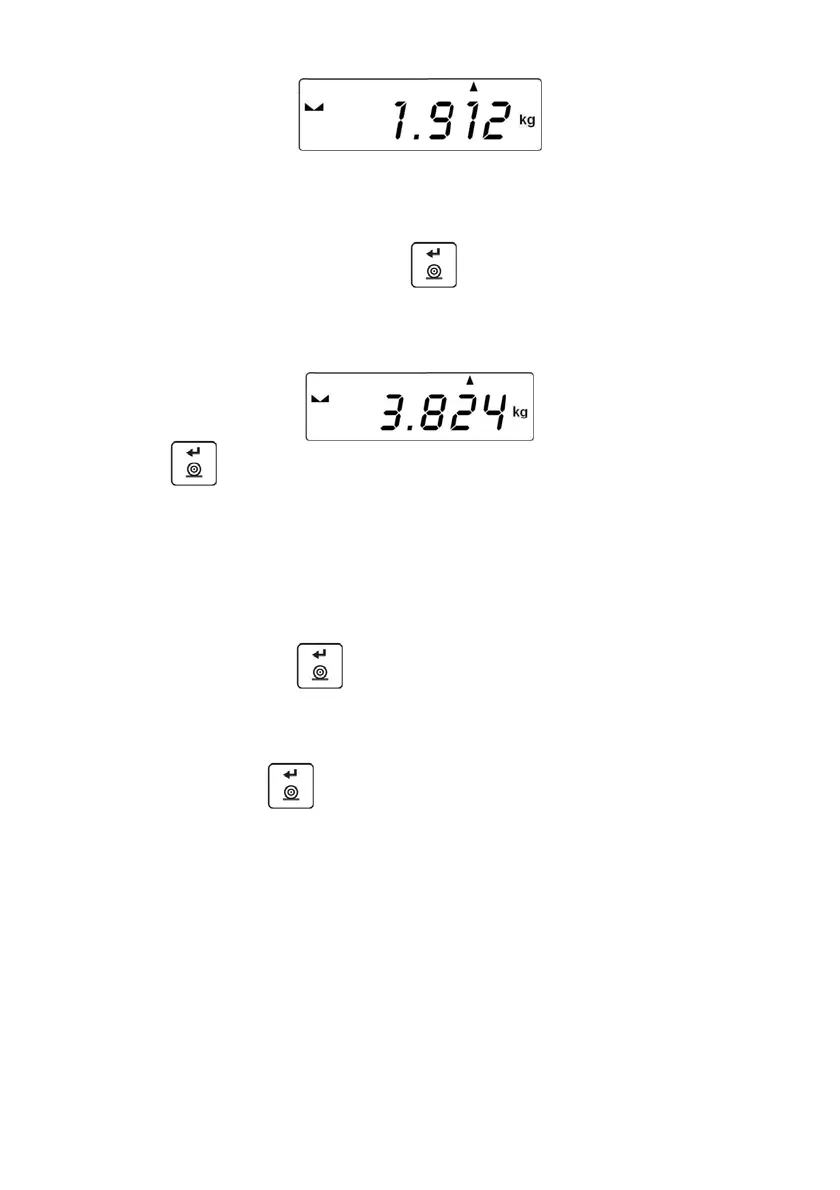- 38 -
• Unload the weighing pan. ZERO indication and „P” pictogram are
displayed,
• Load the weighing pan with next object.
• On indication stabilization, press
key. Total sum of the first and the
second weighing and pictogram „▲” are displayed in the right upper part
of the display. The weighing result is printed out using printer connected to
the balance.
• Press
key to finish the process (with loaded or unloaded weighing
pan). Total sum of all saved measurements is printed out using printer
connected to the balance:
(1) 1.912 kg
(2) 1.912 kg
------------------------
TOTAL: 3.824 kg
• When you press key with loaded weighing pan, message
<unLoAd> is displayed. Unload the weighing pan, ZERO indication and
„P” pictogram are displayed. The balance is ready for next totalizing
process.
• When you press
key with unloaded weighing pan, „P” pictogram is
displayed on the left. The balance is ready for next totalizing process.
17.9.2. Last Total Sum Value Storage
On aborting totalizing (balance disabling, power loss etc.) you can restart the
process with last total sum calculated. In order to restart totalizing:
• Enter <Add> submenu,
• Value of a total sum saved before balance restart is displayed.
