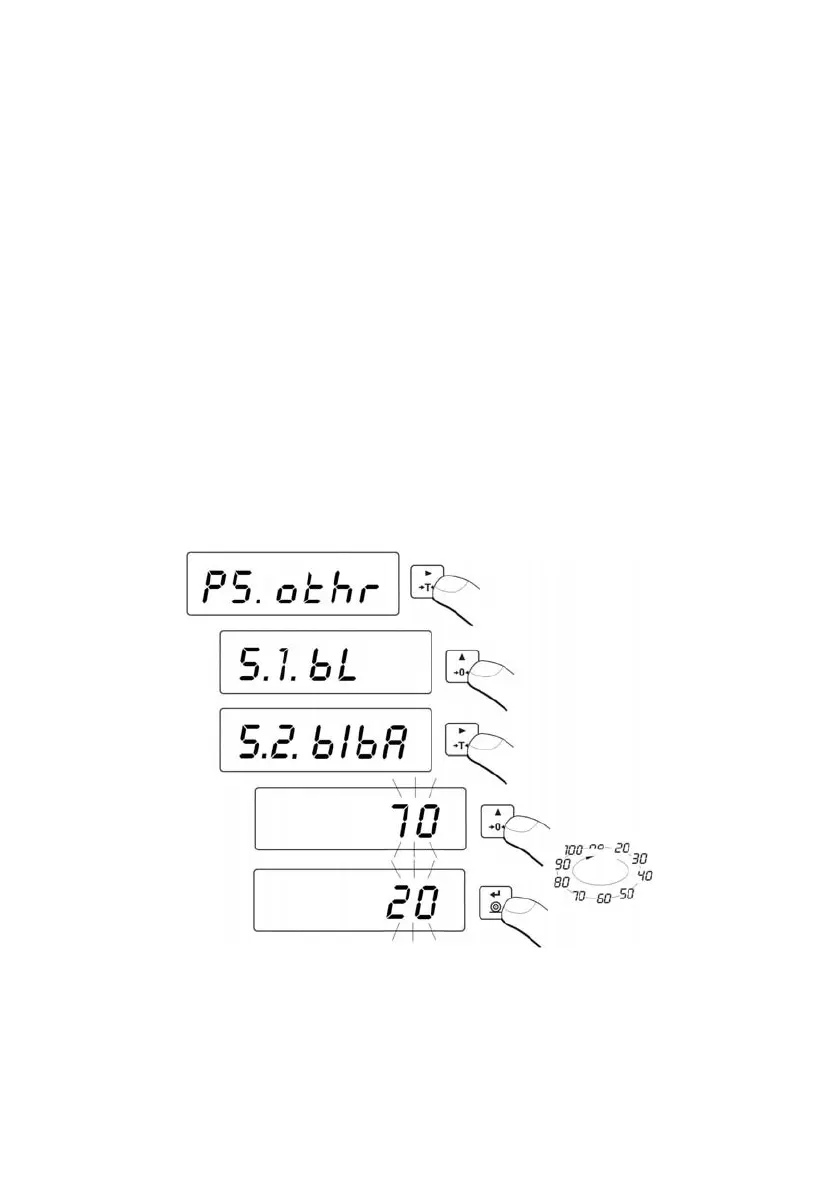- 26 -
bL no
- backlight disabled
bL YES
- backlight enabled
bL Auto
- backlight automatically disabled when
indication does not change over 10s
• Return to the weighing mode saving introduced modifications.
Caution:
For bL=Auto setting, the backlight is automatically disabled when the
indication remains unchanged for 10s. Backlight is automatically enabled on
displayed indication change.
16.1.2. Backlight for Power Supply From Mains or Battery
You can change display brightness: 0% - backlight disabled, 100% - maximum
brightness. For lower intensity of the brightness, battery operation time
increases. The function is set to Auto value when the brightness is set.
Procedure:
• Enter <P5.Misc> submenu.
• Return to the weighing mode saving introduced modifications.
Caution:
Using backlight shortens battery operation time.
