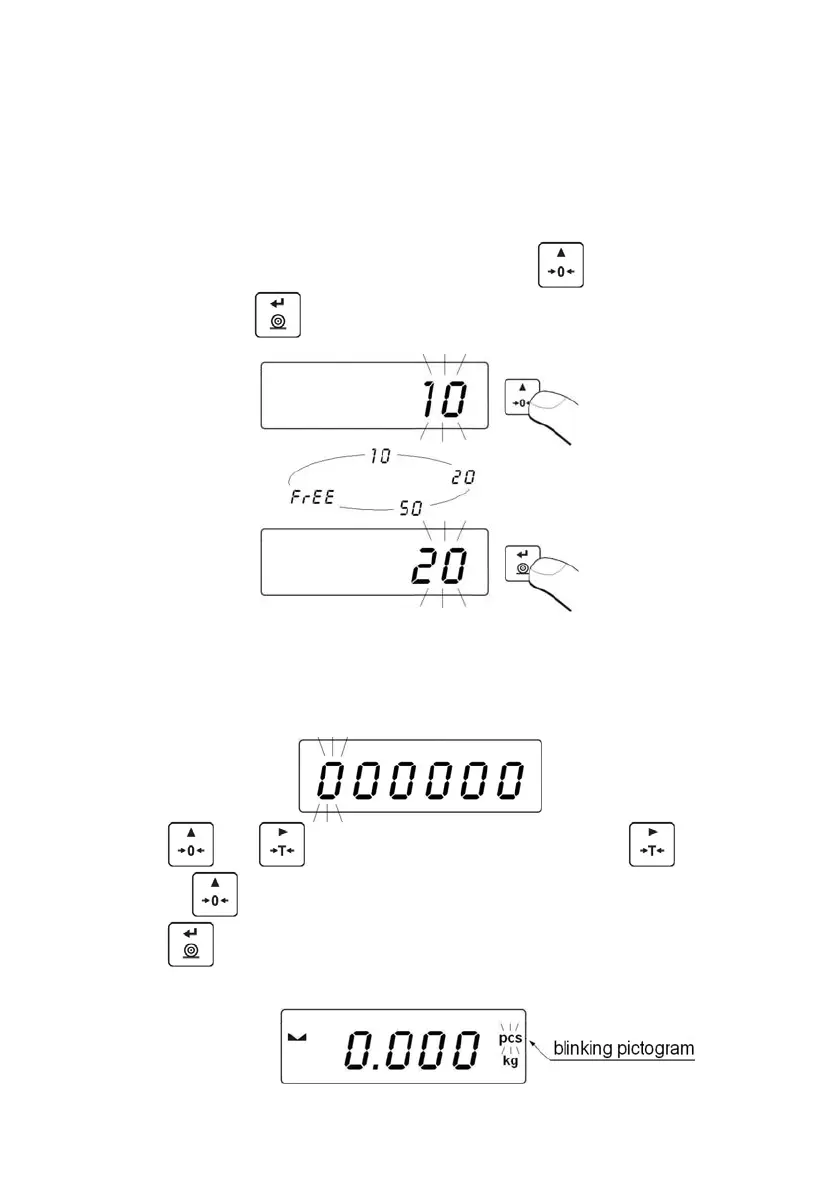- 32 -
Caution:
1. Parts counting does not work with other functions of the balance.
2. Parts counting function is not active on balance restart.
Procedure:
• Enter <PcS> submenu.
• Blinking quantity of parts is displayed. Press
key to select parts
quantity. Press
: key to confirm.
• If <LASt> value is selected, last determined mass of a single part is
displayed for3s. Balance automatically returns to Parts counting mode
and sets value displayed before.
• If <FrEE> value is selected, the following window is displayed:
• Press
and keys to enter parts quantity, where: - selecting
the digit,
- selecting digit's value,
• Press
key to confirm.
• Message <LoAd> is displayed. Next, the following window is displayed:
