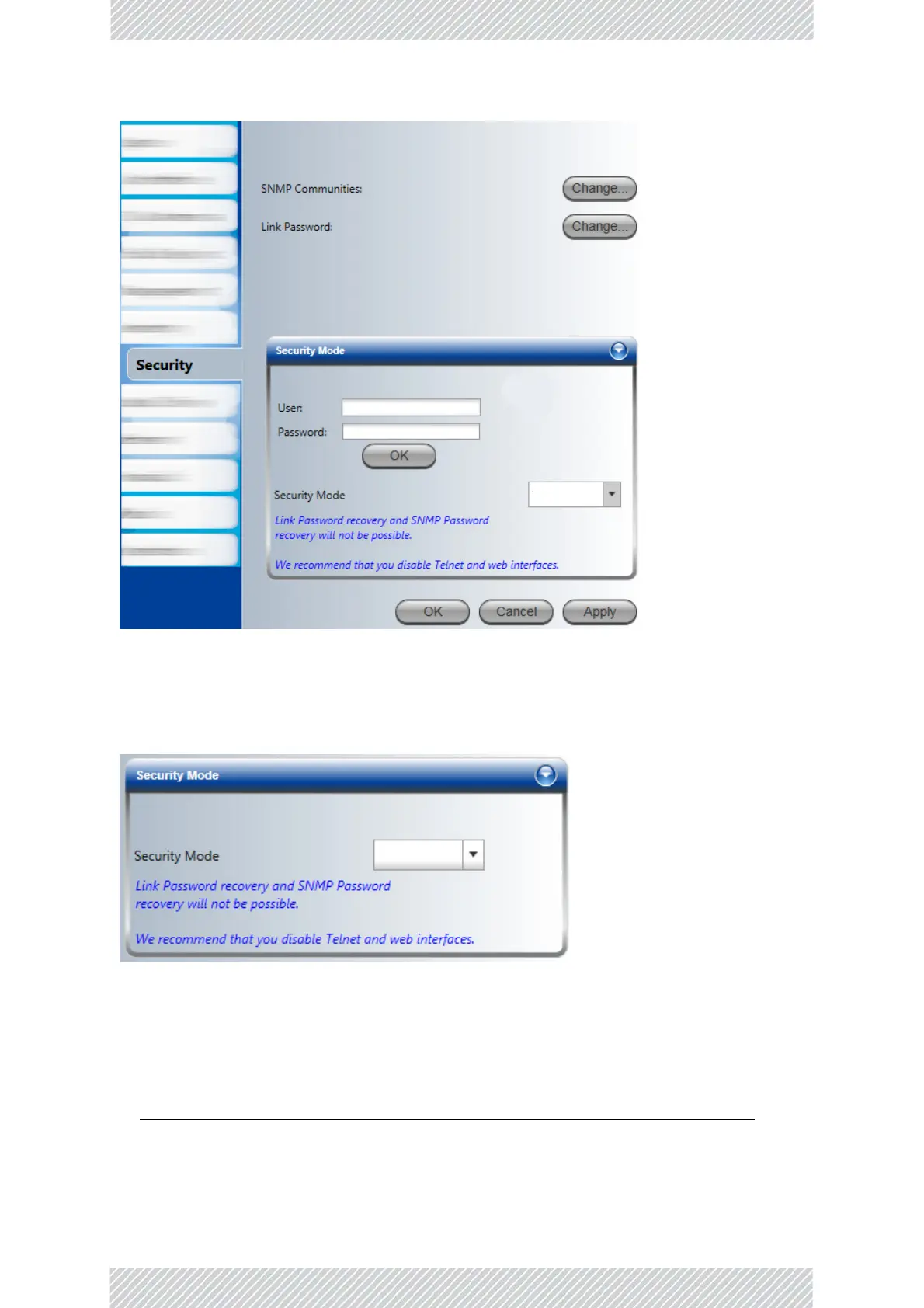RADWIN5000ConfigurationGuide Release4.9.17 4‐27
Security ManagingtheSector
Figure4‐12:SecurityModesettings
4. EntertheSNMPv3usernameandpassword.
5. ClickOK.Thescreenwillappearasfollows:
Figure4‐13:ChoosingtheSecurityMode
6. FromtheSecurityModepull‐downmenu,selectthesecuritymode.Thereare
threeoptions:
Secured:
RADWIN5000securedoperation
