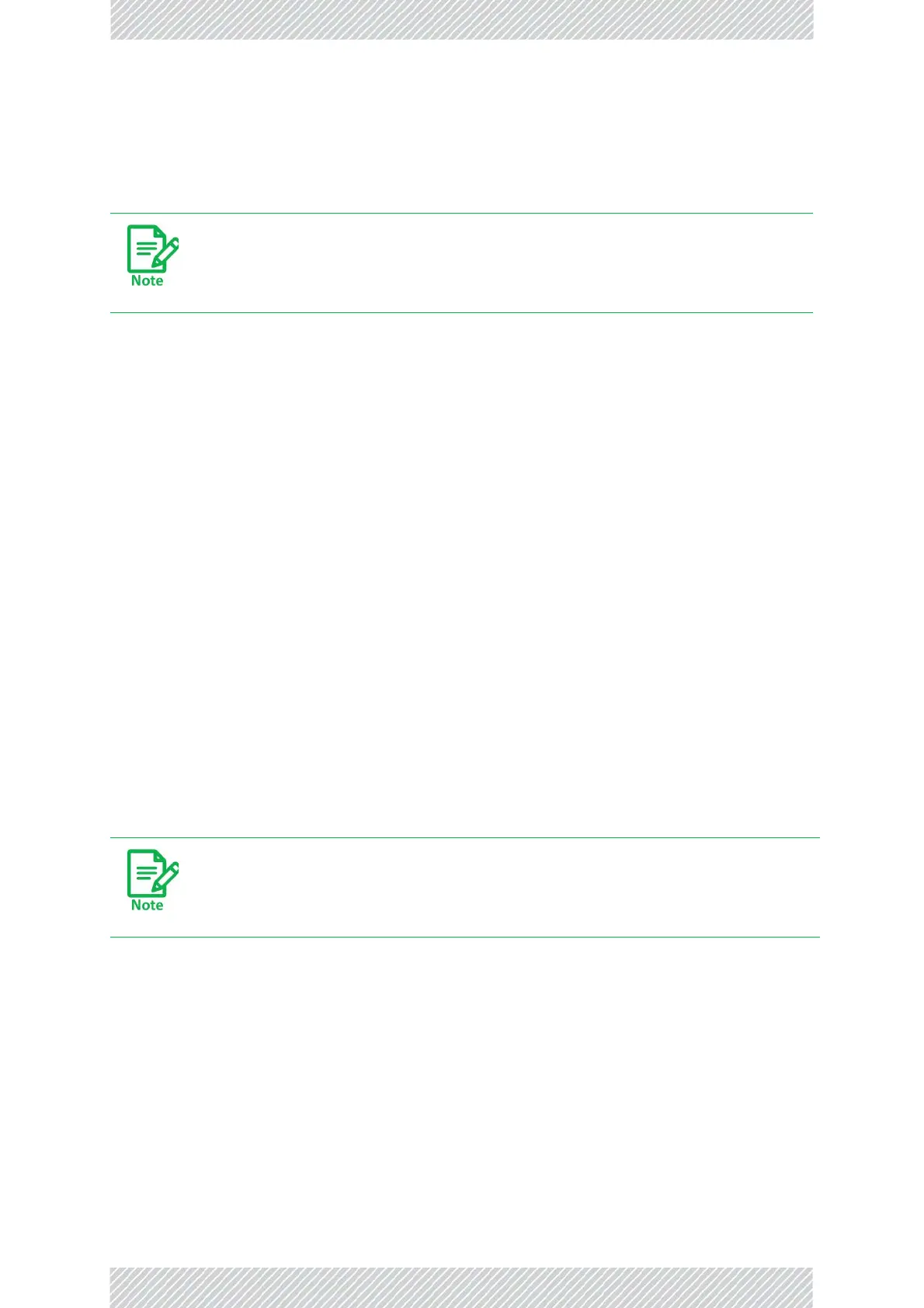RADWIN5000ConfigurationGuide Release4.9.17 5‐11
SUPRO/AIRWebInterface(viaSmartphone) SUPRO/AIRConfiguration
5.7SUPRO/AIRWebInterface(via
Smartphone)
AccessthewebinterfacebyconnectingyoursmartphonetotheunitviaWiFi(defaultWiFi
passwordiswireless).
Entertheunit’sIPaddressinawebbrowser.
Username:admin
Password:netman
Youwillseeawindowwiththefollowinglinks:
• Model‐showsthemodelnumberoftheunit
• QuickLook‐showsbasicinformationontheunitsimilartotheOverviewWindowinthe
PCview(Figure 5‐1).
• System‐ShowsIPaddress,andgatewayinformationforthesubscriberunit(HSU)
• Radio‐Showslocationoftheradio,frequencyandbandwidthinuse
• DeviceMonitor‐ShowsRSSofboththesubscriberunit(HSU)anditsbasestation(HBS)
• Events‐Showstheeventlist
Taponthemenuslider(theupperleftlines),andyoucanaccessauserinterfacesimilarto
thatofthePC/laptopversion(seeseeSUPRO/AIRWebInterface(viaPCorlaptop)onpage 5‐
2)
Thismethoddescribeshowtoaccessandconfiguretheunitusingasmartphone’s
webbrowser,withoutusingtheWINTouchapplication.
TocarryoutalignmentusingasmartphonewithoutWinTouch,taponthemenu
slider‐>Tools‐>AntennaAlignment,thenfollowinstructionsaswritteninsection
5.6.4.