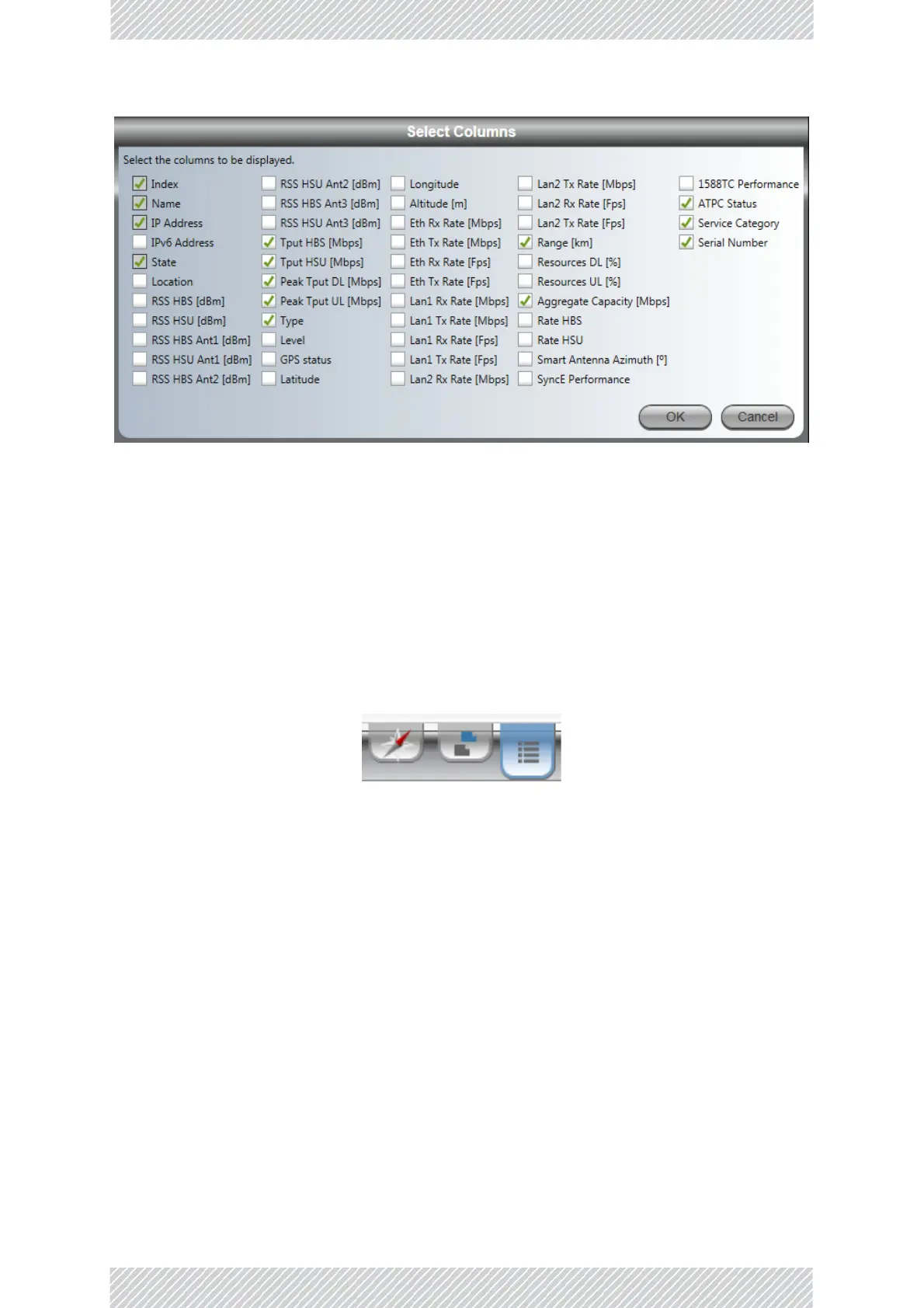RADWIN5000ConfigurationGuide Release4.9.17 2‐13
SwitchingBetweenViews RADWINManagerOverview
Thegrayedoutitemsarealwaysdisplayed.Theotheritemscanbeincludedorremovedby
clickingonthecheckboxnexttothem.
Someitemsarenotrelevantforthisproduct(likeSyncEand1588TC);theycanbeignored.
2.6.4SwitchingBetweenViews
Toswitchbetweendisplays:
•Clicktherelevanttab.Fromlefttoright,thetabsare,Mapview,Tableview,andList
view.Theactivetab(Tableviewintheillustration)isshownenlarged.
2.6.5DisplayViewPersistence
ThelastdisplayviewusedwillbethatopenedatyournextrestartorlogontotheRADWIN
Manager.
2.6.6UsingtheMapView
TorelocateaHBSorHSUbysettinglatitudeandlongitudecoordinates:
1. FromtheMapView,rightclicktheHBS(Bach@HBS.01)toopenitsConte xtmenu
andthenConfigure.
2. FromtheSystemtab,clicktheCoordinatesbuttontoopentheCoordinateswindow
andentertherequiredlatitudeandlongitude.
