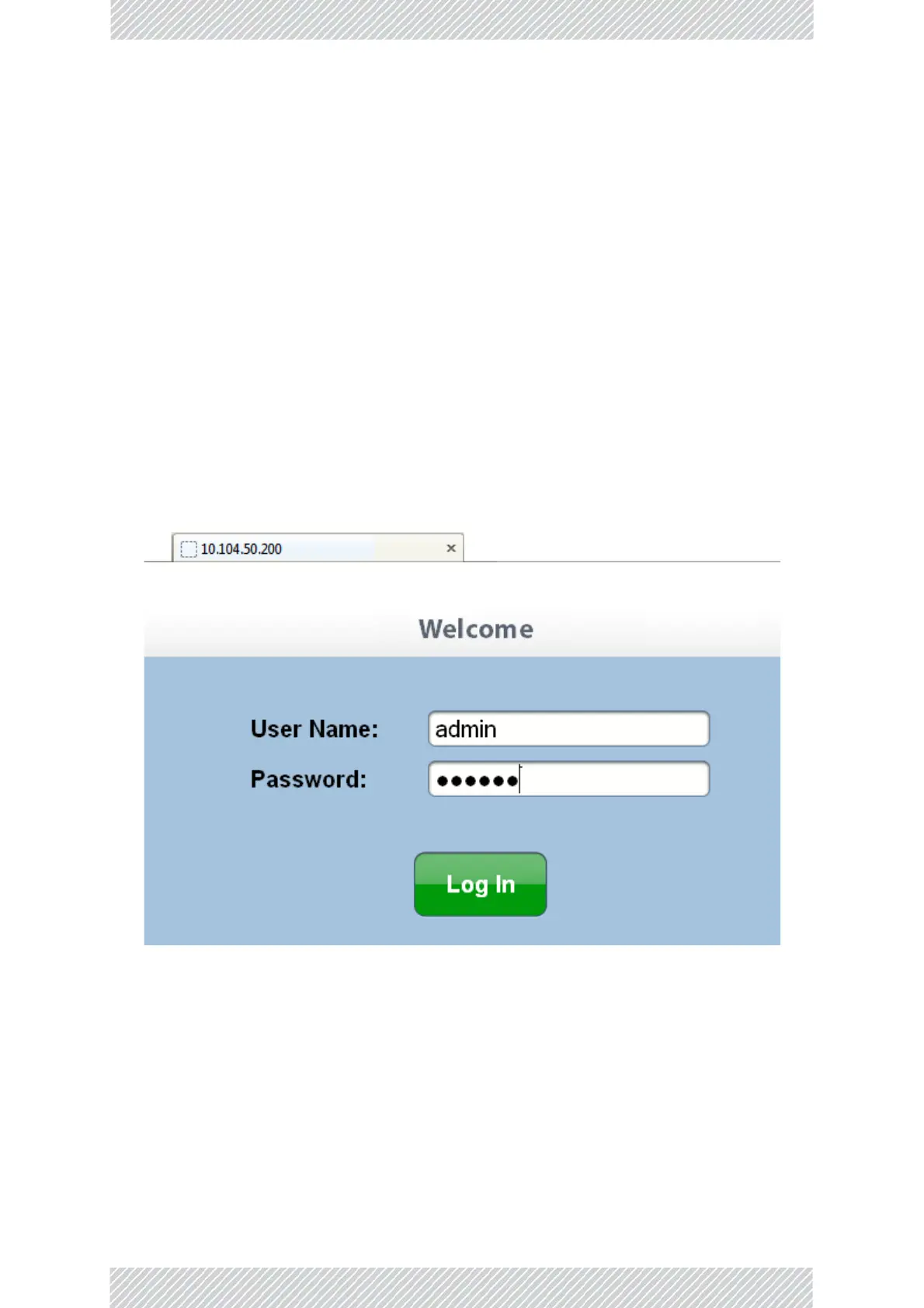RADWIN5000ConfigurationGuide Release4.9.17 13‐3
Loggingon UsingtheWebInterface
»LookatRecentEventsforeithersite
Youcannot:
» ChangedefaultTxpower
»ConfigureSpatialMultiplexing/Diversity
» ManageotherfeaturessuchasGSU(whensupported),VLAN,QoS
»PerformSoftwareupgrade
Beverycareful:
»UsingthistoolifyourlinkisprovidingCustomerServicewhichmaynotbeinterrupted
withsync‐losses
13.6Loggingon
TousetheWebinterface,pointyourbrowsertotheIPaddressofthesitetowhichyouare
connected.
Figure13‐1:Webinterface‐Logon
TheUserNameandPasswordarerespectively,adminandnetmanasusedforTe lnetaccess.
YoumustclicktheLogInbuttontoeffectentrytotheWI.Theforegoingappliestoboththe
HBSandtheHSUs.