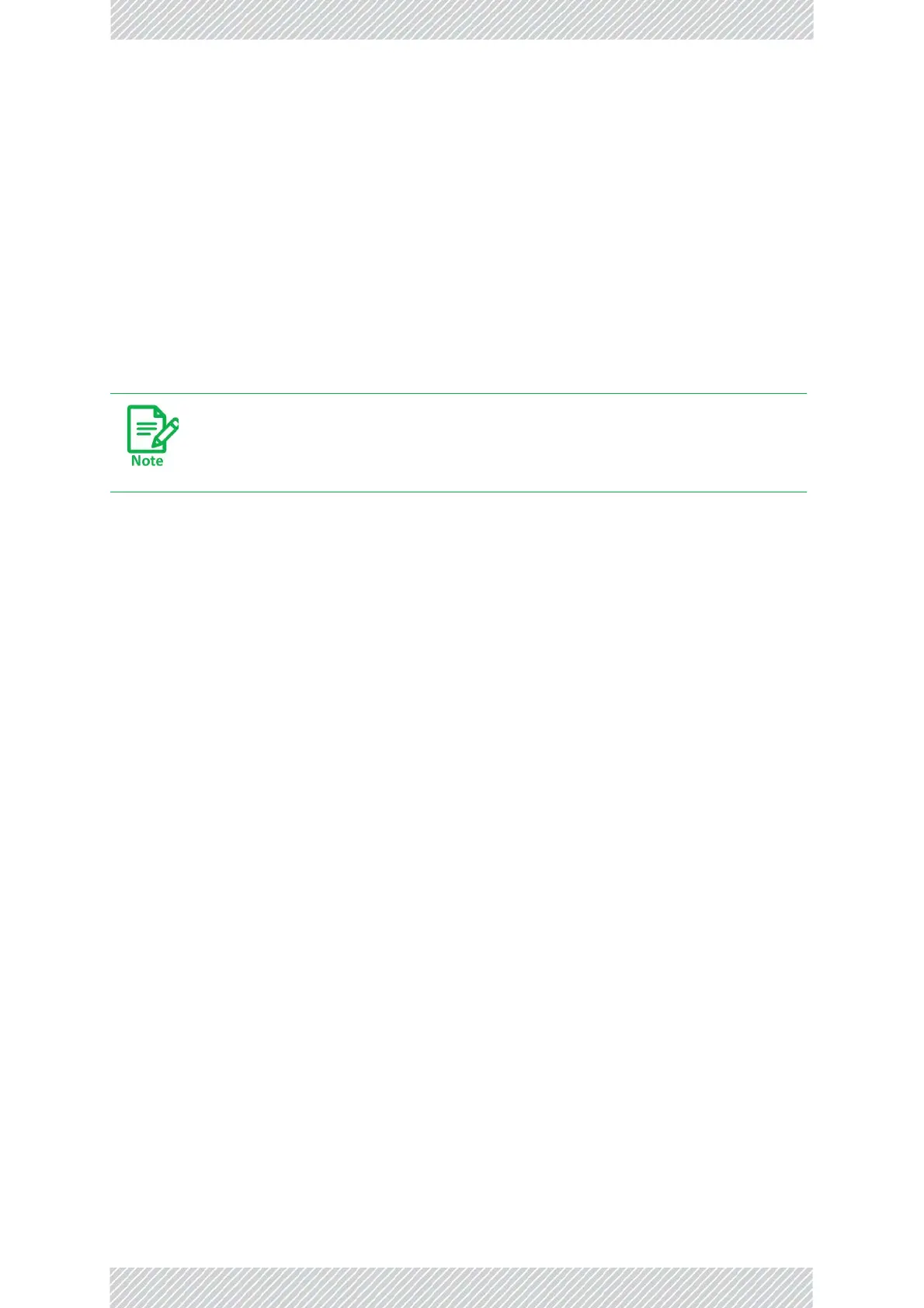RADWIN5000ConfigurationGuide Release4.9.17 5‐7
Security SUPRO/AIRConfiguration
5.5.5Security
AlinkpasswordisusedtoenableAESsignalencryption.Thispasswordisuniquetothelink(it
isnotthepasswordforuser/NOCaccesstotheradiounits,ortotheWiFi).Allunitsmusthave
thesamelinkpasswordtoenableproperdatatransfer.
Itshouldnotbenecessarytochangethis,butifitis,dosoasfollows:
1. Enterthecurrentlinkpassword(Thedefault passwordiswireless‐p2mp)
2. EnterthenewlinkpasswordinNewPassword,andconfirmitinConfirm
Password.
3. ClickSave.
5.6Tools
5.6.1Unit
Backup
UsethisoptiontobackuptheconfigurationoftheSUPRO/AIRunit.Werecommend
carryingoutabackupbeforecarryingoutasoftwareupgrade.
1. ClickDownloadfile
2. Thesystemwillcommencethebackuppr ocedure.
3. Thebackupfilewillbelocatedinthedownloadslocationofthe
managingcomputer,withtheextension*.backupl
4. YoucanretrievethisbackupfilebyclickingonRetrievebackupfile
andbrowsingtothefilelocation.
Softwareupgrade
Usethisoptiontoupgradethesoftware/systemreleaseontheSUPRO/AIRunit.
1. ClickManualupload,andlocatetheSWUL_5k.swulfile.
2. Thename,sizeandstatusofthefi lewillbeshown.
3. Onceyouaresurethatthisisthecorrectfiletouse,selectit,andclick
Open.Thefilewillbeuploadedtotheunit,andvalidated.A
descriptionofthefilewillbedisplayed.
Alinkpasswordmustcontainatleasteightbutnomorethan16characters
excludingSPACE,TAB,andanyof“>#@|*?;.”
RestoringFactoryDefaultsreturnstheLinkPasswordtowirelessp2mp.