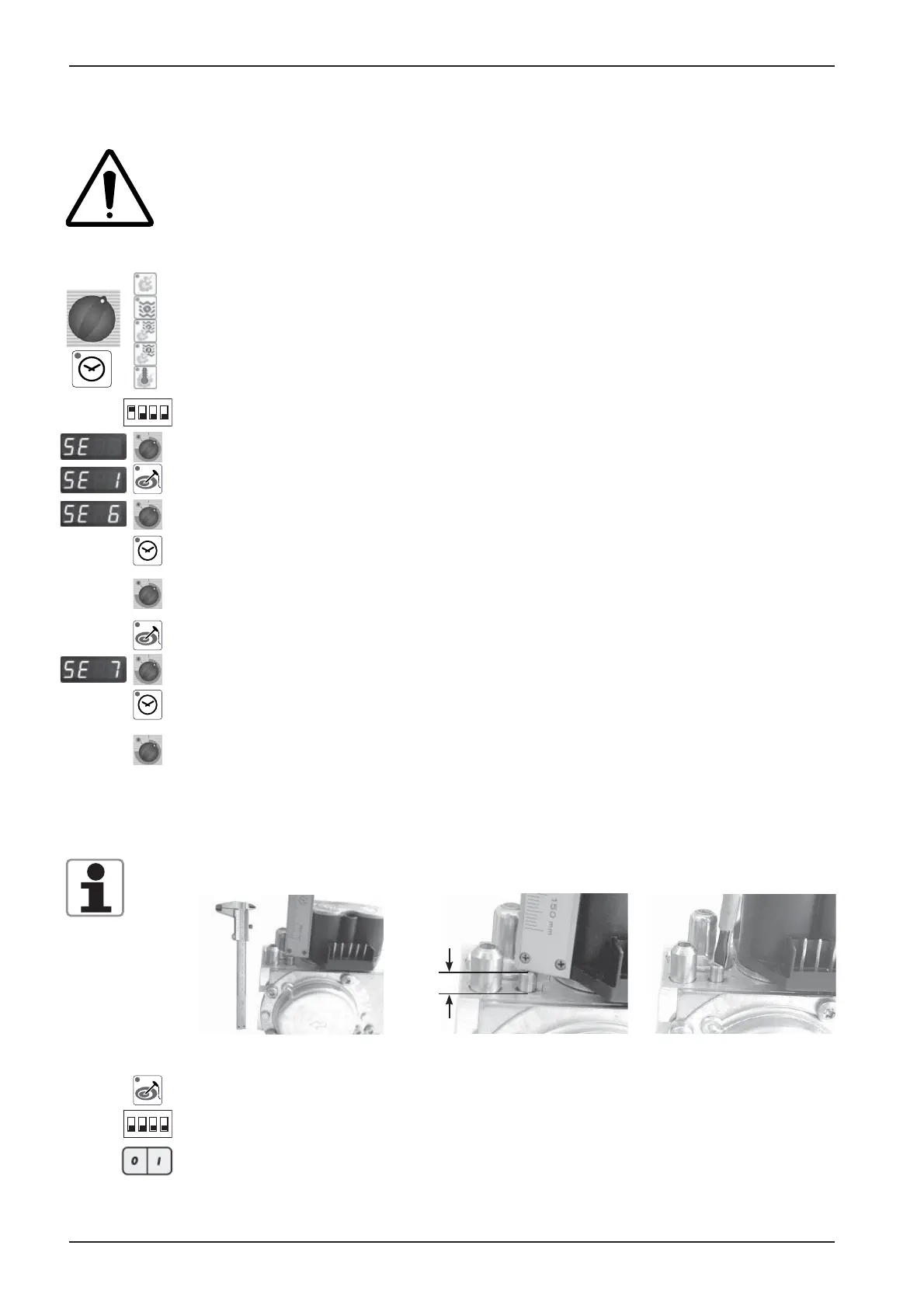118
Gas
Edition 10-2008a
Check Gas Type / Gas Conversion
Whenever
changing connected type of gas a detailed ue gas analysis
MUST be done using
adequate CO and CO
2
measuring equipment!
This shall ONLY be done by trained technicians!
Changing the gas setting only by adjusting the CO
2
screw will result in an unsafe ue gas
condition, is dangerous to life and will damage the equipment
!
Note: Yearly maintenance of Gas components is needed:
Clean Burner head, Electrode and interior blower housing from fats and dust! (TI03-2007)
1) Select any mode and cooking time
2) Open control panel
3) Set DIP switch 1 on PCB to „ON“ position
4) With timer dial select: „SE“ = Settings:
5) Activate „Settings“ by pressing core temperature key; display changes to „SE1“
6) With timer dial select: SE6
7) Activate position SE6 with timer key (keep key pressed)
8) Select new gas type with timer dial:
G20=Nat Gas H, G25=Nat Gas L, G30=3BP, G31=3P, 13A=Nat. Gas Japan
9) Con rm new gas type with core temperature key (now timer key can be released)
10) With timer dial select: SE7
11) Activate position SE7 with timer key (keep key pressed)
12) Keeping the timer key pressed the average length of the CO
2
screw is indicated. „St“
Steam, „HA1“ Hot air top, HA2“ Hot air bottom. Select the corresponding value with the
timer dial (keep timer key pressed)
13) Set the CO
2
screw according the values of timer display or according
the table “Values for burner adjustments“ Setting this screw to the given length shall
ONLY bring the unit into working condition with the newly supplied gas. (! ! ! Set all CO
2
screws ! ! !). If the mm setting of CO
2
screw is too high, turn CO
2
screw rst 1 turns
clockwise and then to the requested length (Screw adjustment tolerance).
This does NOT replace ue gas analysis or make the ue gas analysis obsolete!
14) De-activate selected package “SE“ by pressing core temperature key
15) To exit service program set DIP switch 1 to „OFF“ position
16) To store the new gas type the unit must be switched OFF and ON again
!
17) Check / Set Installation Altitude in Basic settings. Perform ue gas analysis in
function test at F21, F24, F27 as well as the check of CO
2
values at F19, F22, F25.
1
2
3
4
on
1
2
3
4
on
xx mm
