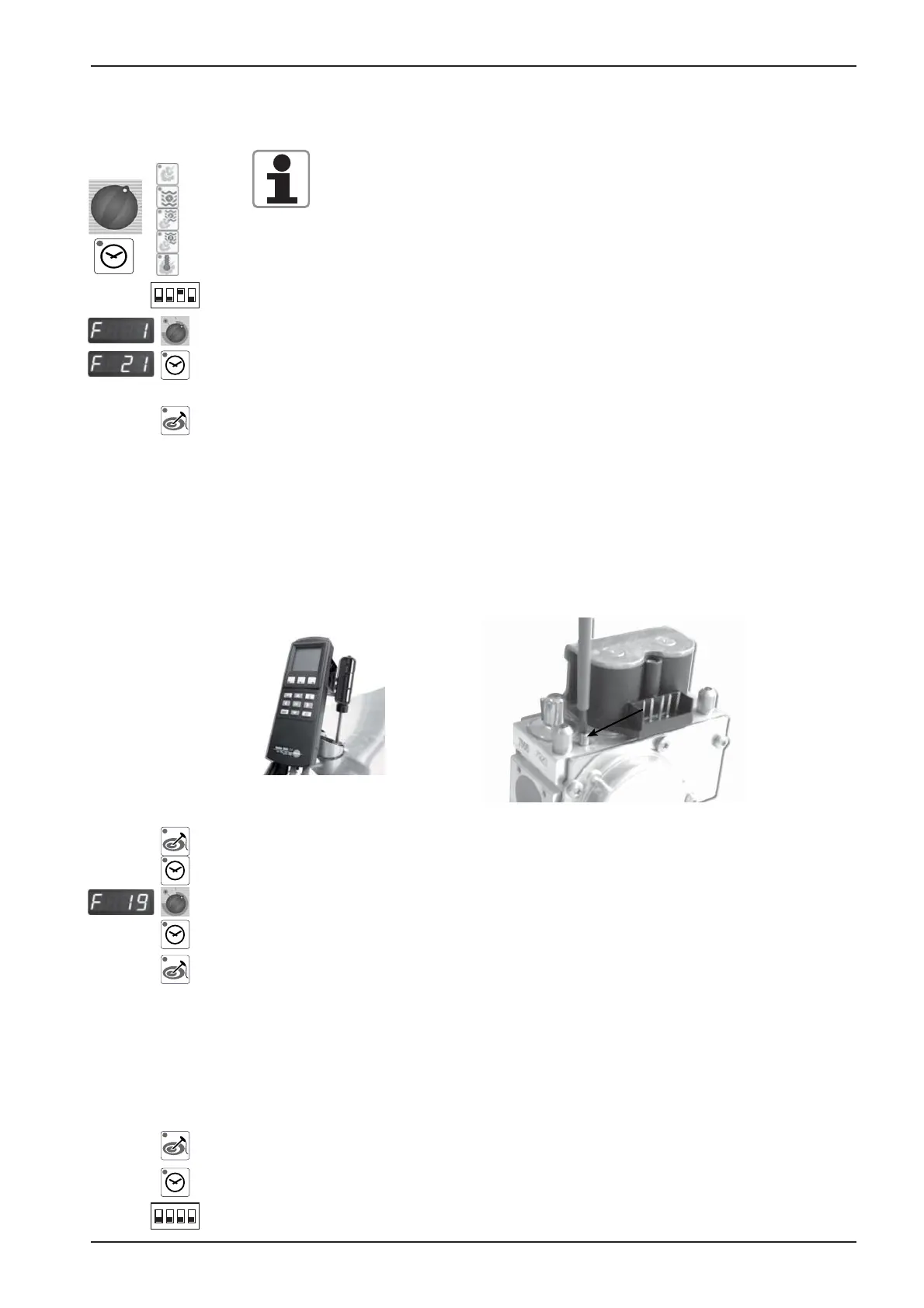121
Gas
Edition 10-2008a
1) Select any mode and cooking time
2) Open control panel
3) Set DIP switch 3 on PCB to „ON“ position
4) „F1“ is shown on timer display. With timer dial select position F21
5) Enter position F21 „Steam MAX“ with timer key
6) Activate position F21 with core temperature key;
NOTE: In this position core temp. key is used as a switch and will automatically deacti-
vate after 4 minutes. Gas blower rpm is shown in cabinet temp. display.
Speci c CO
2
value is shown on timer display, i.e. 9,5
7) Place ue gas testing nozzle in correct ue outlet.
Adjust CO
2
to given value by turning CO
2
screw on gas valve.
You also can nd that value on table “Values for burner adjustments.
• If CO
2
value is too low => turn CO
2
screw anti clockwise (+ direction),
• If CO
2
value is too high => turn CO
2
screw rst 1 turns clockwise (- direction), and
than slowly anti clockwise (+ direction) till you get the indicated CO
2
value. (Screw
adjustment tolerance).
• CO value must be below 300 ppm
8) Press core temperature key. Burner will stop.
9) Leave position F21 „Steam MAX“ with timer key.
10) Select position F19 with timer dial.
11) Enter „Steam MIN“ with timer key.
12) Activate position F19 with core temperature key.
NOTE: in this position core temp. key is used as a switch and will automatically deacti-
vate after 4 minutes. Speci c CO
2
value is shown on timer display, i.e 8,8
13) Carry out a CO
2
measurement to cross-check CO
2
value only.
CO
2
value must be equivalent to the values mentioned in table “Values for burner adjust-
ments“
14) If CO
2
value is out of allowed tolerance => Change gas valve
15) Press core temperature key. Burner will stop.
16) Leave position F19 „Steam MIN“ with timer key.
17) To exit service program set DIP switch 3 to „OFF“ position
Flue gas analysis
Steam (F21) at MAX rpm and Checking CO
2
(F19) at MIN rpm
1
2
3
4
on
1
2
3
4
on
Before starting ue gas analysis make sure your ue gas
analyser is set to the correct connected gas type!
