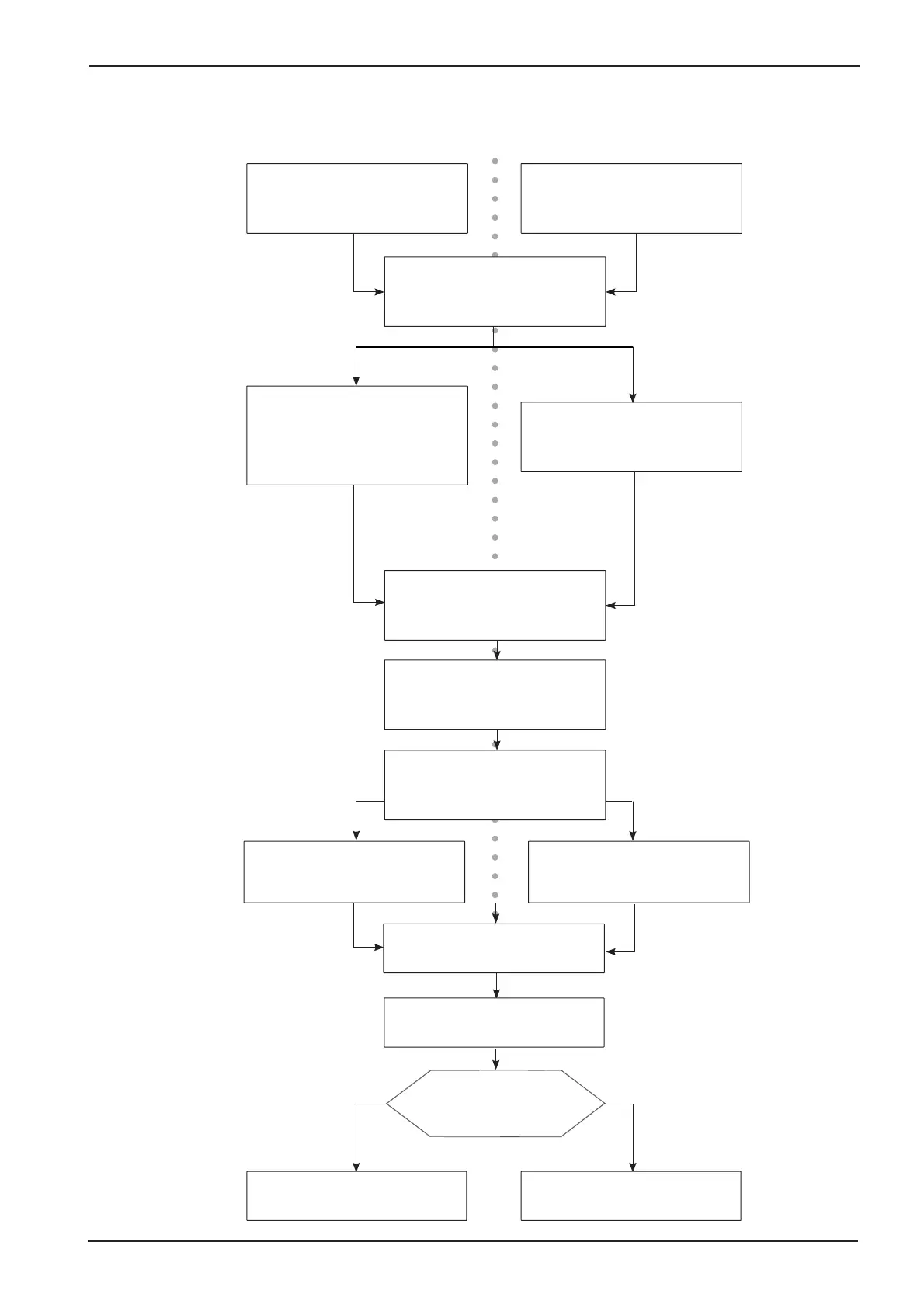99
SCC
Edition 10-2008a
SCC pcb change - EEPROM change
Changing pcb
(pcb defective)
disconnect EEPROM
replace pcb,
do NOT connect EEPROM
as software on replacement pcb is
not neccessarily known
EEPROM Data faulty
(no display of serial number, type)
Service 17
Reconnect unit to power supply
(reconnect control fuses)
Software update to 03-01-03 or
higher
Isolate unit from power supply
(Disconnect control fuses F1, F2)
reconnect EEPROM to pcb connect new EEPROM to pcb
Reconnect unit to power supply
(reconnect control fuses)
switch ON
contact Rational Service OK
Isolate unit from power supply
(Disconnect control fuses F1, F2)
SCC display and type or
serial number OK
YESNO