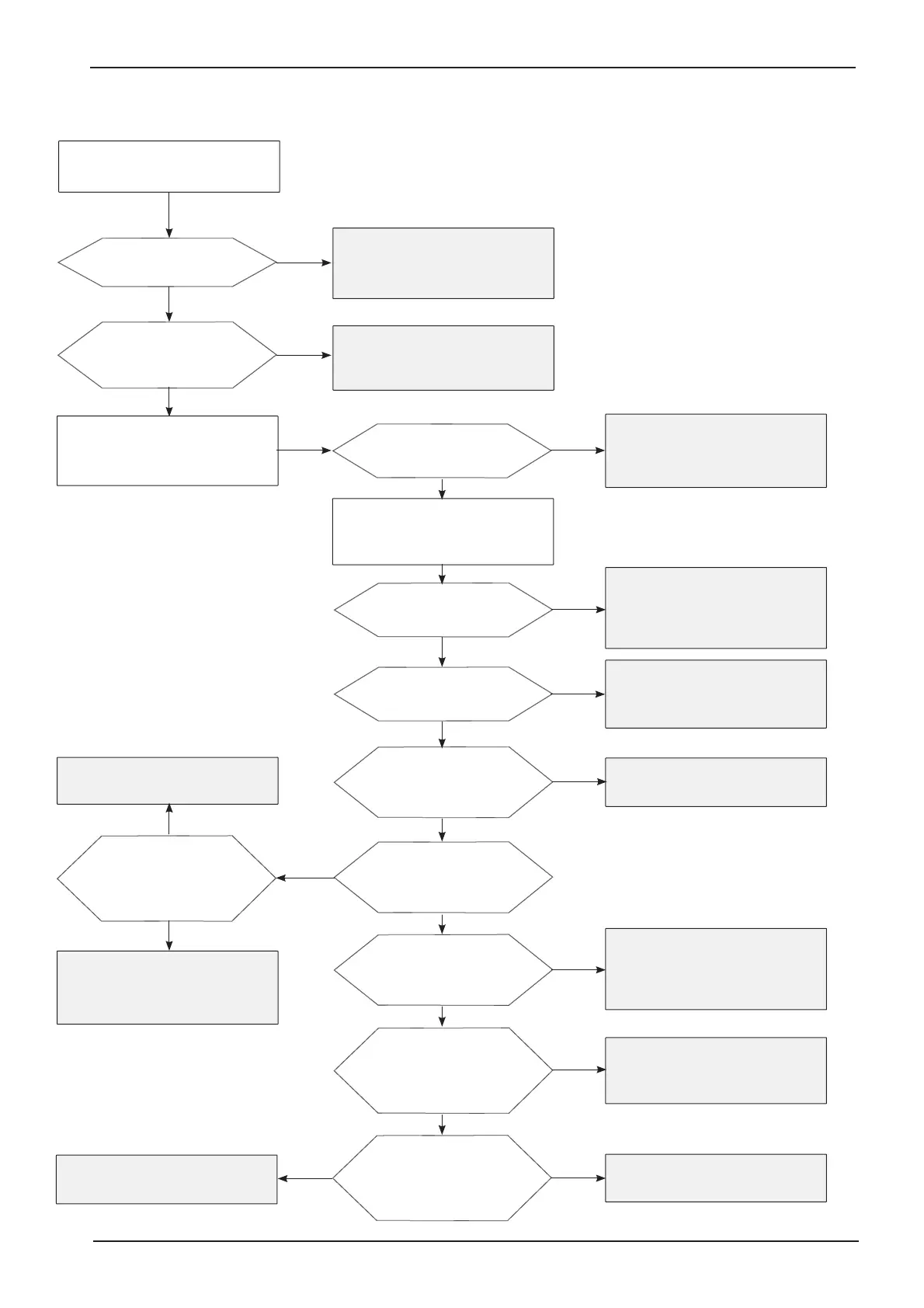167
Trouble shooting SCC
Edition 10-2008a
No display - safety circuit
No display
Check main fuse of the power
supply and earth leakage breaker
NO
NO
YES
YES
NO
Power supply ok?
Fuse F1/F2 and contac-
tor K1 ok?
Press dry up protector of steam
generator
Replace defective part and nd
reason for tripping
DIsplay on?
Display on?
Is main switch S1 wor-
king?
Input voltage at control
transformer T1 present
Is green LED on
I/O pcb on
Is green LED on pro-
cessor pcb on
Input voltage at con-
nector X1 (2,5V) of control
pcb present
Ribbon cable between
operator and processor pcb
connected correctly?
Check cable and connection
Check/change processor pcb
Check control transformer cable
and connector
Check bus cable between I/O and
processor pcb (X51)
Check processor pcb
Check control transformer cable
and connector
Check steam heating elements,
SSR, water
supply, scale build up
Press safety thermostat of interior
cabinet
Change safety thermostat.
Check SSR, hot air heating
element
12 V supply at X14 pin
3 and 4 present
Check I/O pcb
Check cable and connector
Check switch,
Change pcb if necessary
YES
YES
NO
NO
YES
NO
YES
NO
NO
YES
YES
NO
YES
NO
NO
YES
YES
