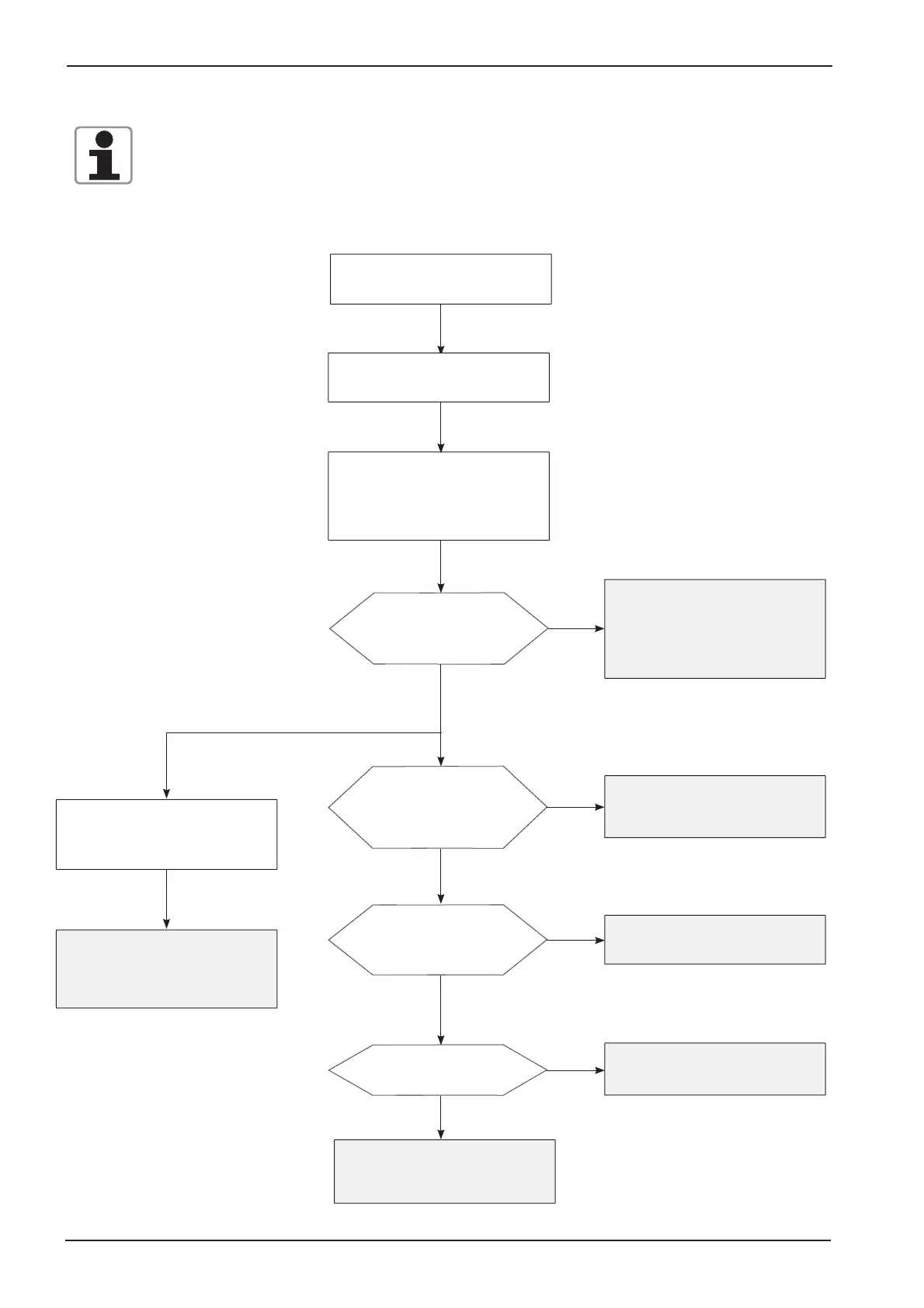172
Trouble shooting CM
Edition 10-2008a
Indication „E13“ (SC-Automatic)
Level electrode of the steam generator did not recognise a reduction of the water
level during last SC-automatc
Indication E13
Short cicuit electrode or check
drain system and quenching box
fpr dirt, clean if necessary
NO
NO
YES
YES
Is pump active and
water is pumped out?
230V output at connec-
tor X18 1/2 during funtion test
present?
Check cable, connector and
pump. Change faulty part.
Clean housing of the pump,
descale steam generator and/or
change pump.
Aux. contact 13/14 of
contactor K1 OK?
Change aux. contact or contactor
YES
NO
Activate function test
Select step F14 SC Pump M4 by
pressing timer key, activate func-
tion with core temp. key.
Check pump for scale deposits or
other dir, thet blocks the impeller
YES
Fuse F2 on pcb OK?
NO
Change pcb
Change fuse, check cable anf
pump for short citcuit