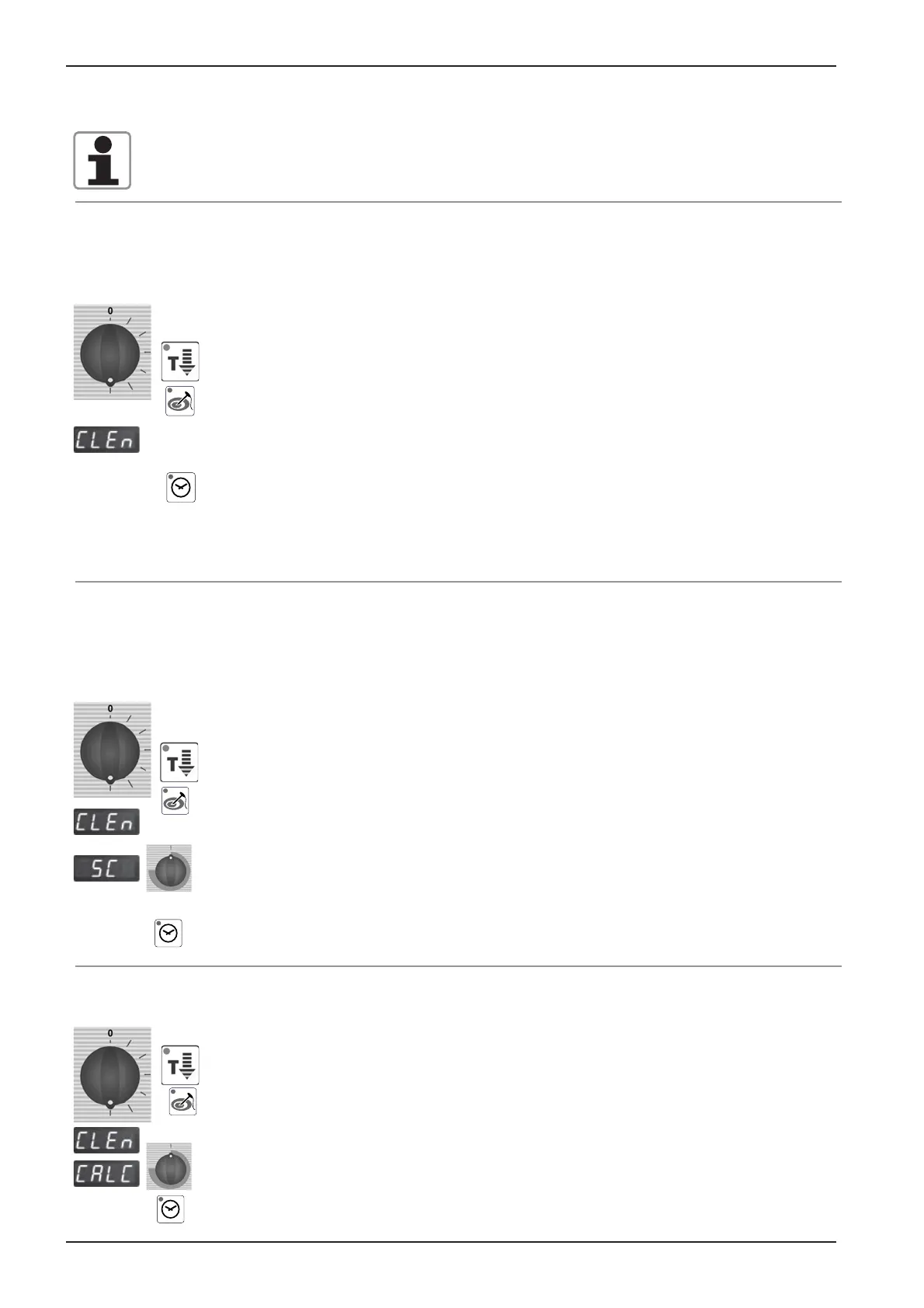12
CM
Edition 10-2008
Additional functions CM
Below are listed the additionaly functions for the user / operator:
1. Cleaning program
1) Cool down cabinet below 60°C / 140°F
2) Spray inside cabinet with Rational cleaner
3) Close cabinet door
4) Select „Cool Down
5) Press core temperature key for 10 sec.
6) „CLEn“ will show in cabinet temperature display
7) Press timer key 1x; Cleaning program starts automatically (open cabinet door
and rinse interior cabinet after 40 min.) Close door again. Since Software ver-
sion C1-06-05 a 10 min step hot air will follow to dry the interior cabinet.
8) After end of program, leave cabinet door open over night.
2. Empty steam generator
1) Open cabinet door
2) Select „Cool Down“
3) Press core temperature key for 10 sec.
4) „CLEn“ will be shown in cabinet temperature display
5) Select „SC“ with temperature dial
6) Close water tap
7) Press timer key 1x and remain on „Cool Down“ position for about 45 sec.
3. Descaling program
1) Open cabinet door
2) Select „Cool Down“
3) Press core temperature key for 10 sec.
4) „CLEn“ will be shown in cabinet temperature display
5) Select „CALC“ with temperature dial
6) Press timer key 1x and follow procedure of the decalci cation instruction. (See
user manual CM).
This should be done after each installation to verify free drain connection and prior to disconnection
the unit for storage.