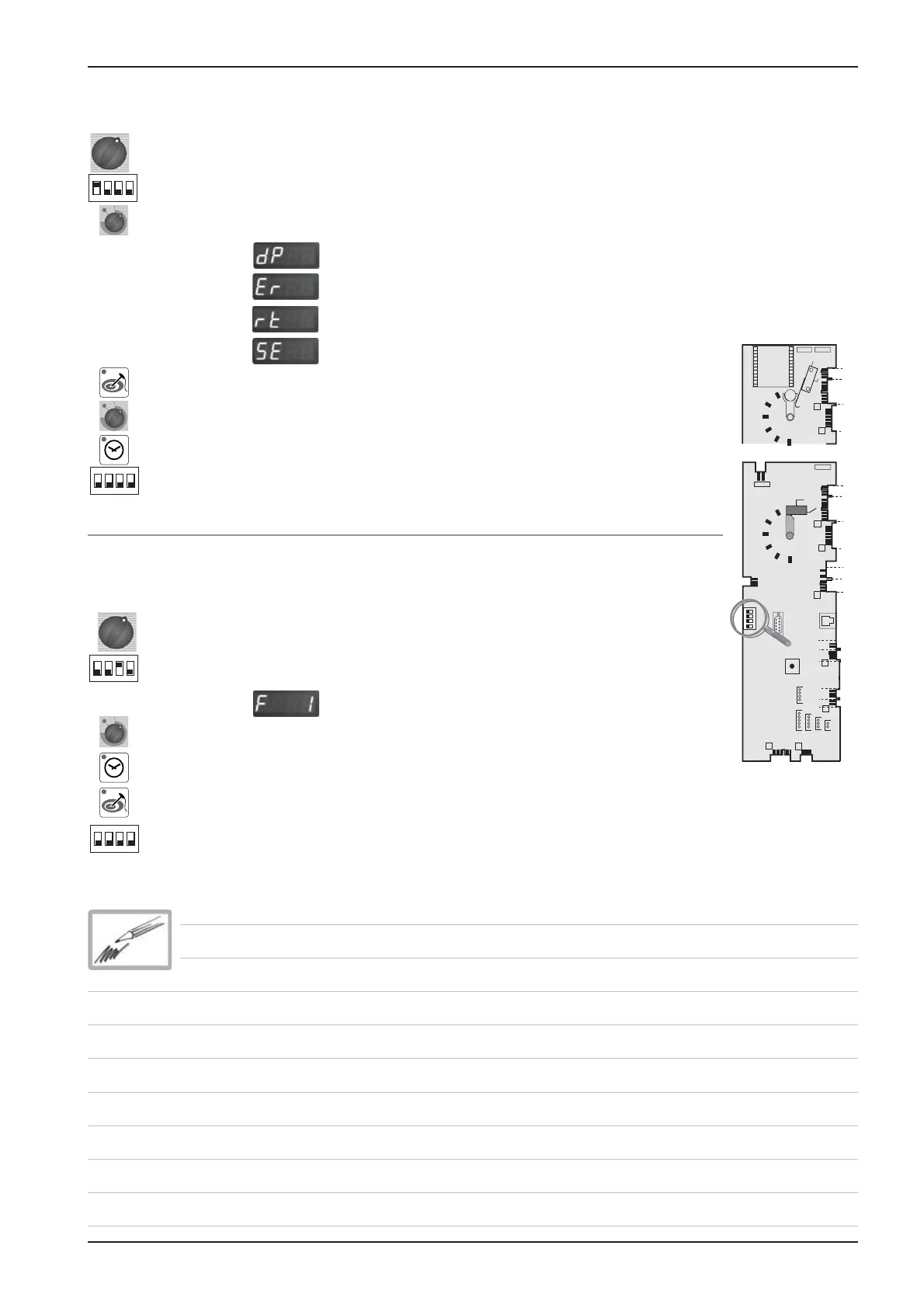23
CM
Edition 10-2008
Service level CM
1) Switch unit ON
2) On operator PCB set DIP switch 1 to „ON“ position
3) Select service package with timer dial:
Diagnostic Program
Error code history
Running times
Basic settings
4)
Activate with core temperature key the desired service package
5) Select with timer dial the desired step
6) Activate selected step by pressing timer key
7)
To de-activate service package set DIP switch 1 to „OFF“ position
.
Function Test
1) Switch unit ON
2) On operator PCB set DIP switch 3 to „ON“ position
First step of function test is displayed.
3) Select desired step of function test with timer dial
4) Activate preselected step by pressing timer key
5) Activate selected function step with core temperature key
6)
To de-activate function test set DIP switch 3 to „OFF“ position
.
X7
X19
X20
F1 F2
Transformer
0,1 AT
2 AT
1
1
X7
X19
X20
X18
X23
X31
RS 485
X8
X12
X26
X27
X32X24
X30
RS 232
X63
X3X4X6
X2
X50
2 AT
1
2
3
4
on
off
1
1
1
1
1
1
1
F6.1
2 AT
X16
F6
42.00.004
42.00.047
1
2
3
4
on
1
2
3
4
on
1
2
3
4
on
1
2
3
4
on