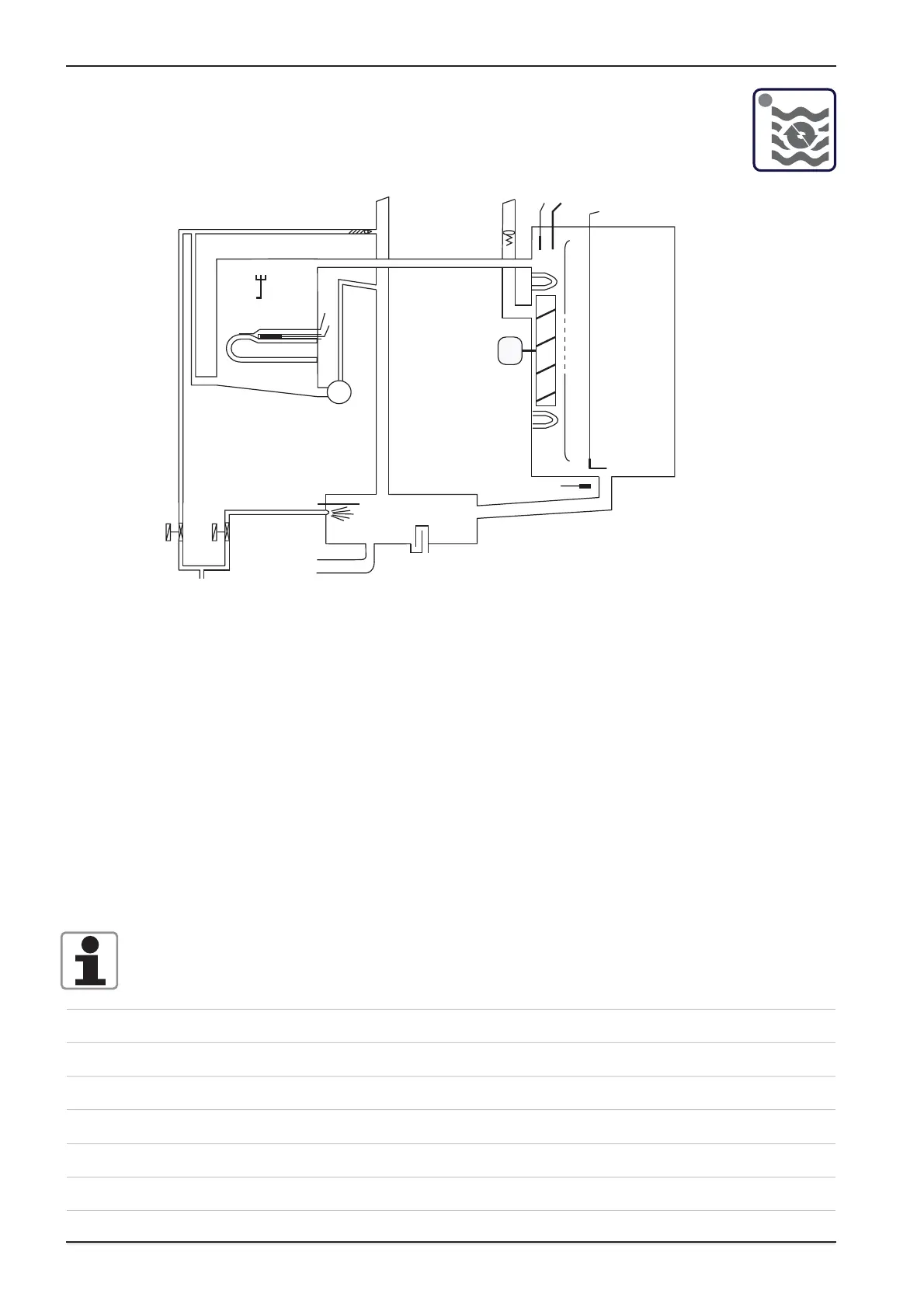20
CM
Edition 10-2008
CM - Sequence of events
Mode: Hot Air; Temp. range 30-300°C (86-572°F)
Function Step Responsible sensor
1. Select Hot Air mode
Set temperature 30-300°C (86-572°F)
2. Select time or core temperature
3. Close cabinet door Reed switch S3
4. Timer starts immediately Logic on PCB
5. Hot Air supply unitl set temperature Cabinet sensor B1
is reached
6. Quenching (set to 90°C/194°F) Quenching sensor B2
Note: Reduction of fan motor speed
In case the actual temperature in the range of 30-99°C (86-210°F) is 2°C / 4°F higher than
the set temperature for longer than 2 minutes, the fan speed will be reduced automatically.
B1
B3
F4
M4
Y1
Y2
B2
M1
S2
B5
F3
S3
