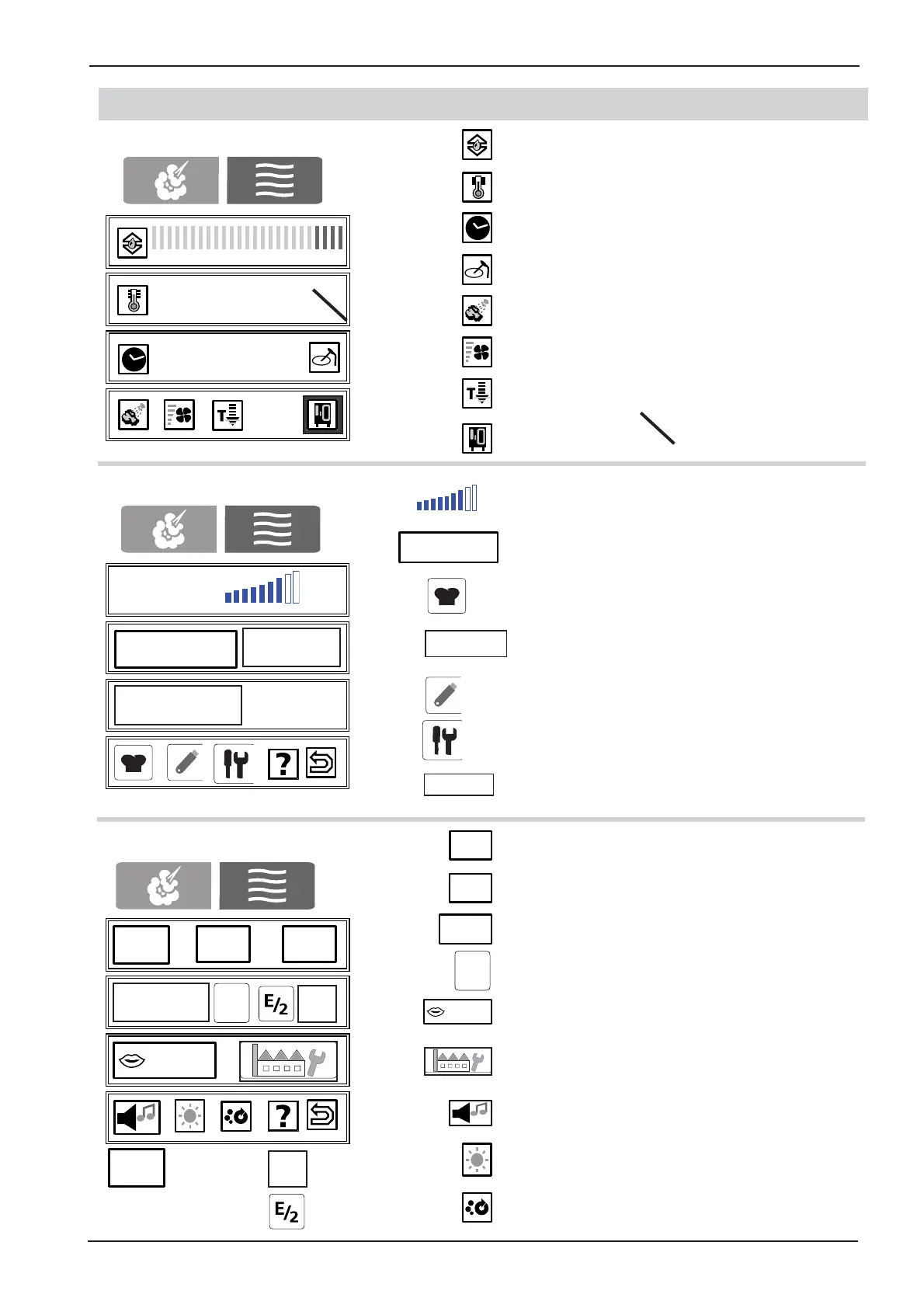43
SCC
Edition 10-2008a
Setting of humidity
Setting of cabinet temperature
Setting of time
Setting of core temperature
Moistening
Setting of fan speed (lowest level=intermittent)
Cool Down
Function level no link on I/O X20
No 230V on I/O X21
0% 10% 20% 30% 40% 50% 60% 70% 80% 90% 100%
200°C
10:24
10:24
english
am/pm
24 h
h:m
m:s
english
h:m
m:s
am/pm
24 h
08/22/03
22.08.03
Indication of care status
CleanJet programs
Telephone Chef-Line, delete all programs,
program lock, buzzer setting, time setting
setting start time
Download and upload of unit data like customer
programs, HACCP and service data
Service level
Settings
Setting of time format
Setting of time laps
Setting of date format
Setting of °C/°F
Setting of language
reset to factory setting
english, °C, buzzer perm., h:min
buzzer, Setting of buzzer sound
Setting of display intensity
Setting CleanJet request
(only active when frame shows in red)
Settings
Settings
Start time
Start time
IP
IP
10/22/06
22.10.06
Display Index “G” since software version SCC 04-01-01
continous
Combi Steamer mode
Function level
Settings
actual time IP Adress
Half energy
E
E
CleanJet
+ care
CleanJet
+ care
CareControl
CareControl
°C
°F
°C
°F
