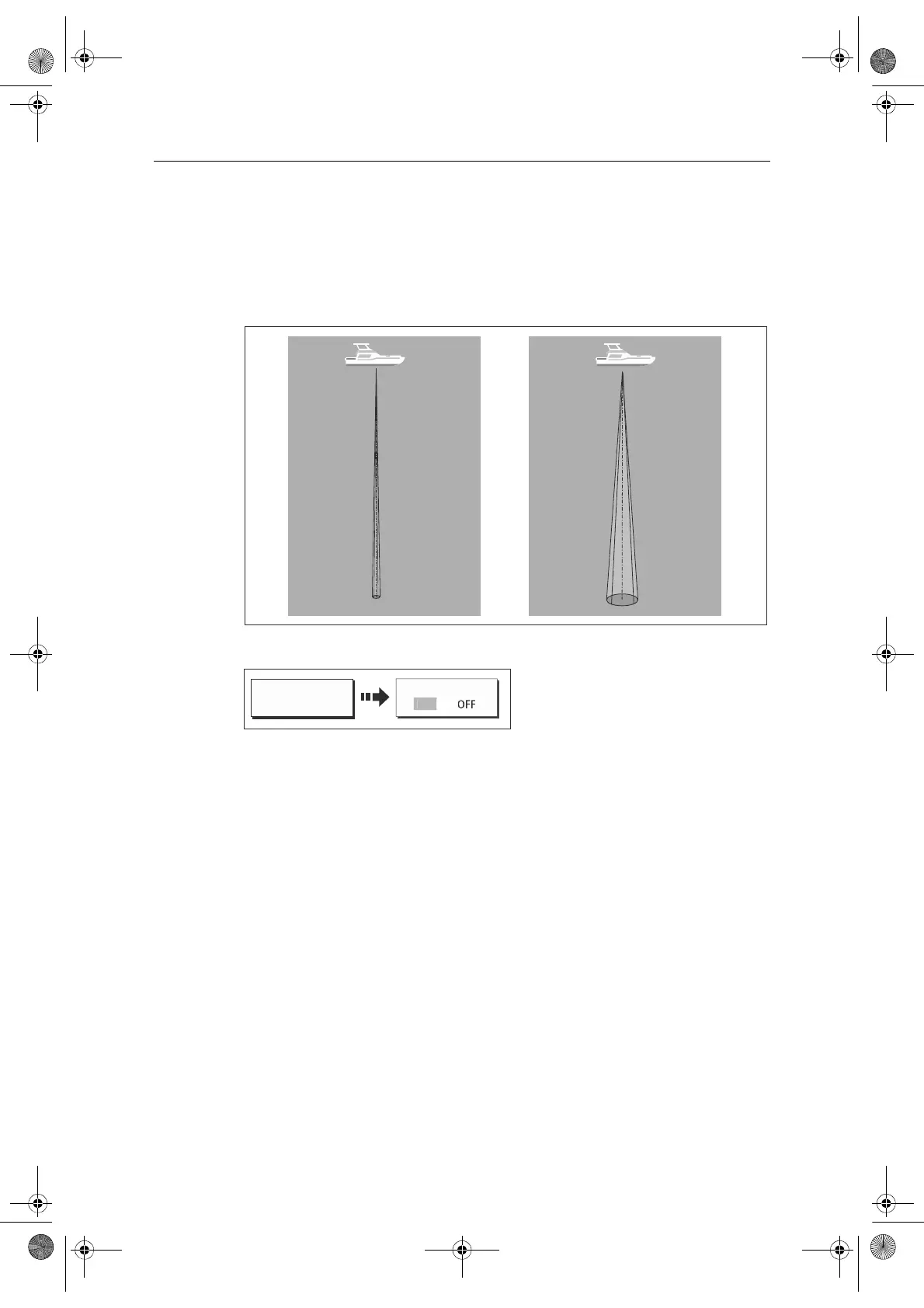126 E-Series Networked Display Reference Manual
5.13 Using the 3D chart with a fishfinder
If you have a fishfinder in your system, you can display the transducer cone to
indicate the area that it covers on the 3D chart. This is particularly useful when
fishing as it enables you to compare the chart view with the information your fishfinder
is showing you.
To display the transducer cone:
D8259_2
50 kHz
200 kHz
D8237_1
TRANS CONE
PRESENTATION…
N
81244_4.book Page 126 Thursday, January 31, 2008 1:53 PM