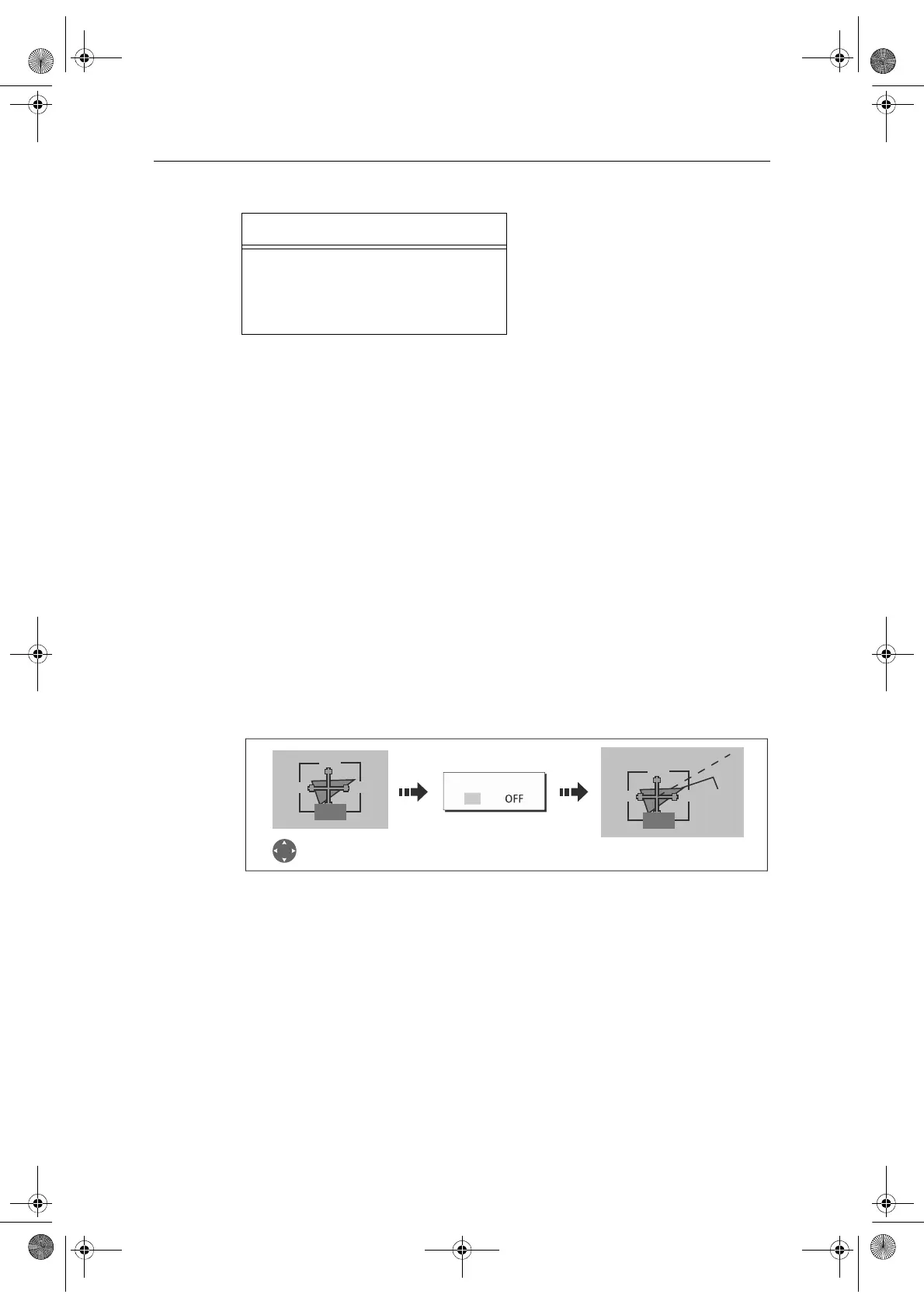Chapter 17: Automatic Identification System (AIS) 267
Viewing target information
You can display information relating to individual AIS targets. When a target is
highlighted with the cursor, the soft keys change to allow you to select the following
options:
•AIS vectors.
•AIS safety critical data.
•AIS List.
• Full AIS data.
Displaying AIS vectors
A target is defined as active when it has the following data displayed graphically:
• A COG/SOG vector indicating the predicted distance that a target will travel within
a given period of time.
• A heading and direction of turn indicator.
To switch the AIS VECTOR option ON/OFF:
When a target is activated, its symbol is scaled according to the size of the vessel.
Note: AIS vector mode is derived from the same motion mode settings as your Chart
application.
Note: The safe zone settings apply to both Radar MARPA and AIS targets.
Displaying safety critical AIS data
Safety critical target data i.e. COG, SOG, CPA and TCPA can be displayed in the tag
alongside each target. You can switch this data ON, OFF or display it automatically
(AUTO) when the cursor is over the target.
To switch the AIS DATA option to AUTO/ON/OFF:
Timings for AIS Lost Target alarm
20 secs=SOG >23kt
30 secs=SOG 14-23kt
60 secs=SOG 3-14kt
6mins if SOG less than 3kt
D9051_1
Move cursor over
relevant target
AIS
AIS
AIS VECTOR
N
81244_4.book Page 267 Thursday, January 31, 2008 1:53 PM