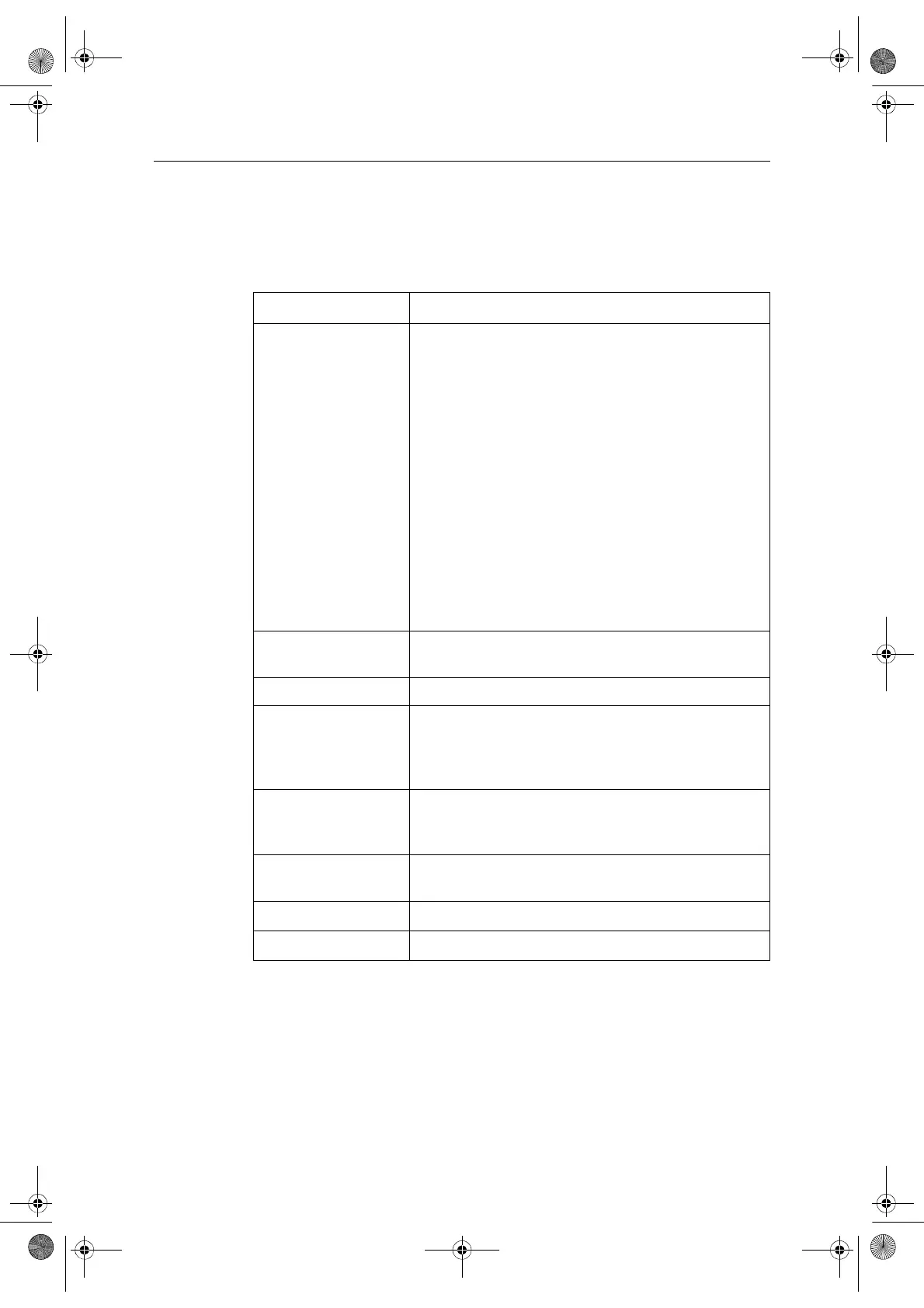Chapter 18: System setup and customizing 281
Customizing the contents of the data bar
You can customize your data bar so that it contains the particular information that you
require. The table that follows, shows the available data.
* Trip log
You can view the total distance travelled (Log) and the distance since you last applied
a reset (Trip) based on your speed through water (STW).
In addition you can include in your data application or databar, ground log and four
ground trip counters based on your GPS position. These counters are updated every
minute.
Data groups Data (abbreviations in brackets)
VESSEL
Vessel position (Ves Pos)
Course over ground/Speed over ground (COG/SOG)
Heading
Speed
Wind velocity made good (VMG Wind)
Waypoint velocity made good (VMG Wpt)
Log trip*
Log
Trip
Ground Log/Trip 1
Ground Log
Ground Trip 1
Ground Trip 2
Ground Trip 3
Ground Trip 4
Rudder
NAVIGATION
Cross track error (XTE)
Waypoint (WPT)
DEPTH Depth
ENVIRONMENT
Pressure
Air temperature (Air Temp)
Sea temperature (Sea Temp)
Set drift
WIND
True wind
Apparent wind (App Wind)
Ground wind
TIME AND DATE
Local time
Local date
CURSOR POSITION
Cursor position (Csr Pos)
TRANSDUCER STATUS
Transducer status
81244_4.book Page 281 Thursday, January 31, 2008 1:53 PM