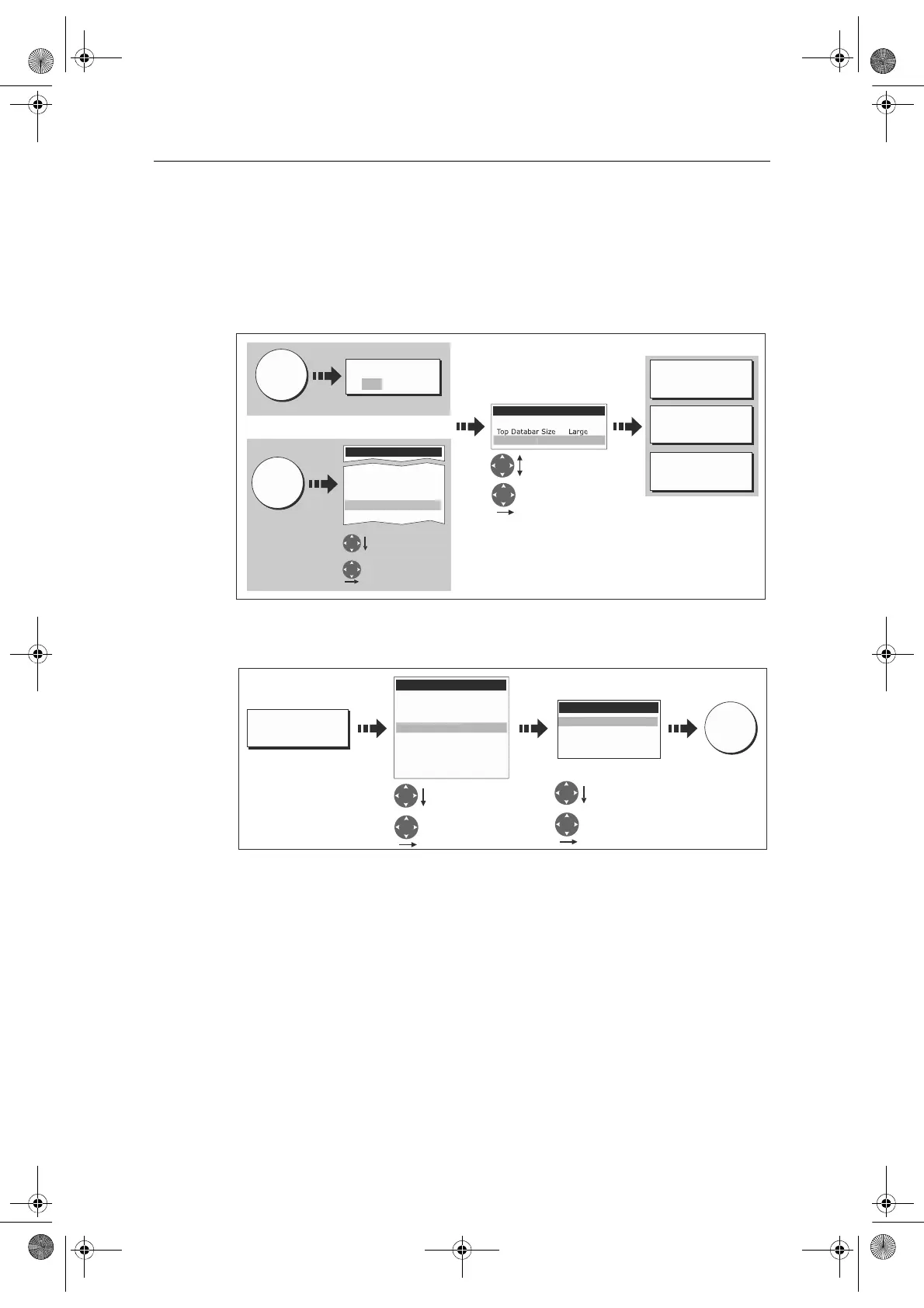282 E-Series Networked Display Reference Manual
If the GPS fix is lost or if the system simulator is switched on, the system will pause the
ground log and trip counters. When the GPS fix returns, or the system simulator is
switched off, the ground log and trip counters resume.
Selecting the configure options
To select the configure options for the data bar:
Adding data
Once you have selected the configure option (see above), you can add new data:
When the data bar is positioned to the side of your screen, a new selection is added at
the top of the bar. When the data bar is positioned across the top of your screen, a new
selection is added on the left. Existing data moves down as new data is added.
Moving data
Once you have selected the configure option (see above), you can move data within
the bar.
D8277_2
Databar Setup Menu
Position Top
onfi
ure..
ADD DATA...
REMOVE DATA...
MOVE DATA...
Highlight Configure
Select Configure
Select option
DATA
Press and hold
DATABAR
ON OFF
Highlight Data-
bar Setup
Select Data-
bar Setup
MENU
Or
Setup
System Setup...
Alarm Setup
Display Setup....
Databar Setup...
Select Page Set...
D8278_1
OK
Data Groups
VESSEL
NAVIGATION
DEPTH
WIND
TIME AND DATE
CURSOR POSITION
TRANSDUCER STATUS
ENVIR
NMENT
Add
selected
data
ADD DATA...
Data
Highlight required
Data Group
Select Data Group
Highlight required
Data
Select Data
Pressure
Air Temp
Sea Temp
Det Drift
81244_4.book Page 282 Thursday, January 31, 2008 1:53 PM