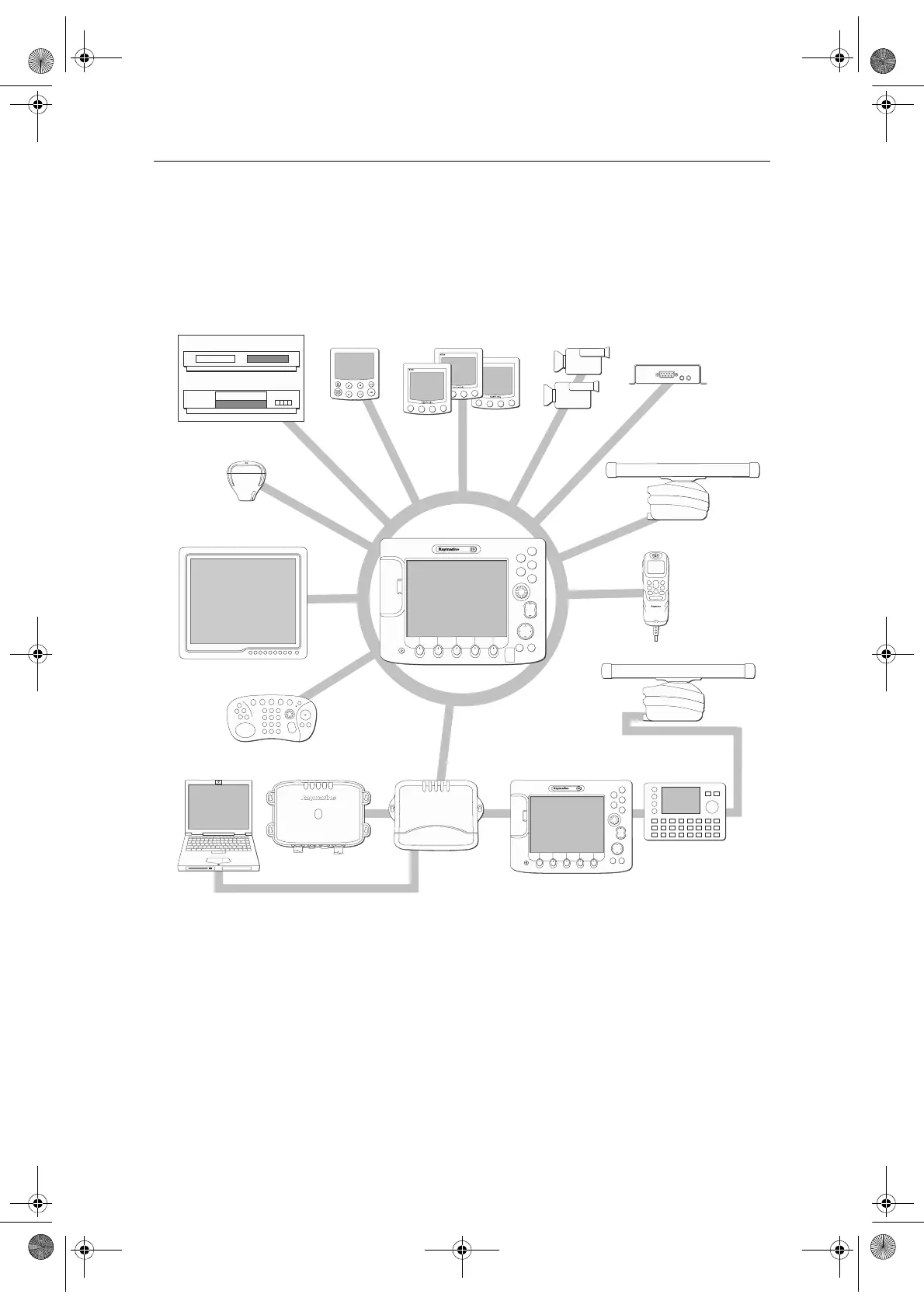Chapter 1: Overview 1
Chapter 1: Overview
This chapter gives an overview of the E-Series display system and its features.
1.1 What will my E-Series integrate with?
When used as part of a SeaTalk system it will display information from other SeaTalk
and NMEA instruments. It can also be networked with other E-Series displays by way
of Raymarine’s SeaTalk High Speed switch. Information from the E-Series display can
be transferred between application
Appendix 1
s and to other SeaTalk instruments
within the system. For more detail on system integration, please refer to the
Installation Guide.
CANCELOK
RANGE
IN
OUT
PAGE
ACTIVE
WPTS
MOB
MENU
DATA
CANCELOK
RANGE
IN
OUT
PAGE
ACTIVE
WPTS
MOB
MENU
DATA
DVD
23.47
VIDEO
23.47
DVD
Video
MENU
CH
OK
16/9
HI/LO
SCAN WATCH
SQ
RAY240
WX
11.18.02
Radar scanner
Weather receiver
GPS
G120/150/170/190 or monitor
Remote keyboard
Personal Computer
Fishfinder
DSM 400 & 300
SeaTalk
HS
switch
Instruments
Autopilot
AIS receiver
DSC VHF
E-Series display
E-Series additional displays
Cameras
D7514_3
Digital radar scanner
81244_4.book Page 1 Thursday, January 31, 2008 1:53 PM
