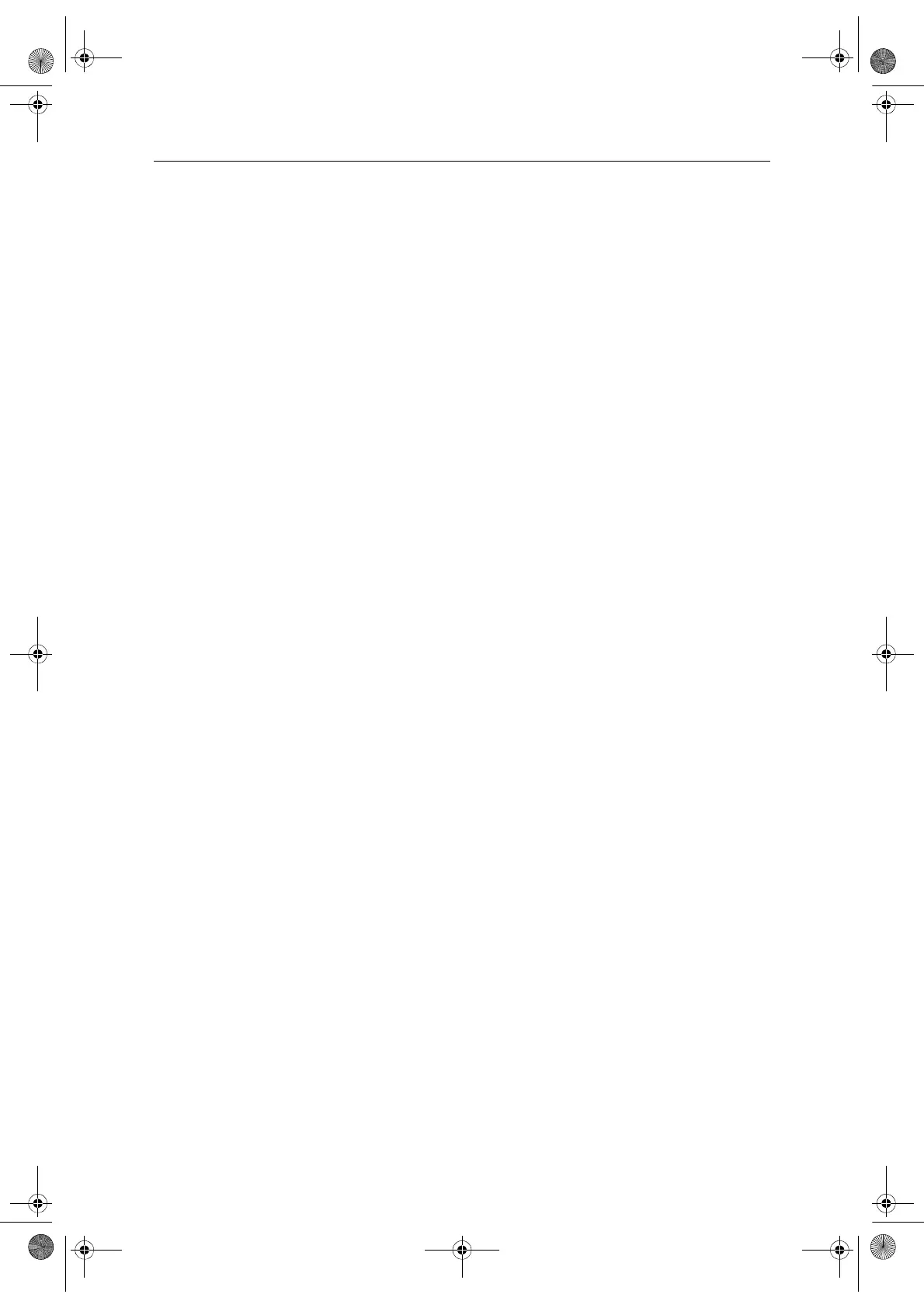284 E-Series Networked Display Reference Manual
The options that are available depend on what is connected to your system.
System-wide menus
These menus control functions throughout the system.
When you first power on your display the default values are used. The tables that
follow show the sub-menus, default settings and options available.
In an E-Series Networked system, changes you make on one display affect all displays
in the network, with the exception of Display Setup, Databar Setup and Select Page set.
81244_4.book Page 284 Thursday, January 31, 2008 1:53 PM
