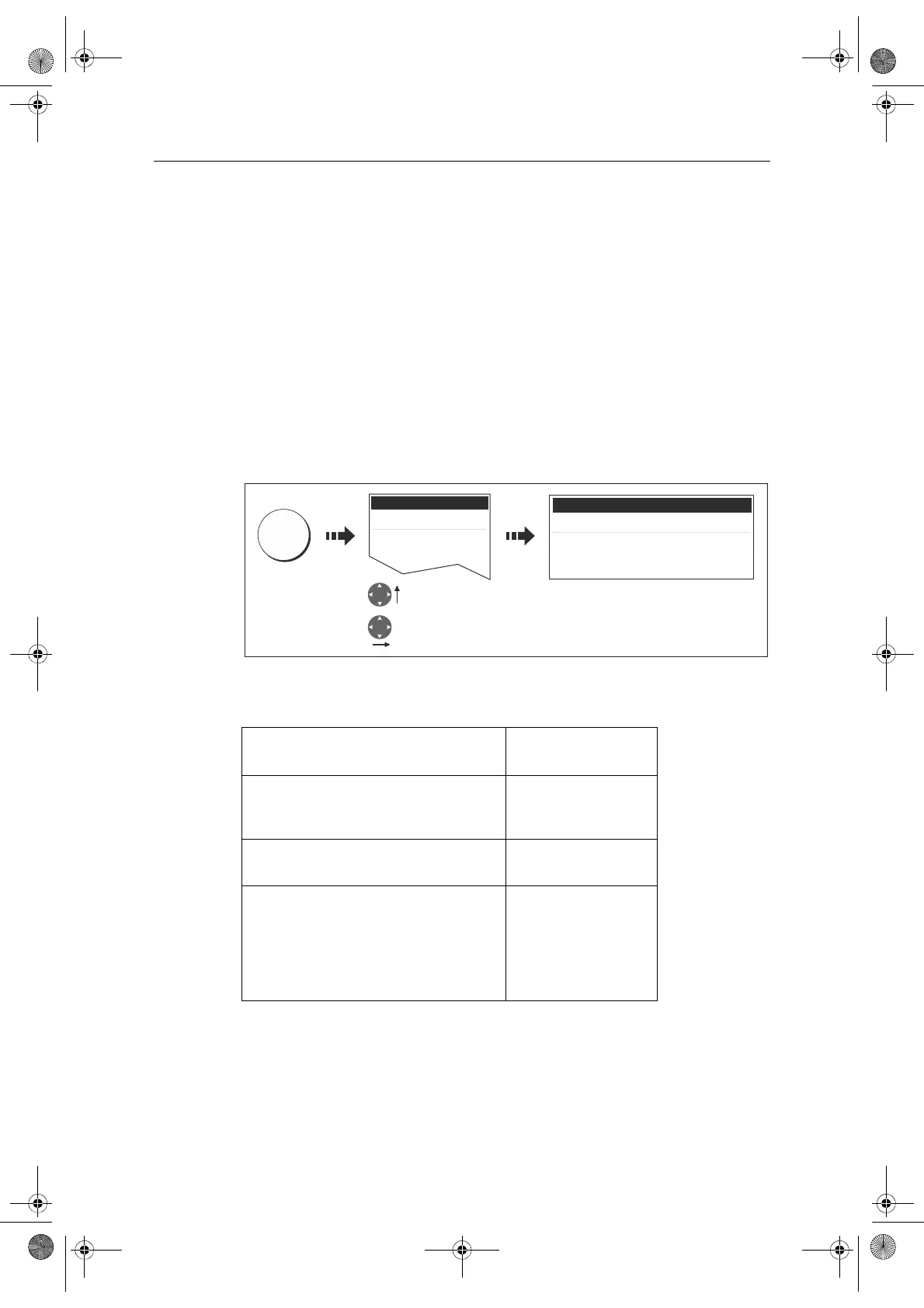Chapter 14: Weather (US only) 251
14.11 Weather application setup
When a weather application is the active window, the set up for your weather
application can be changed from the standard configuration to suit your particular
needs. Although you will probably only do this when you first use this application,
you may decide to make subsequent adjustments once you become more familiar
with the system. Any settings that you change are retained even when you power
off.
The Weather Setup Menu also provides the User ID for your weather receiver.
Selecting the Weather Setup Menu
To select the Weather Setup Menu:
Weather Setup options
Note:
Distance units used here are the same as the system ‘s, i.e. If you have nm set as your
system distance units, then the default watchbox alert units will be 150nm.
FUNCTION
Description
OPTION
(Default in bold)
Sirius Weather User ID
Details the Weather ID obtained from Sir-
ius and keyed in on your display.
(as advised)
Wind Symbol
Graphic used for wind symbol
Arrow
Barb
Marine Watchbox Alert
Enables alert when watchbox is issued.
OFF
50
150
300
500
ALL
D8612_1
MENU
Setup
Weather Setup Menu...
GPS Setup...
Compass Setup...
Highlight Weather
Setup menu
Enter Weather
Setup menu
Weather Setup Menu
Sirius Weather User ID
Wind Symbol Arrow
Marine Watchbox Alerts ON
81244_4.book Page 251 Thursday, January 31, 2008 1:53 PM
