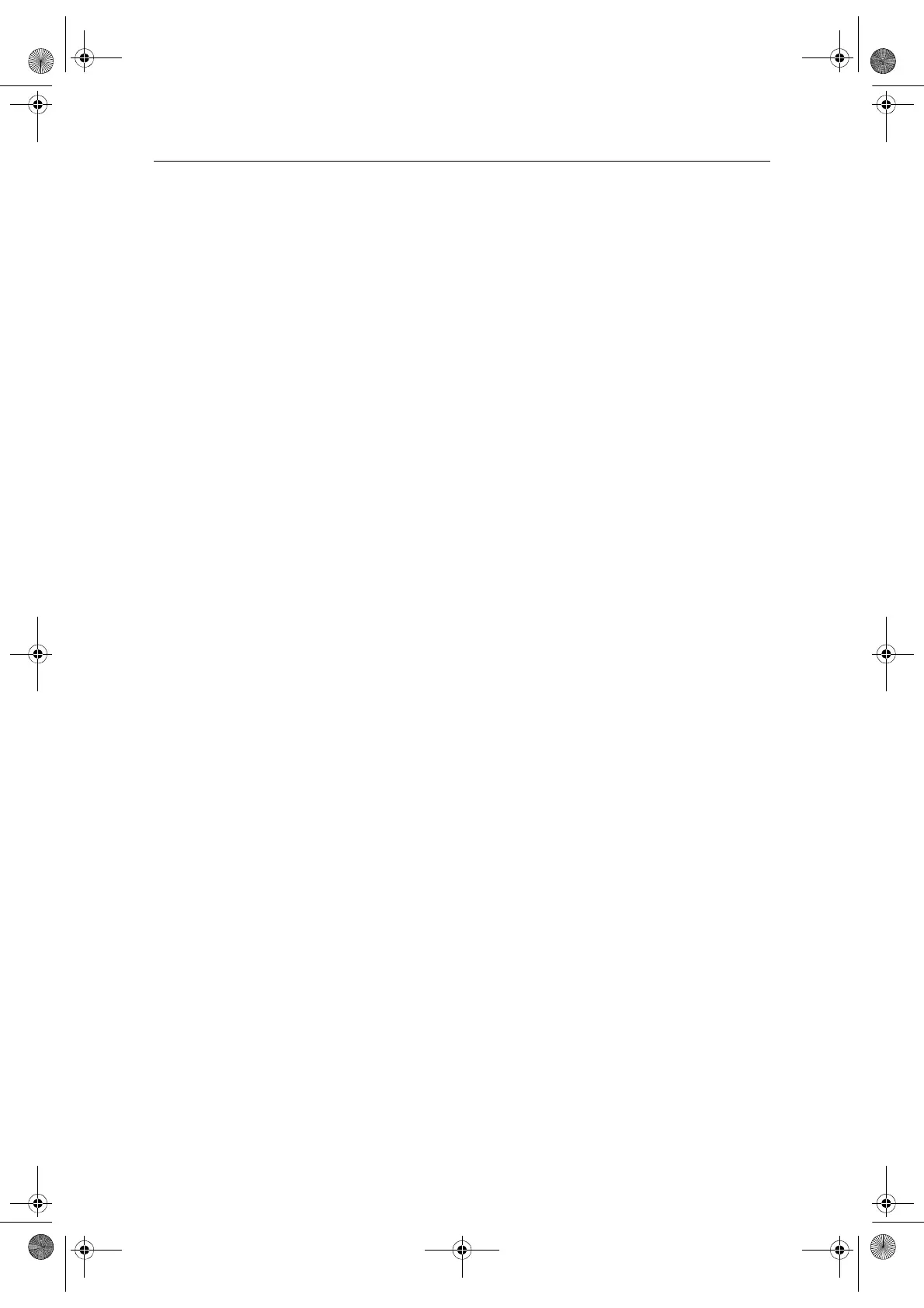138 E-Series Networked Display Reference Manual
TVG (Time Varied Gain)
The TVG (Time Variable Gain) reduces clutter by varying the gain throughout the
water column. This function is useful for reducing the appearance of ‘noise’.
Increasing the TVG value increases the maximum depth to which TVG is applied;
decreasing it reduces the maximum depth. A low TVG value has little effect on gain
in shallow water; a high value decreases the gain in shallow water so that only the
strongest echoes are displayed.
Power setting
The power setting controls the power level of the transducer.
Auto
This is the default setting. When it is selected the DSM automatically determines the
required power setting based on the current depth, speed, and (bottom) signal
strength.
Manual
If you wish to manually adjust the power to suit current conditions, you can adjust
the power level between 0% and 100%, in 10% increments. Lower power levels are
normally used in depth ranges less than 8 ft. (2.4 m) and higher power levels are
typically selected for depths greater than 12 ft. (3.7 m).
To change the power setting
1. Press the PRESENTATION softkey.
2. Select the manual or auto setting on the POWER softkey AUTO or MAN.
3. In manual mode, use the rotary controller or trackpad to choose the power setting
you want to use.
4. Press OK.
6.9 Measuring depth and distance
The fishfinder display gives you various methods of measuring depth and distance:
81244_4.book Page 138 Thursday, January 31, 2008 1:53 PM