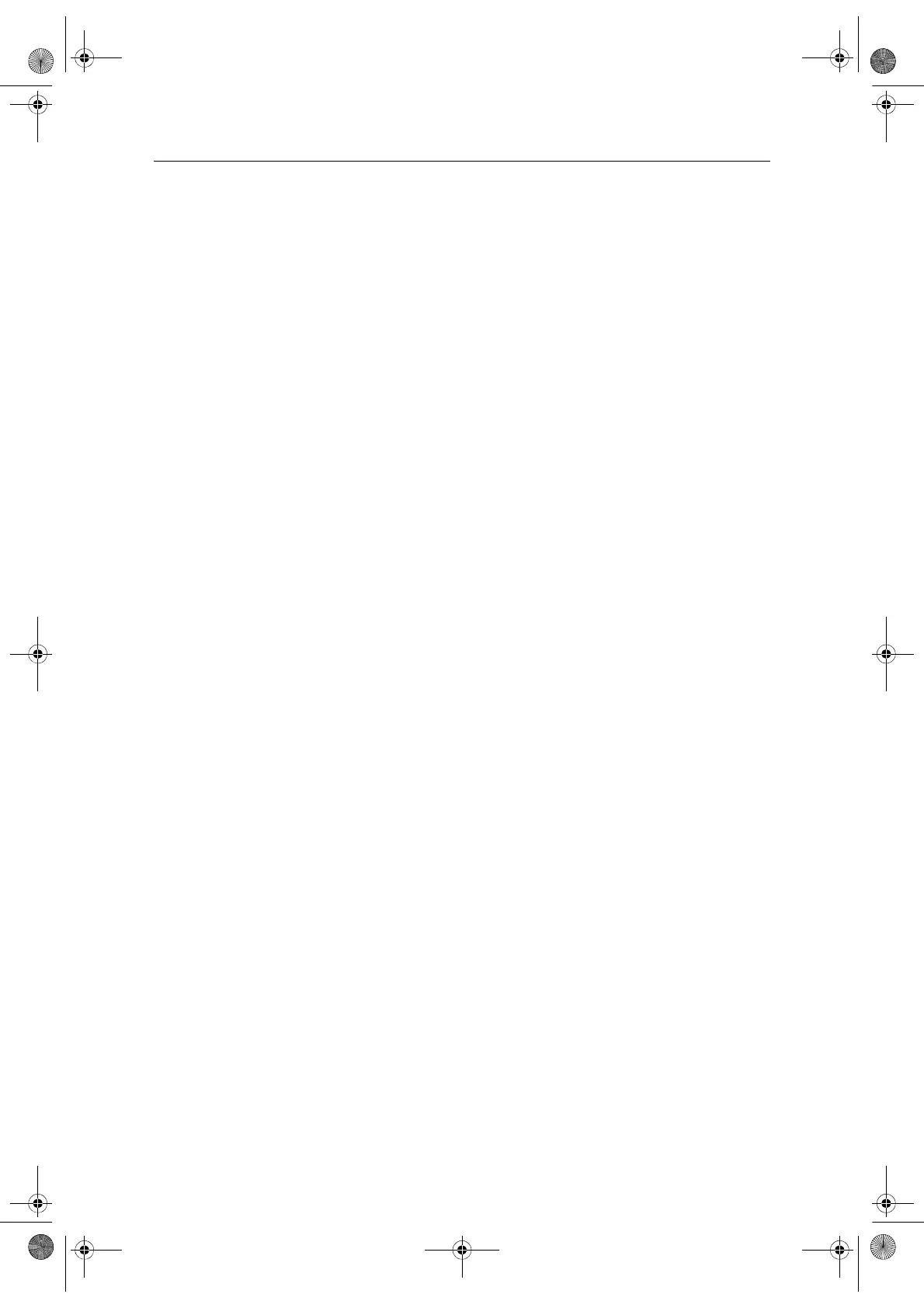206 E-Series Networked Display Reference Manual
To unfloat a VRM or EBL
1. Press the VRM/EBL softkey.
2. Press the FLOATING EBL softkey (under SET UP VRM/EBL 2 if you are using a
second floating VRM or EBL).
3. Select CENTER.
4. Press OK.
8.13Using radar to track objects
The TARGET TRACKING softkey opens the toolbars shown below:
Target tracking functions are used to help avoid collisions.
• Guard zones sound an alarm when an object comes within a specified range.
• MARPA displays information about tracked objects.
• AIS displays the identity and voyage information of other AIS-enabled vessels.
To track a target
1. Press the TARGET TRACKING softkey.
2. Highlight the object you wish to track.
3. Press the ACQUIRE TARGET softkey.
The ‘target being acquired’ icon is displayed, followed by the appropriate MARPA
status icon.
Guard zones
A guard zone is a ‘protected’ area around your vessel: as soon as an object (like
another vessel) enters the zone, it triggers an alarm on your Nav Station. Guard
zones are managed from the Monitor in Zones toolbar.
Guard zones can be either circular- or sector-guards, and you can define up to two
of them on your system.
81244_4.book Page 206 Thursday, January 31, 2008 1:53 PM