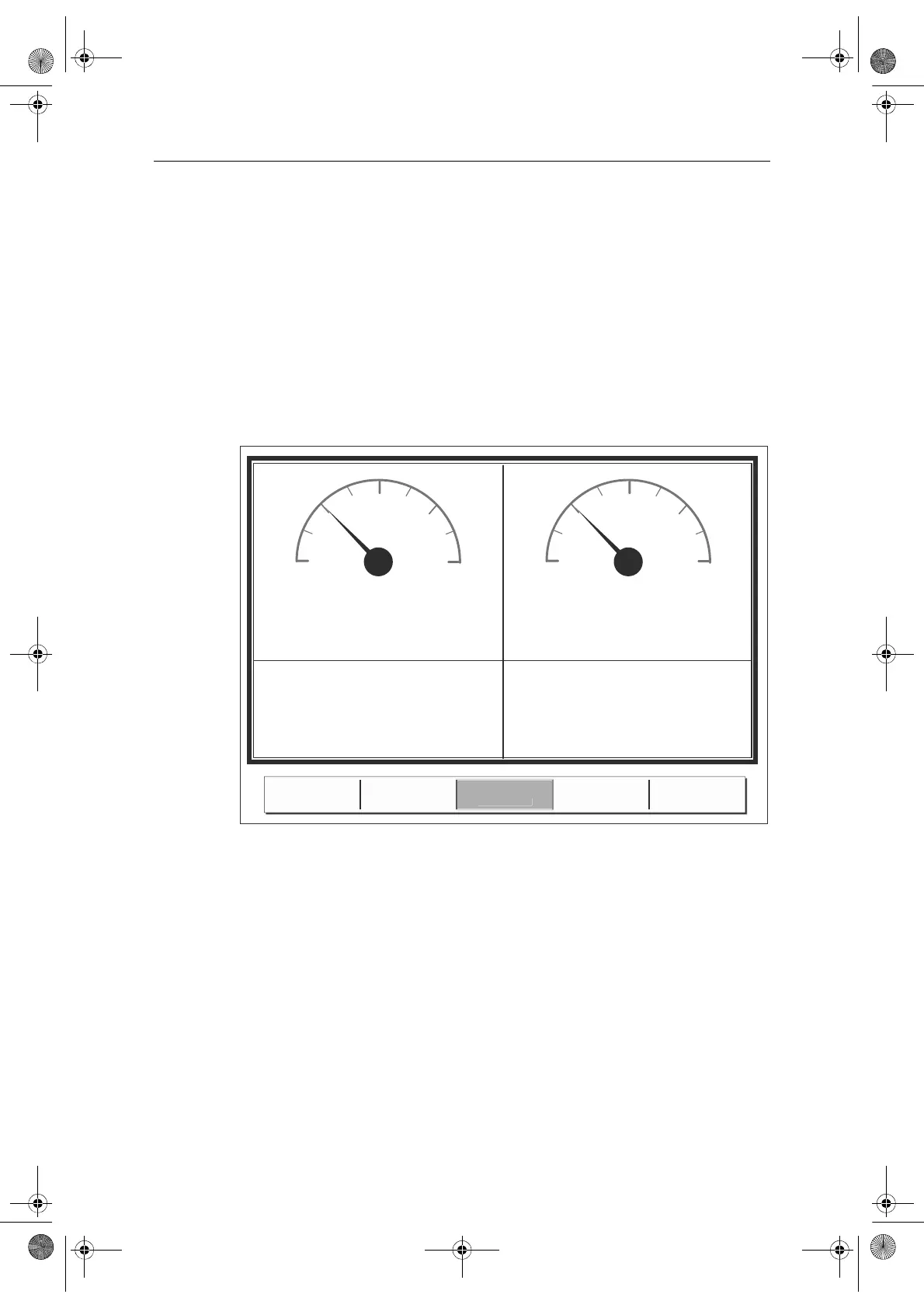Chapter 12: Engine Monitoring 231
Chapter 12:Engine Monitoring
12.1 Introduction
The engine monitoring application enables you to view information in the form of
gauges and digital data, from up to three compatible engines. To provide a fast update
rate, the engine data is transferred from the engine’s serial interface to your E-Series
display via NMEA2000/SeaTalk
2
.
Note: For details of compatible engines and related software updates, please re-
fer to the Raymarine website on www.raymarine.com.
If the pre-configured content of these panels and/or the layout of the individual data
boxes is not suitable, you can configure the system to display the data and layout of
your choice - see
page 275
.
12.2 Displaying and setting up the engine monitor
Before using the engine monitor application you should set up your system as follows:
1. Customize a page set to include an engine monitor application window. For details
of how to select a particular window and application, please refer to
page 17
.
2. Set the number of engines and the maximum tachometer range to reflect your par-
ticular vessel:
00
25 25
50 50
75 75
100 100
%%
Fuel 1 Fuel 2
Fuel Rate
11.61
gals/h
Fuel Rate
13.95
gals/h
D7516_3
ENGINE
ENGINE &
FUEL
ENGINE &
RESOURCES
TWIN ENGINE
FUE
ESOURCE
81244_4.book Page 231 Thursday, January 31, 2008 1:53 PM
