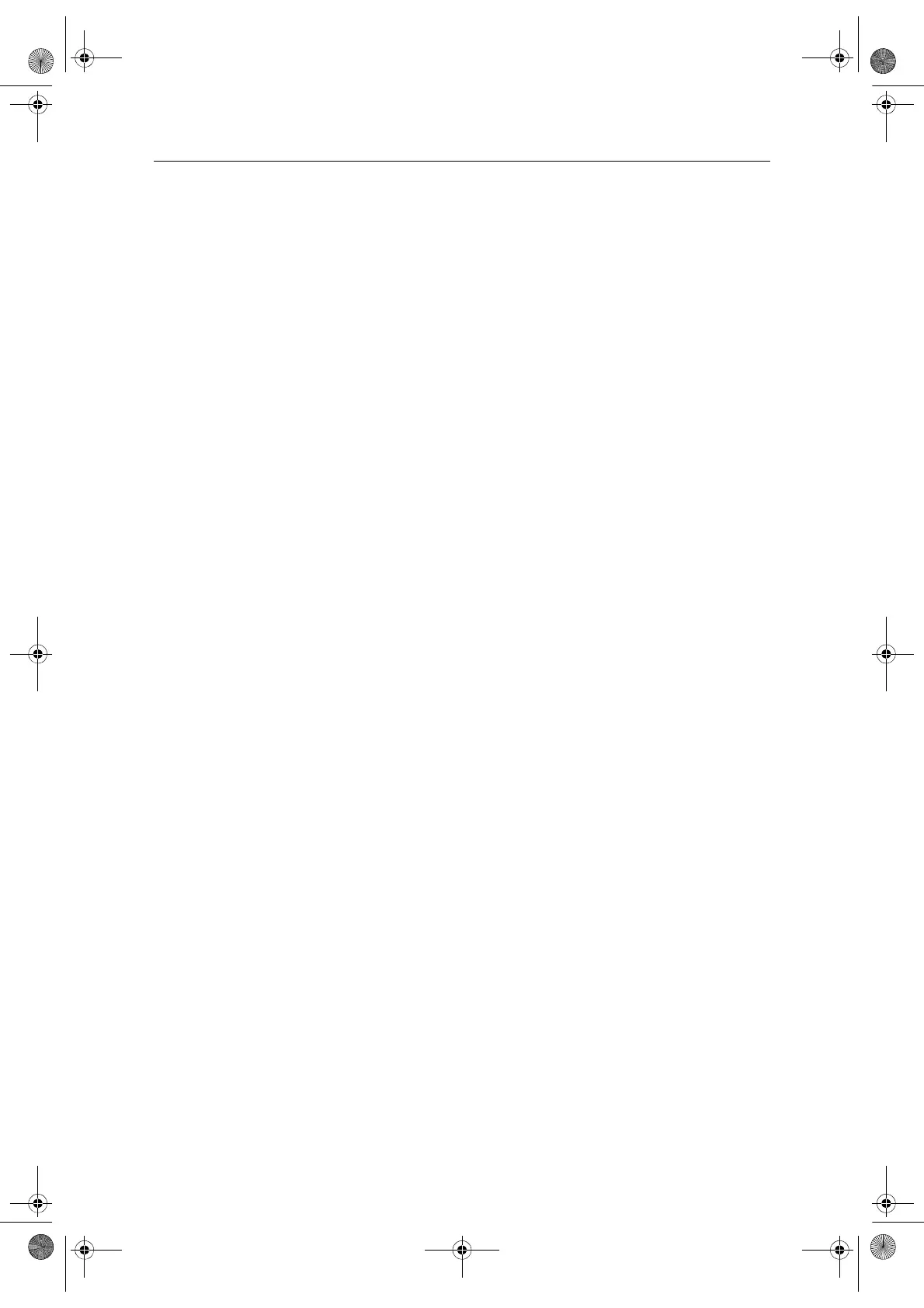Chapter 15: Sirius Audio (US only) 257
To enable blocking
On the Sirius Radio Control screen:
1. Press the SETUP CHANNELS softkey.
2. Press the PARENTAL LOCK ON/OFF softkey so that ON is highlighted.
To set up a password
On the Sirius Radio Control screen:
1. Press the SETUP CHANNELS softkey.
2. Press the PARENTAL LOCK softkey to highlight ON.
3. At the Password Setup screen, enter and confirm your password and hint.
Use the rotary controller (or trackpad) to select characters and press the rotary
controller to accept them. Press OK to enter each field.
You can also access the password entry screen by pressing EDIT CHANNEL ACCESS
then CHANNEL ENABLED/LOCKED.
To change an existing password
1. Press the EDIT CHANNEL ACCESS softkey.
2. Press the EDIT LOCKOUT PASSWORD softkey.
3. Enter your old password, then the new password and hint.
To block a channel
On the Sirius Radio Control screen:
1. Press the SETUP CHANNELS softkey.
2. Press the EDIT CHANNEL ACCESS softkey.
3. In the Channel List, select the channel you want to block.
4. Press the CHANNEL ENABLED/LOCKED to highlight LOCKED.
5. Repeat steps 3-4 for each additional channel you want to block.
6. When you blocked all the channels you want, press the CLEAR key.
7. Ensure the parental lock is on (ON is highlighted on the PARENTAL LOCK ON/
OFF softkey).
8. At the prompt, enter your password.
Blocked channels remain visible in channel lists, but you cannot select them with the
trackpad and they are ignored by the scan function. They are marked as locked by an
icon next to the channel name.
81244_4.book Page 257 Thursday, January 31, 2008 1:53 PM
