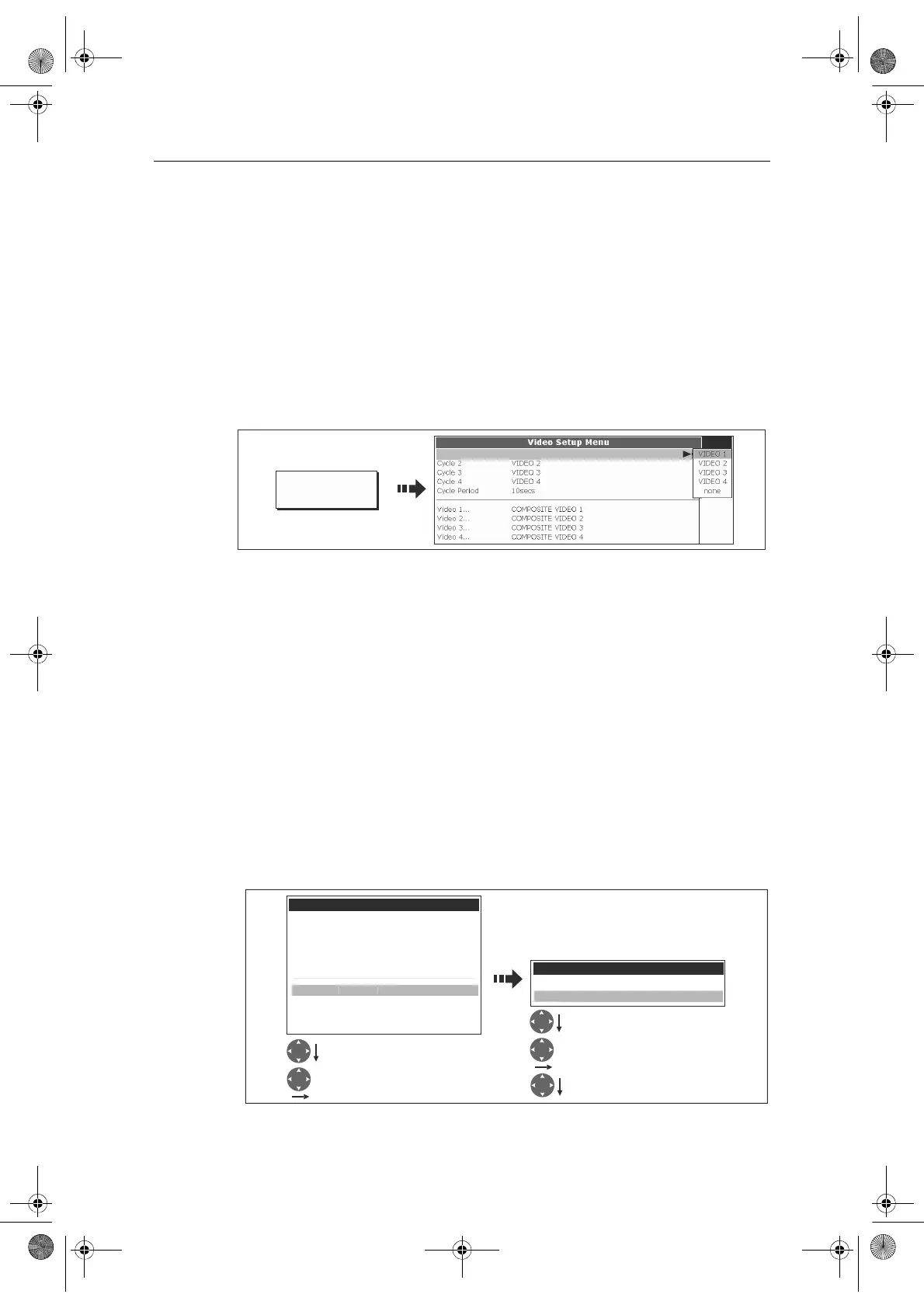226 E-Series Networked Display Reference Manual
Customizing the video application
When you first use the video application, it defaults the input source type to
Composite,
labels the video images
Video 1, 2, 3 or 4
and sets the
Cycle Video
option
to OFF. You will need to change these defaults in the following circumstances:
• If you have installed cabling for use with equipment using S-video.
• If you wish to give each video input a more meaningful name e.g. engine room,
view stern etc., DVD player etc.
• If you wish to set up the option to cycle through the available images.
All these options are accessed via the Video Setup Menu:
You can now:
• Edit the input source type i.e. Composite to S-Video.
• Edit the video source name.
• Set up video cycling.
Selecting the input source type
Your Display is supplied with cabling to connect to a composite input source. If your
camera, DVD etc. uses S-Video input, you will need to purchase and fit the appropriate
cabling in the configuration detailed in the Installation Guide.
Each item of S-video equipment uses 2 of the 4 video inputs i.e. Video 1/2 or Video 3 /
4. Once installed the Video Setup should be adjusted to reflect this alternative input:
1. Open the Video Setup Menu, as previously described.
2. Set Video 1 to S-Video:
3. Save and return to Video Setup Menu:
D8478-1
VIDEO x
Press and hold
Video 1, 2, 3 or 4
VIDEO 1
Cycle 1
D8480_1
Select Video 1
Highlight Video 1
Video Setup Menu
Cycle 1 VIDEO 1
Cycle 2 VIDEO 2
Cycle 3 VIDEO 3
Cycle 4 VIDEO 4
Cycle Period 10secs
Video 2... COMPOSITE VIDEO 2
Video 3... COMPOSITE VIDEO 3
Video 4... COMPOSITE VIDEO 4
i
eo 1...
MP
SITE VIDE
Video 1 Install
Select TYPE
Highlight TYPE
Select S-VIDEO
Rename
ype C
MP
SITE
81244_4.book Page 226 Thursday, January 31, 2008 1:53 PM