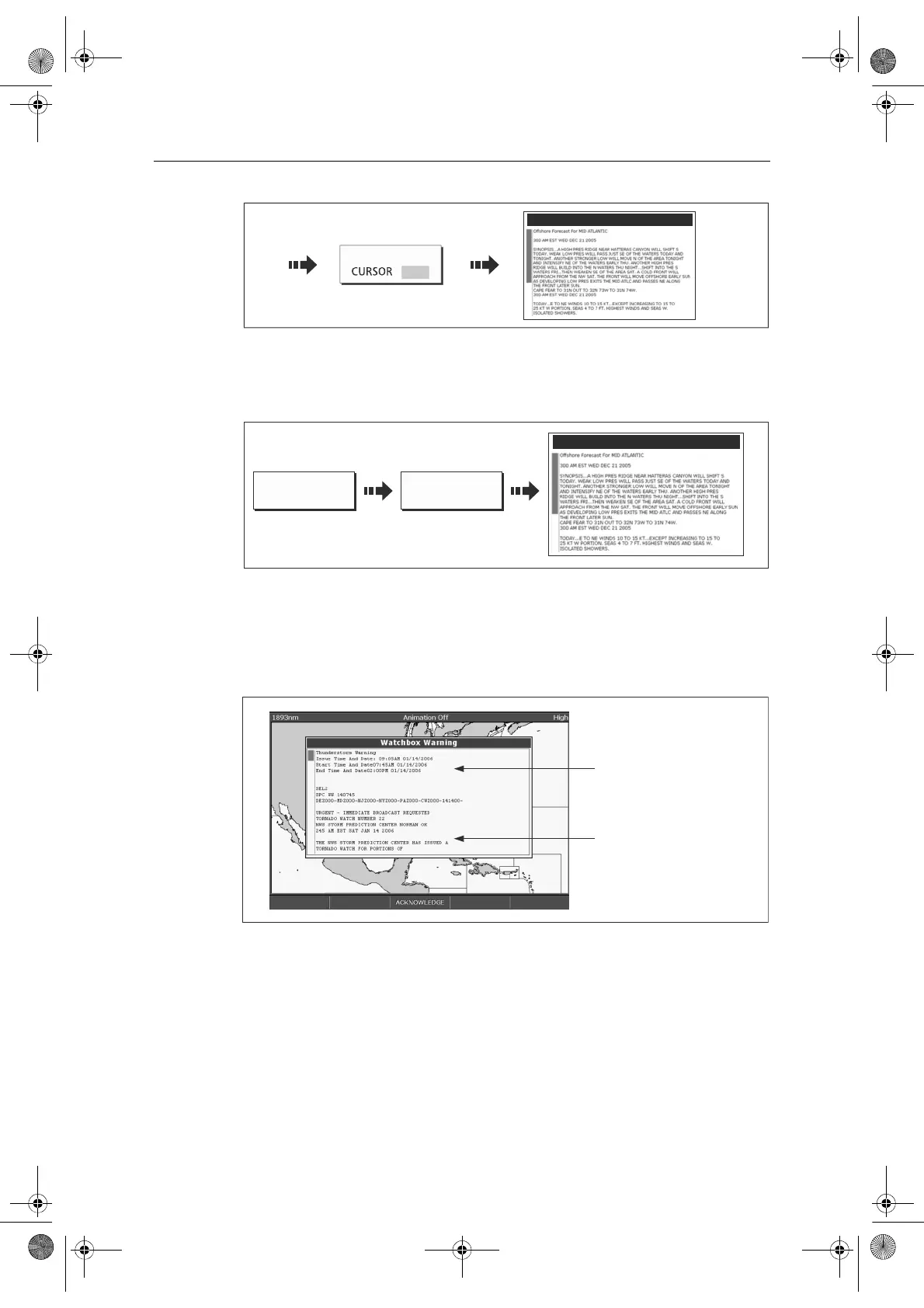Chapter 14: Weather (US only) 249
14.10 Watchbox warnings
To display available watchbox warnings:
Watchbox warning alerts
When a tornado or thunderstorm warning is received within the specified range of
your vessel (see
Setting up the weather application
on
page 237
), the system will
generate a watchbox alert:
Use the trackpad or rotary control, to scroll through the report as necessary:
Clearing the alert
To clear an alert, press ACKNOWLEDGE. The alert is removed from the display. The
watchbox warning can still be viewed via the Weather Reports soft keys
Note:
If required, you can switch off the marine watchbox alarm (via the Weather Setup
Menu see page 251) or set the watchbox status to hide. Reports continue to be added to
D9057_1
Marine Zone Forecasts for
FORECAST AT
Toggle to required
report position
SHI
WEATHER
REPORTS...
WATCHBOX
WARNINGS
D9012_1
Watchbox warnings
e.g.
D8606_1
Warning type and
period for which
warning is valid
Watchbox report
text
81244_4.book Page 249 Thursday, January 31, 2008 1:53 PM