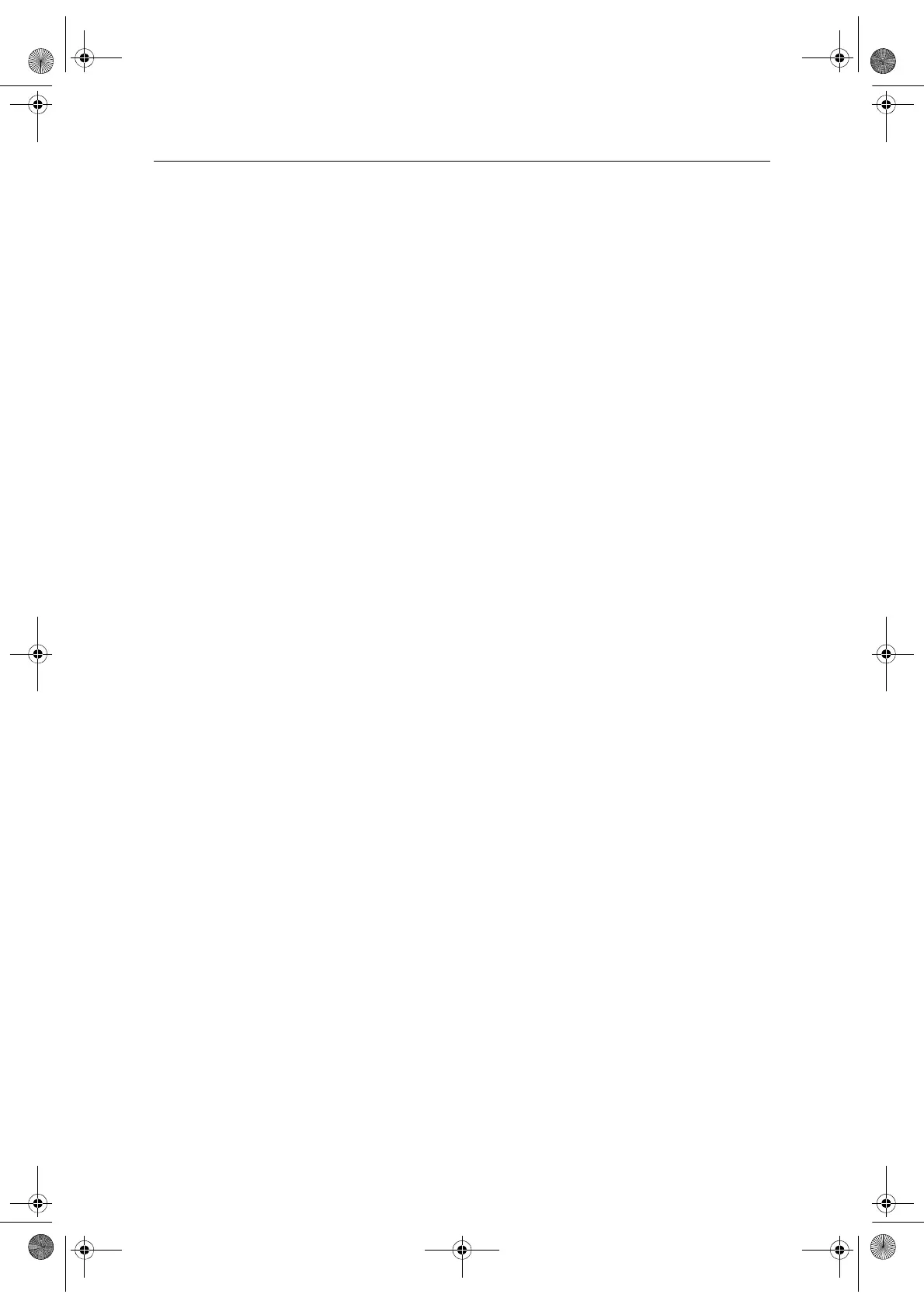Chapter 10: Autopilot Control 223
…when you reach the last waypoint in your route
The E-Series display:
• sounds the waypoint arrival alarm
• displays the Pilot Control screen with ‘Last Waypoint’ in the Next Waypoint field.
The toolbar gives you three options:
Press CLEAR ALARM to silence the alarm and keep the autopilot engaged in auto
mode, continuing on the current heading.
Press STANDBY to silence the alarm and disengage the autopilot.
Press AUTO to silence the alarm and continue on the current locked heading with
autopilot engaged.
81244_4.book Page 223 Thursday, January 31, 2008 1:53 PM