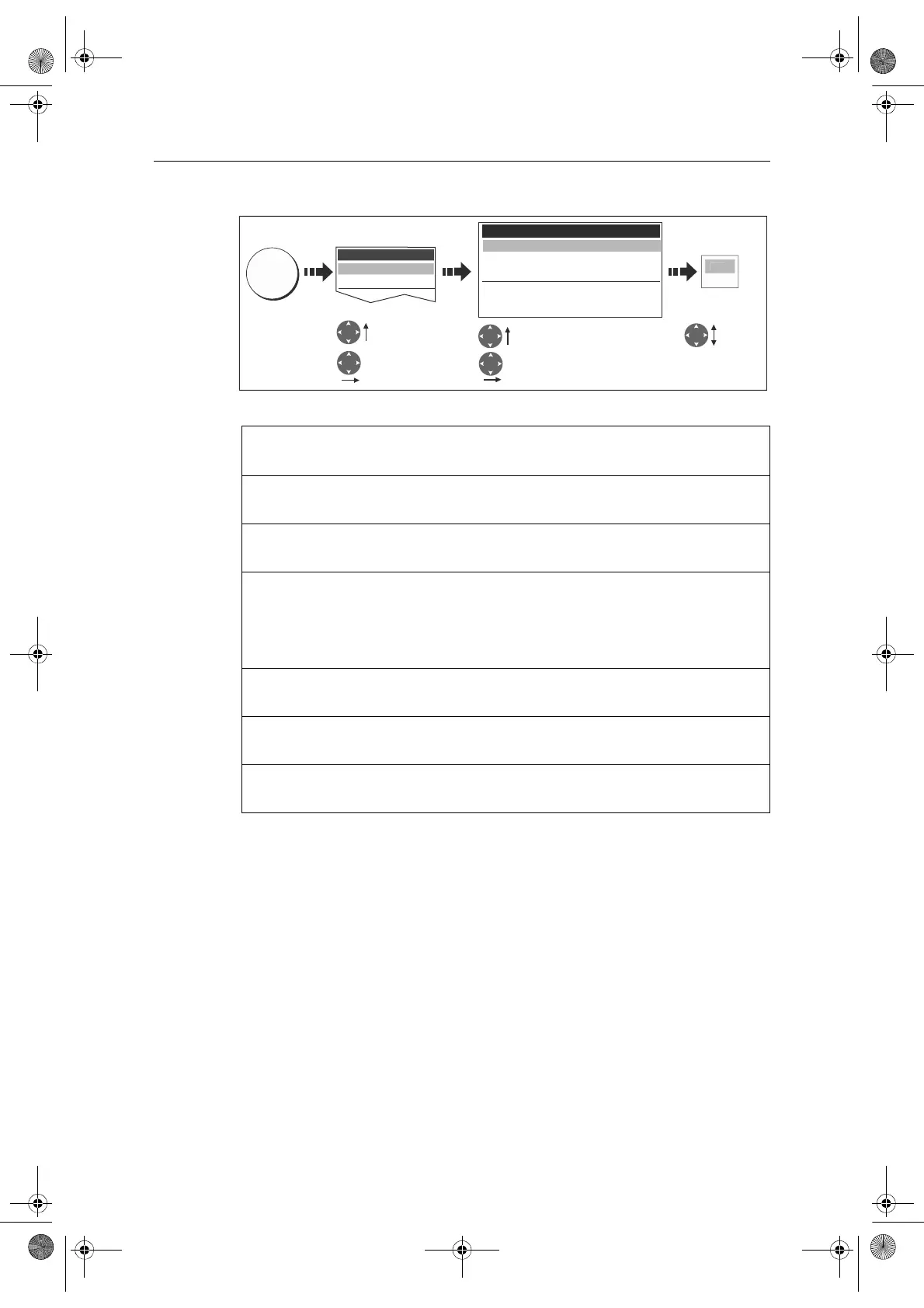128 E-Series Networked Display Reference Manual
To select the 3D Chart Setup Menu:
This menu lets you change:
FUNCTION
Description
OPTIONS
(Default in bold)
Centre-of-view indicator
Centre-of-view indicator (marked with a white cross)
ON
OFF
Vessel symbol
Style of boat symbol displayed on-screen.
Sail
Power
Vessel size Tiny
Small
Medium
Large
Huge
Aerial photo overlay
Overlay an aerial photograph on the 3D chart
ON
OFF
Chart text
Text viewed on the 3Dchart
ON
OFF
Navigation marks
Navigation marks viewed on the 3Dchart.
ON
OFF
D8242-1
Highlight 3D Chart
Setup menu
Highlight required function
Change
status as
required
Enter 3D Chart
Setup menu
Enter function
MENU
Setup
3D Chart Setup...
Centre-of-View Indicator
Vessel Symbol
Aerial Photo Overlay
Chart Text
Nav. Marks
3D Chart Setup Menu
ON
Power
ON
ON
ON
OFF
e.g.
81244_4.book Page 128 Thursday, January 31, 2008 1:53 PM