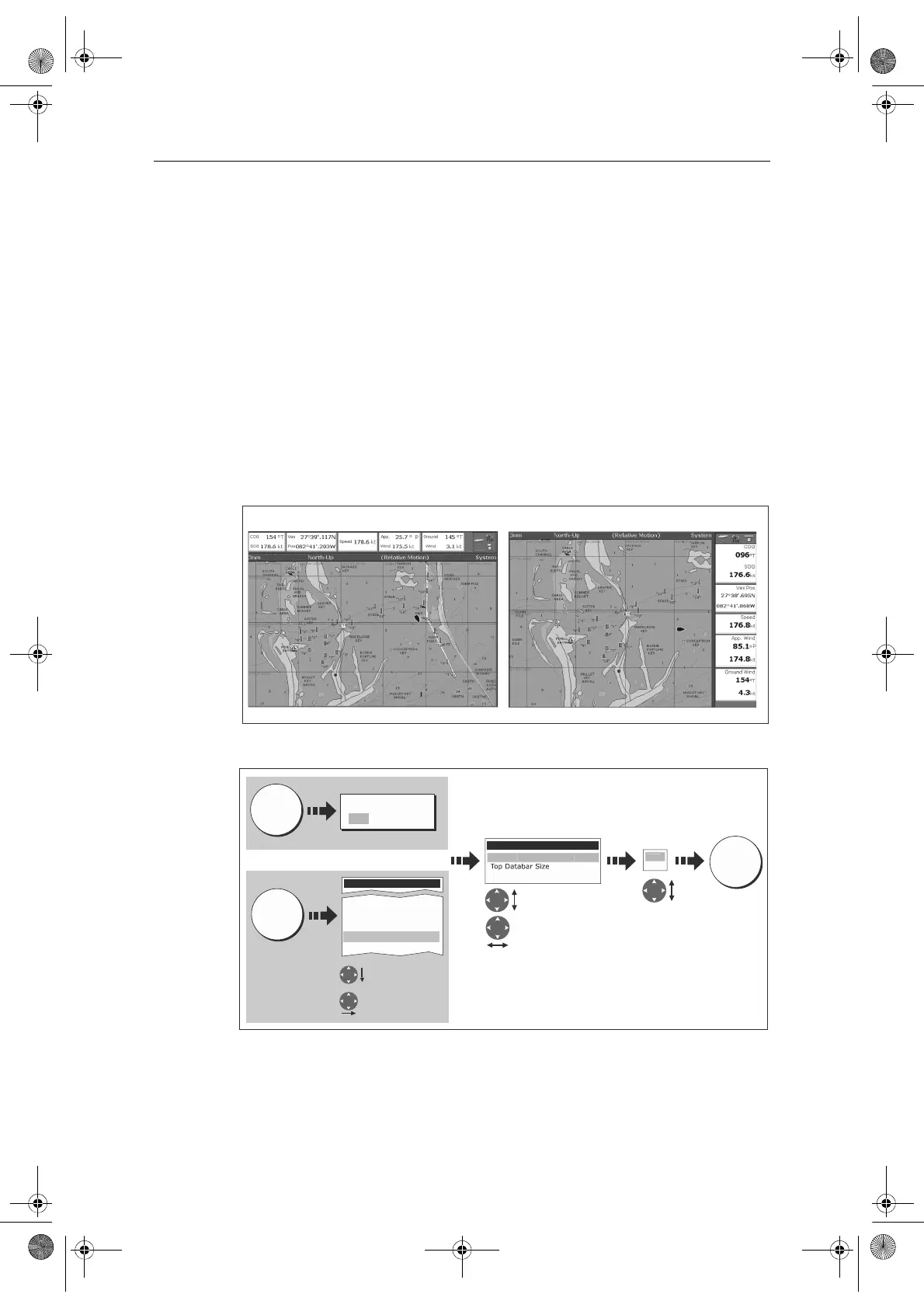278 E-Series Networked Display Reference Manual
18.3 Changing the databar
You can change the data bar to meet your own particular needs. This includes:
• Position - top or side.
• Size (top position only).
• Data displayed
• Compass bar (top position only).
The databar configuration is a local setting and will therefore only affect the individual
display on which you are working.
Databar position
The data bar can either be displayed vertically at the right-hand side of your screen or
horizontally across the top:
To change the data bar position:
D8273_1
Top data bar
Side data bar
D8272_2
Highlight Position
Select Position
DATA
Databar Setup Menu
Large
Configure...
P
s
t
n To
Press and hold
Side
To
Select
OK
Save
DATABAR
ON COMP OFF
Highlight Data-
bar Setup
Select Data-
bar Setup
MENU
Or
Setup
System Setup...
Alarm Setup
Display Setup....
Databar Setup...
Select Page Set...
81244_4.book Page 278 Thursday, January 31, 2008 1:53 PM