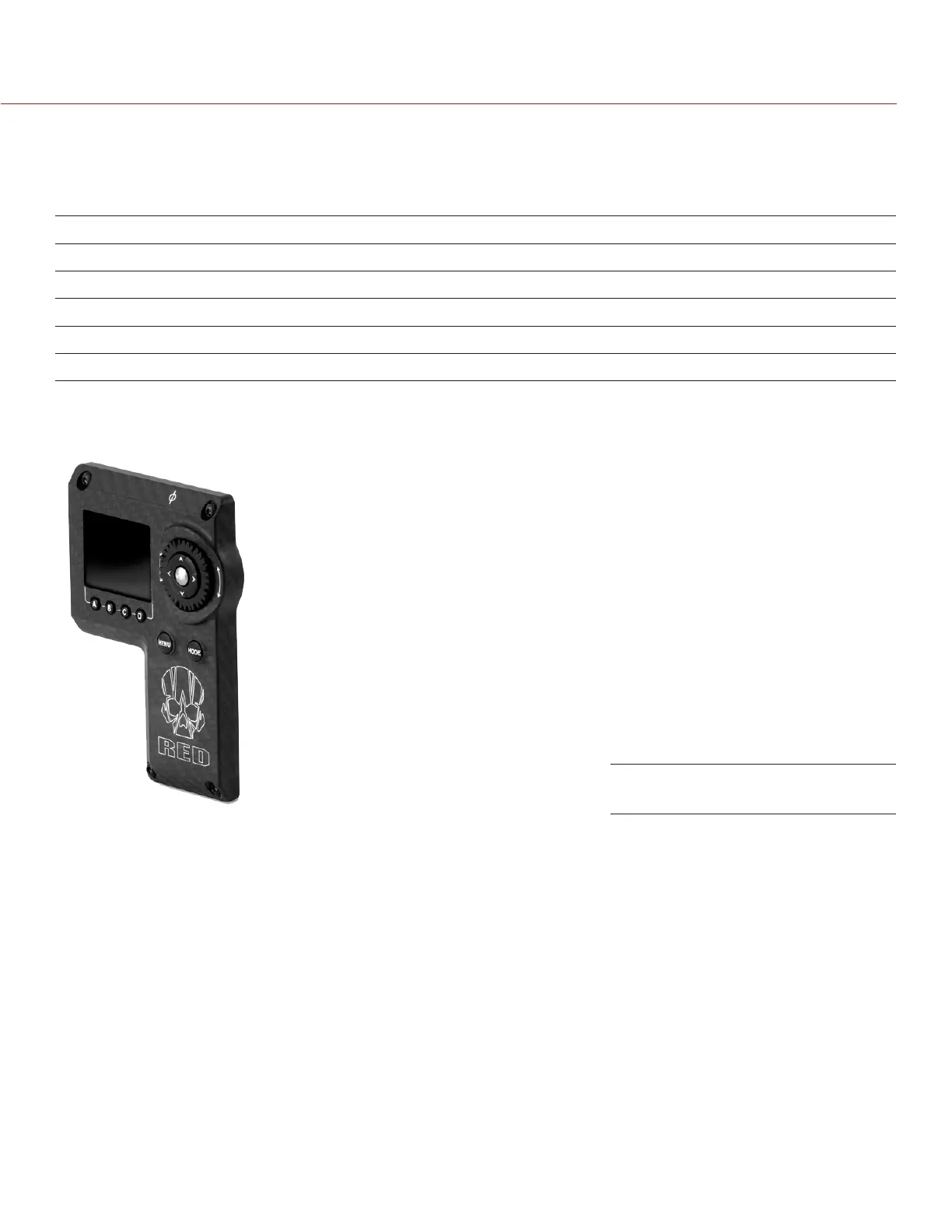RED RAVEN OPERATION GUIDE
COPYRIGHT © 2016 RED.COM, INC 955-0127_V6.3, REV-E | 29
CAMERA CONTROL MODULES
This section describes the camera control modules. These devices provide a wide array of programmable
buttons, controls, and other features to interact with the camera. RED offers the following controls:
ITEM PART NUMBER
DSMC2 Sidekick (Forged CF)
1
720-0041
DSMC2 Sidekick (Woven CF)
1
720-0036
DSMC2 Sidekick (Magnesium)
1
720-0032
DSMC2 Top Handle 720-0035
DSMC2 Outrigger Handle 720-0044
1. Each DSMC2 Sidekick is compatible with RED RAVEN.
DSMC2 SIDEKICK
The DSMC2 Sidekick is a lightweight interface solution that offers intuitive integrated control over critical
camera parameters. Engineered exclusively for the DSMC2 system, this low profile interface provides full
access to basic and advanced menus via a 1.7" OLED display. The rotary dial, D-Pad, function buttons, and
configurable preset buttons provide an improved method of controlling your camera.
The DSMC2 Sidekick provides full menu control without compromising the tactical advantages of your camera’s
small form-factor and weight.
NOTE: The DSMC2 Sidekick goes into Sleep mode after 10 minutes of inactivity.
DSMC2 Sidekick (Woven CF)