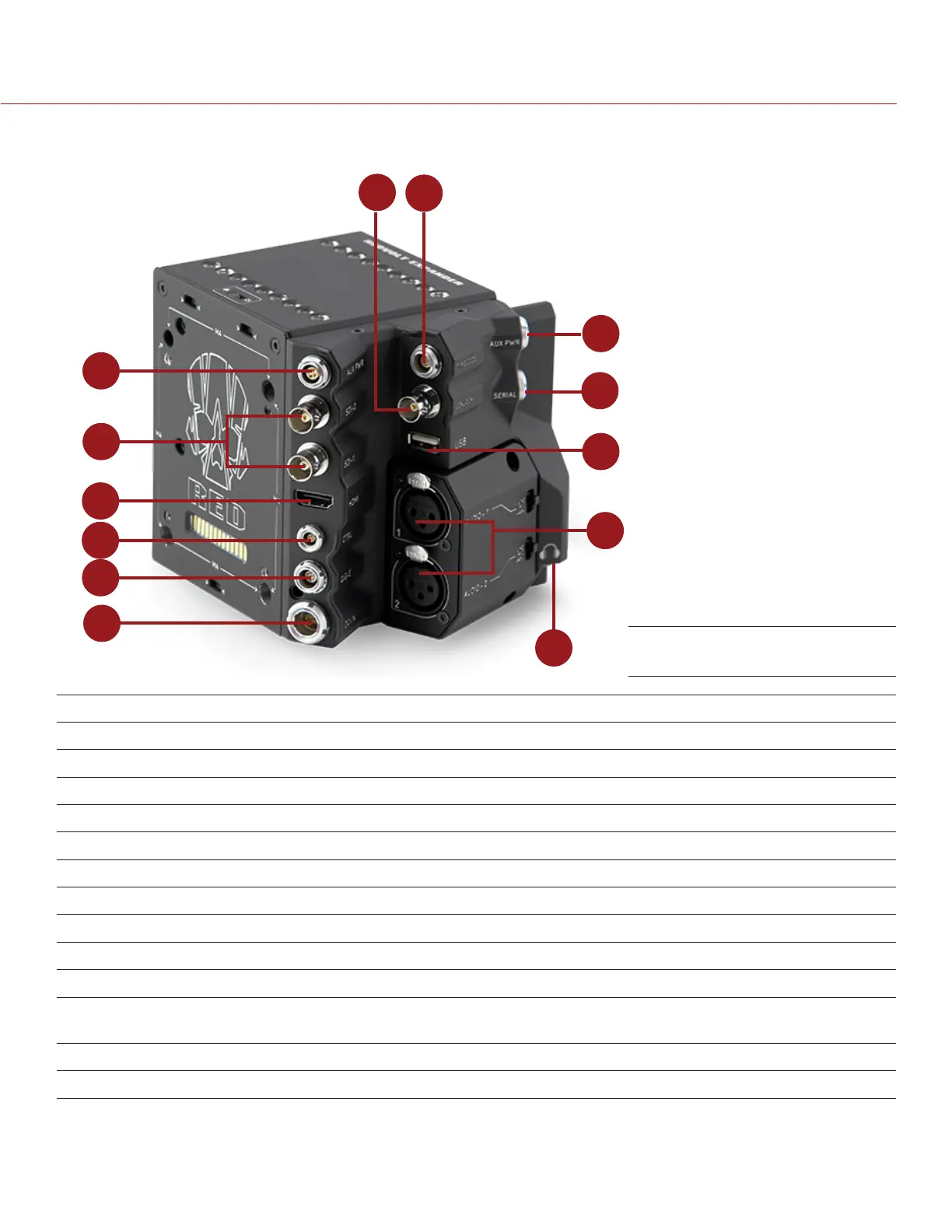COPYRIGHT © 2016 RED.COM, INC
RED RAVEN OPERATION GUIDE
955-0127_V6.3, REV-E | 170
DSMC2 REDVOLT EXPANDER
1
2
3
4
5
6
8
7
11
13
9
12
10
# CONNECTOR CONNECTOR TYPE FOR MORE INFORMATION, GO TO...
1 AUX PWR 4-pin 0B LEMO “AUX Power (4-Pin LEMO)” on page 186
2 SDI 1 and 2 BNC “3G-SDI (HD-SDI) Out” on page 173
3 HDMI HDMI 1.2, Type A “HDMI Out” on page 174
4 CTRL 4-pin 00B LEMO “CTRL (RS232 Control)” on page 178
5 GIG-E 9-pin 0B LEMO “GIG-E (Ethernet)” on page 181
6 DC IN 6-pin 1B LEMO “DC IN (Power Input)” on page 184
7 GENLOCK BNC “Genlock” on page 180
8 TIMECODE 5-pin 0B LEMO “Timecode” on page 180
9 AUX PWR 2-pin 0B LEMO “AUX Power (2-Pin LEMO)” on page 185
10 SERIAL 7-pin 0B LEMO “Serial (RS232 Control)” on page 179
11 USB USB 2.0 Type A
(power only)
“USB Power” on page 187
12 AUDIO 1 and 2 3-pin full-size XLR “Audio 1 an1d 2” on page 182
13 Headphone Jack 3.5mm stereo “Headphone” on page 183
DSMC2 REDVOLT Expander