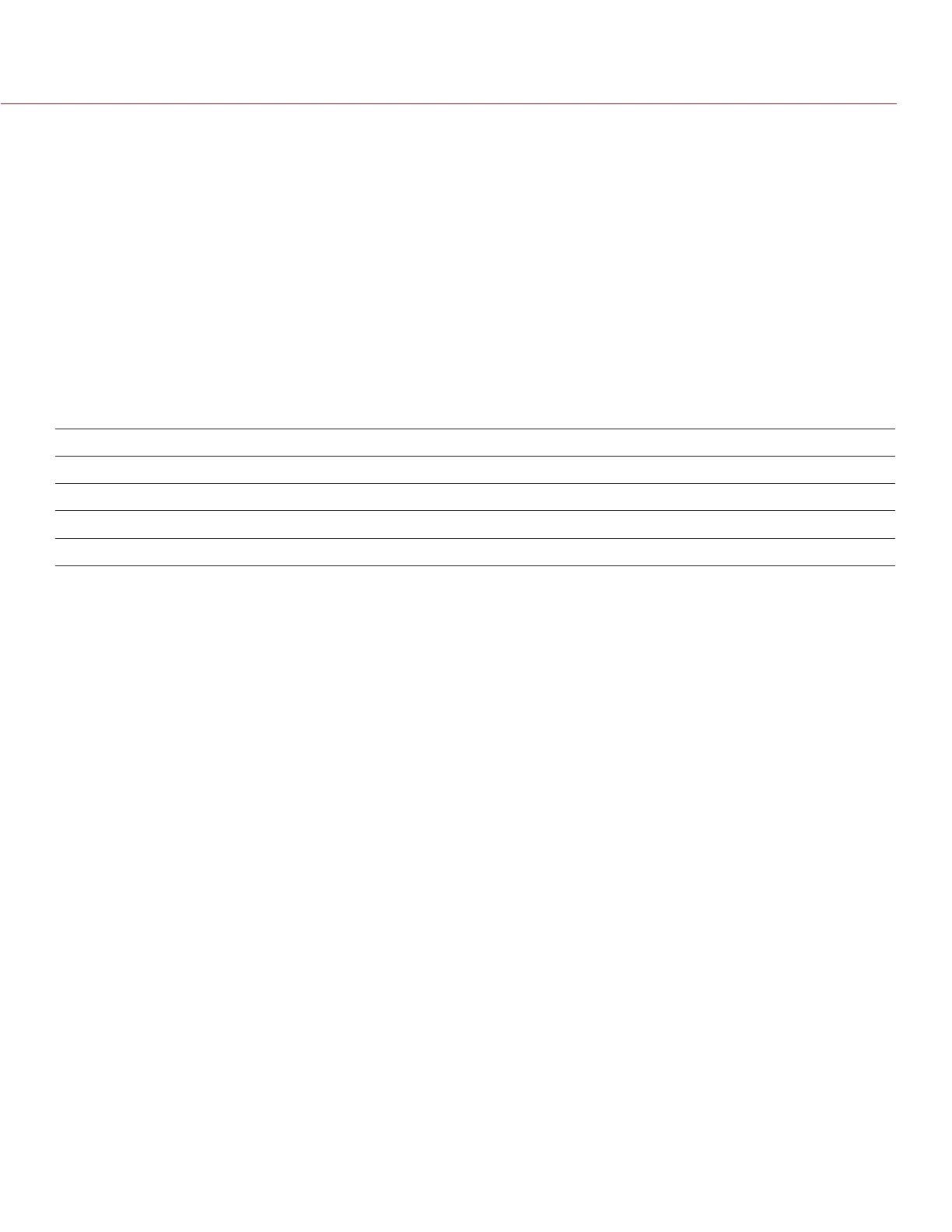COPYRIGHT © 2016 RED.COM, INC
RED RAVEN OPERATION GUIDE
955-0127_V6.3, REV-E | 174
HDMI OUT
The following expanders feature an HDMI 1.2 (Type A) connector:
DSMC2 Base Expander
DSMC2 V-Lock I/O Expander
DSMC2 Jetpack Expander
DSMC2 REDVOLT Expander
NOTE: For more information about HDMI wireless transmitter support, go to “HDMI Wireless Transmitters” on
page 174.
A standard HDMI connector provides the following output:
High-definition video output (default mode is Overlay)
Two (2) channels of embedded audio
The HDMI output provides the formats described in the table below:
HDMI OUTPUT FORMATS
1
VIDEO FEED
2
FREQUENCY (HZ)
480p 50.00, 60.00
720p 24.00, 25.00, 30.00, 50.00, 60.00
1080p 24.00, 25.00, 30.00, 50.00, 60.00
1. Ensure you select a frequency supported by your monitor.
2. The HDMI output is progressive scan (p); it does not support progressive segmented frame (PsF) or interlaced (i) scan formats.
COMPATIBLE CABLE
790-0331: RED HDMI Cable (5')
HDMI WIRELESS TRANSMITTERS
The HDMI connector supports HDMI wireless transmitters, so that you can transmit the HDMI signal to a remote
HDMI monitor. The HDMI connector supports industry-standard HDMI wireless transmitters.
NOTE: The DSMC2 Jetpack Expander features a spring-loaded retainer that keeps a mounted HDMI wireless
transmitter firmly in place. A wireless transmitter that is longer than 9.8 cm (including the HDMI connector)
might not fit in the retainer.
NOTE: The DSMC2 V-Lock I/O Expander, DSMC2 Jetpack Expander, and DSMC2 REDVOLT Expander have
a USB power out connector that provides 5 V at 1.5A, which powers most industry-standard HDMI wireless
transmitters. For more information, go to “USB Power” on page 187.